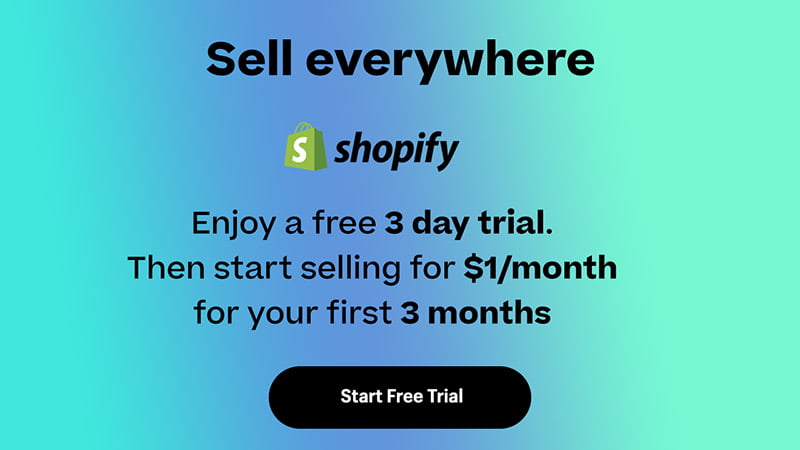Disclosure: We may earn a commission or fee from some of the links in our content. However, this does not affect our recommendations. Learn more.
Having a slow website can kill your ecommerce sales. In fact, even a one-second delay can reduce conversions by more than 4%. That figure only increases for every second it takes to load your site.
That’s why it’s essential to maintain a fast website, especially if you sell physical products. You don’t want customers turning to your competitors because of sluggish pages.
Here you will find 9 easy ways to speed up your WooCommerce dropshipping store. These techniques will help improve loading speeds and ultimately increase your dropshipping sales.
How to Speed Up You WooCommerce Dropshipping Store
- Upgrade or switch hosting
- Install a lightweight theme
- Simplify the design of your store
- Improve your homepage layout
- Remove unnecessary plugins
- Keep everything updated
- Install a speed optimization plugin
- Use a content delivery network
- Don’t host videos on your store
How to test the speed of your store
Before we get started, it’s important to learn how to test the speed of your store. Pingdom and GTMetrix are the most popular websites for running a speed test for any website. They will provide you with an instant overview of the speed from different locations.
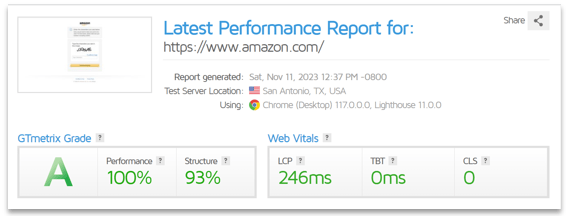
As you start to implement some of the suggestions in this guide, you can use Pingdom or GTMetrix to test the results. PageSpeed Insights is another popular tool for testing website speed.
Quick Tip: If your store is showing a fast loading time when running a speed test, it could be your computer or Mac that is slow, rather than the site. There are a number of ways to speed up your Mac or PC to rule this out as a cause.
Important Note: Always make a backup of your store before making any major changes. This includes when you install a new theme or plugin. Also, test the front end of the site after making changes.
1. Upgrade or switch hosting
If your dropshipping store is running slow, it could be your hosting provider or type. There are many different types of hosting including shared, managed, cloud, and VPS. The most suitable option will depend on how much traffic your store is getting.
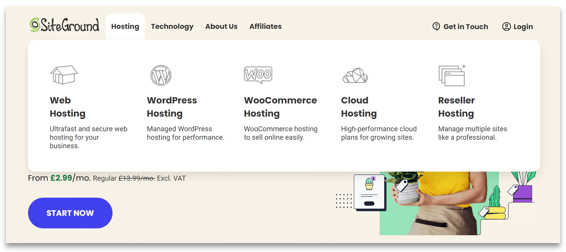
For example, if your store is new and getting few visitors, shared or managed hosting would be recommended. For stores with a lot of traffic, cloud or VPS hosting is the better choice. Either way, it’s crucial to get the right type of hosting for your specific needs.
The actual hosting company you choose also makes a big difference. This is because the hosting provider is responsible for maintaining the security and performance of the physical servers.
You need a reliable and trusted hosting provider that uses the latest technology for speed and stability. Make sure you shop around and take your time to find the best hosting for your dropshipping store.
Although changing or upgrading your hosting can be a headache, it will produce instant results. You can expect a boost in speed, security, and overall performance. Plus, upgrading or switching hosting is common practice for stores with growing traffic.
Quick Tip: Many hosting providers offer dedicated WordPress or WooCommerce hosting. This is hosting that has been specifically designed for WordPress blogs or WooCommerce stores.
2. Install a lightweight theme
Your theme is the foundation of your dropshipping store. It allows you to design and style every aspect of your site. However, if your theme is poorly constructed, it can drastically slow down your store.
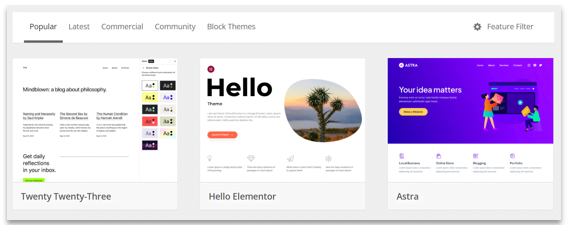
To avoid this issue, install a theme that is lightweight and clutter-free. You should also find a theme that seamlessly integrates with WooCommerce. Themes that were created for WooCommerce are typically more reliable and robust.
There are many free themes that are perfect for building a dropshipping store. For more information, please see our guide on the best WooCommerce themes for dropshipping stores.
Quick Tip: If you already have a theme installed, make sure you run a speed test before and after installing a new one. This will allow you to determine if the new theme is faster.
3. Simplify the design of your store
Another great way to quickly improve the speed of your dropshipping store is to simplify the design. There are a number of ways you can do this, some provide better results than others.
Keep widgets to a minimum
Widgets are modular elements that can be added to various sections of your WooCommerce dropshipping store. For example, you can add categories to the sidebar using the WooCommerce Product Categories widget.
However, displaying too many widgets can slow down your site, particularly images and videos. Try to keep them to a minimum.
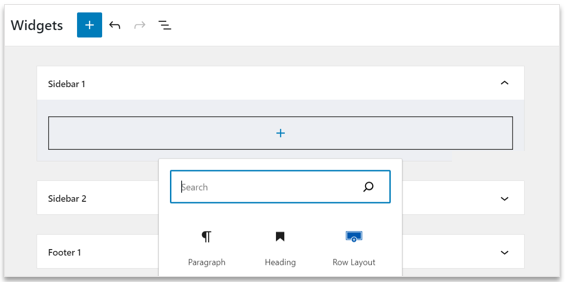
Create a basic menu
Having a lot of menu items can also slow down your dropshipping store. You should avoid adding widgets, icons, or images to your menu. Keep it clean and simple with basic text links to important pages and categories. The more complicated the menu, the longer it will take to load.
Limit WooCommerce extensions
From payment gateways to enhanced checkouts, and social sharing buttons, there are hundreds of WooCommerce extensions. Although some of them can help to improve sales, installing too many will slow down your site.
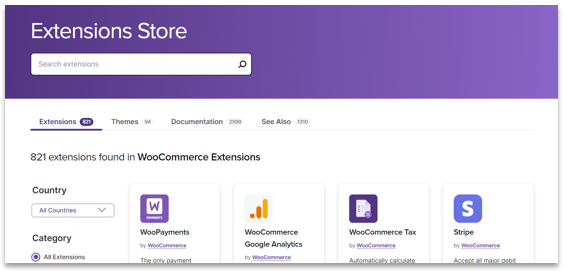
Reduce the number of ads
If you display ads on your dropshipping store, you may want to reduce the number of them. This is because displaying ads takes up a lot of resources, particularly when using a platform like AdSense. If ads are essential to your income, you’re better off using static banners or images.
Avoid sticky headers or widgets
Sticky headers and widgets can make your store look professional and modern. However, they will also make it sluggish and bloated. You should not comprise speed for the sake of adding fancy features.
Don’t use animations
Animated content can look good, but it’s completely unnecessary. In fact, animations will have a big impact on performance. Unless you have premium hosting, don’t use them.
4. Improve your homepage layout
Depending on how you drive traffic to your dropshipping store, most users will visit the homepage. To ensure it loads quickly, streamline the layout and design by removing unhelpful widgets, blocks, or content.
A good homepage for a dropshipping store will typically display popular products, categories, and pages. Sliders, floating widgets, ads, animations, and popups are not needed. Having a few is acceptable but too many will slow down the page.
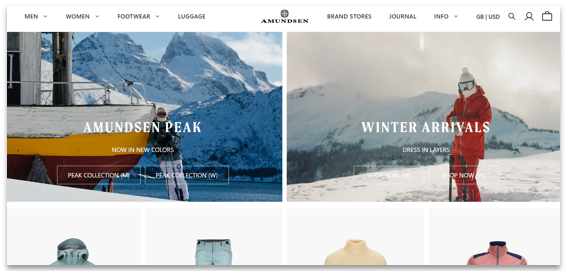
To get a better idea of a well-designed homepage, check out the following examples of established WooCommerce stores:
- EcoKitty – Cat toys and accessories
- Amundsen – Outdoor clothing and footwear
- Henry J Socks – Funky socks on subscription
- April Soderstorm – Handmade jewelry
- Heymat – Mats/home accessories
You can find more WooCommerce store examples for inspiration here and in our article here. Alternatively, you can search on Google to find stores that load fast and have simple homepages.
5. Remove unnecessary plugins
One of the biggest advantages of using WordPress and WooCommerce is the huge variety of plugins. They allow you to add extra features to your site such as social sharing buttons, contact forms, page builders, and more.
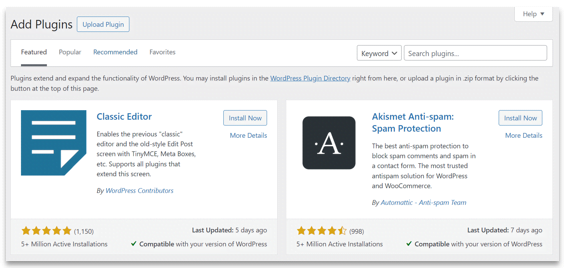
That being said, having excess plugins is the most common reason for a slow WordPress website. In fact, deleting nonessential plugins will instantly boost speed. Generally, you should have no more than 5-10 plugins installed, especially when using shared or basic hosting.
Be sure to make a backup of your site before removing any plugins. You should also run a speed test before and after.
Quick Tip: The quality of your plugins is also important when it comes to speed. Stick with plugins that have a lot of installs and good reviews. These are usually well-made, lightweight, and created with speed in mind.
6. Keep everything updated
If you want your dropshipping store to be fast and secure, it’s essential to update WordPress, as well as your theme and plugins. This is because updates often include improvements to speed and performance.
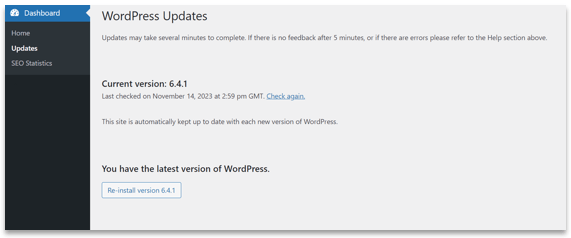
If you’re running an outdated version of WordPress or old versions of themes and plugins, it will make your store slow and vulnerable.
It’s recommended to enable automatic updates for themes, plugins, and WordPress. You can easily do this from within the WordPress dashboard by following these steps:
- Navigate to the Dashboard > Updates section
- Click enable automatic updates for WordPress
- Navigate to the Plugins section of WordPress
- Click Enable auto-updates next to each plugin
- Navigate to the Appearance > Themes section
- Click Enable auto-updates next to your theme
Your theme, plugins, and WordPress will now be automatically updated when new versions are released. Note that some major WordPress updates may still require manual action.
7. Install a speed optimization plugin
While keeping plugins to a minimum is vital for website speed, installing a speed optimization plugin is recommended.
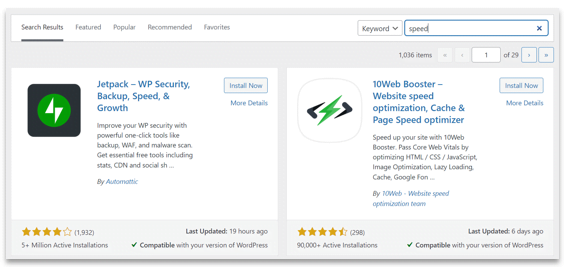
Most speed optimization plugins provide an all-in-one solution for improving loading times. They often feature the most advanced tools and technology for speed including the following:
- Website caching – Serves a cached version of your store to visitors to ease initial loading times.
- Image Compression – Reduces the size of images and graphics on your store without affecting the quality.
- CSS Minify/Combine – Minimizes and combines CSS code to reduce bandwidth usage.
- JS Minify/Combine – Minimizes and combines JavaScript by removing extra characters from the source code.
- Lazy Loading – Delays the loading of images and content until the user scrolls the webpage.
- Database optimizer – Allows you to clean your WordPress databases including deleting post revisions and drafts.
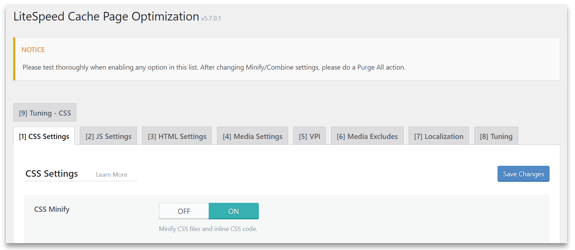
Most speed optimization plugins are free to use or have a free version. Here is a list of some of the most popular choices:
Quick Tip: Many WordPress themes have built-in features for speed such as lazy loading, CSS preloading, and image size reduction. You can find out by studying the documentation of your theme. Also, some hosting providers offer speed-enhancing tools such as server caching.
8. Use a content delivery network
A content delivery network is a group of web servers that cache and distribute your website from multiple locations across the globe.
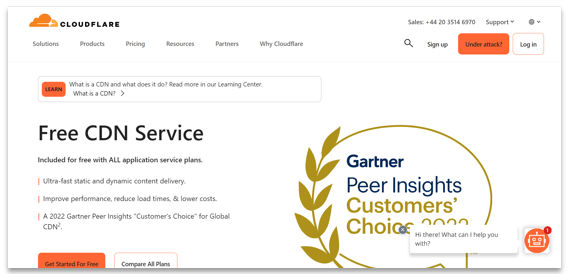
In simple terms, content delivery networks take a copy of your website and serve it to visitors from the nearest available server.
For example, let’s say your content delivery network has physical servers in the US, UK, and Europe. When a user visits your store from the US, the CDN will load your website from its US-based servers.
Therefore, it doesn’t matter if your web hosting only has servers in the UK as the CDN will load it from local servers in the US. This can dramatically improve loading speeds. It will also enhance the security of your website as the CDN will serve a copy of your site to the users.
9. Don’t host videos on your store
If you post videos on your dropshipping store, you should avoid hosting them on your site. Instead, upload them to YouTube and embed them in your content or product descriptions. You can do this using the WordPress YouTube block, or you can simply add the embed code to posts/pages.
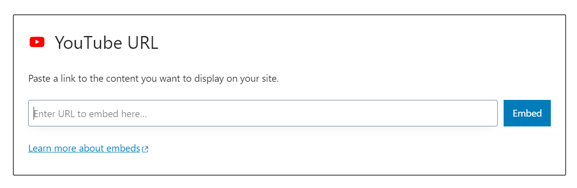
It takes a lot of resources when you upload videos directly to your WordPress website. By hosting them on a third-party platform like YouTube, the pages will load much quicker.
Frequently Asked Questions (FAQs)
Why is speed important for a dropshipping store?
Speed is extremely important for a dropshipping store as each 1-second delay increases the likelihood of the visitor leaving. This is because slow websites cause frustration for users, particularly when trying to place an order.
A really slow website can often crash, freeze, or jump around the page, resulting in a negative user experience.
Plus, stores that load fast generally achieve higher rankings in search engines. This means more free traffic from sites like Google and Bing.
What is a good loading time for a dropshipping store?
Typically, a dropshipping store with a loading time of less than 3 seconds is considered very fast, whereas 3-5 seconds is average, and anything above 5 seconds needs improvement. If your store takes longer than 10 seconds to load, you can be sure you’re losing visitors and sales.
What is the most common reason for a slow dropship store?
When using WordPress and WooCommerce for dropshipping, having too many plugins is usually the cause of slow loading speeds.
Many websites use plugins for nonessential features like social sharing buttons, sticky headers, sticky widgets, countdown times, animations, and multi-buy offers. All of these are guaranteed to slow down a website. Even just a few seconds of delay will affect performance and sales. Ideally, you should have no more than 5-10 plugins.
That being said, using a poorly designed theme or low-quality hosting are also common reasons for a slow site. The first steps in building a fast store are getting the right hosting and installing a lightweight theme.
Final Word
Working to improve the speed of your WooCommerce dropshipping store is a must. The slower the website, the less sales you will make.
These techniques are the best ways to create a lightning-fast store that will rake in orders. Remember, you should never sacrifice speed to add unnecessary features or layout styles to your store.