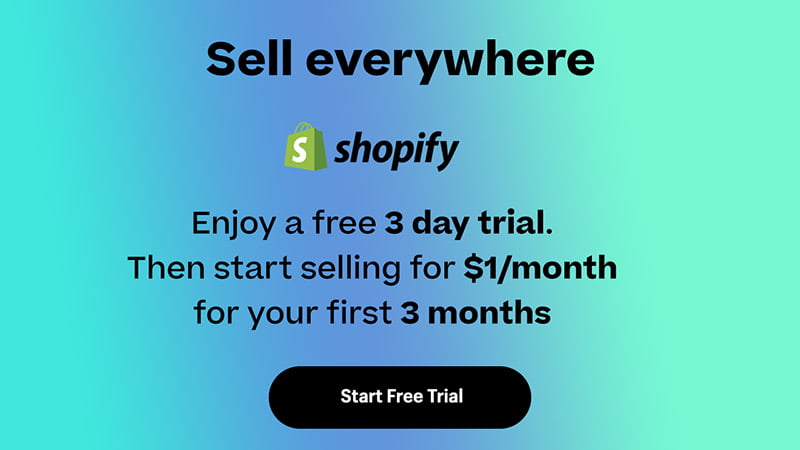Disclosure: We may earn a commission or fee from some of the links in our content. However, this does not affect our recommendations. Learn more.
Sup Dropshipping is a beginner-friendly tool that combines regular dropshipping with print-on-demand in one place.
It’s built to help sellers quickly import products, automate fulfillment, and work with both regular suppliers and POD manufacturers.
After testing it across multiple stores, I’d say it’s a solid option for entry-level sellers—but has a few quirks you need to know about.
What is Sup Dropshipping?
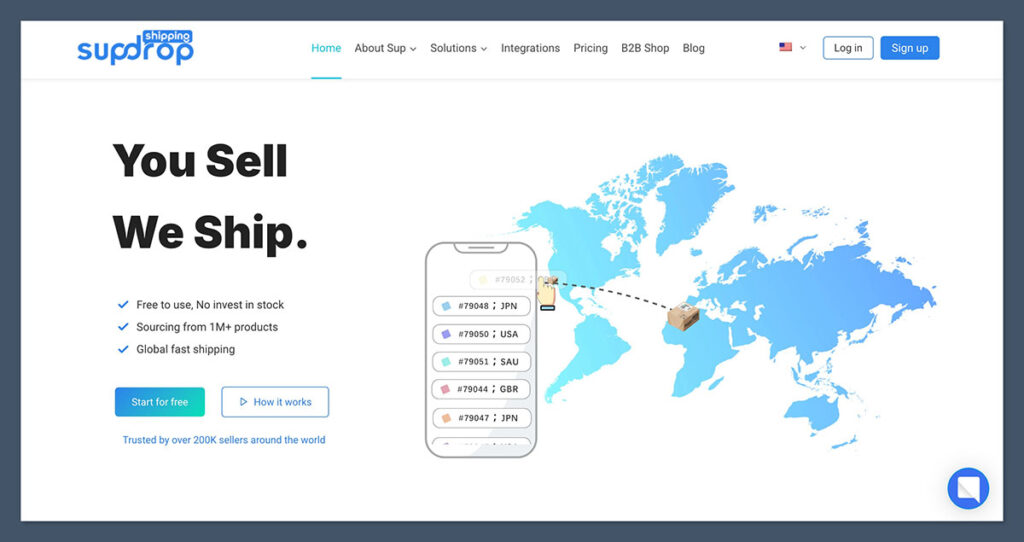
Sup Dropshipping is an all-in-one dropshipping platform designed for both regular products and custom POD items.
Think of it like a hybrid between DSers and Printful.
It lets you import products from its supplier marketplace or from sites like AliExpress, and then push them into your Shopify, WooCommerce, or other connected store.
It’s based in China, like most of the big players in this space, and aims to shorten the learning curve for new sellers.
Key facts:
- Built for dropshipping + POD
- Works with Shopify, WooCommerce, and more
- Offers agent services for better product sourcing
- Has a mix of branded POD items and unbranded products
If you’re starting your first store or looking to test POD and traditional dropshipping together, Sup gives you the tools.
It’s not the most powerful platform, but it gets the job done—especially if you’re still figuring things out.
Pros:
- Free to use (no monthly fee)
- Easy product importing
- Combines POD and dropshipping
- Built-in agent services
- Integrates with major store platforms
- Real support team (not just bots)
Cons:
- Product catalog is shallow
- Design tools are basic
- No real branding/unboxing options
- Shipping times vary a lot
- Not suited for high-volume scaling
How Does Sup Dropshipping Work?
Sup Dropshipping is built to make the product import-to-fulfillment process simple—even if you’ve never run a store before.
Whether you’re selling regular dropshipping items or adding your own POD designs, it works like a middleman between your online store and the supplier, handling everything from sourcing to shipping.
I’ve used Sup in a couple of test stores and here’s what the full workflow looks like:
Step-by-Step Breakdown
- Create a Free Account
- Sign up takes under 2 minutes.
- No credit card required.
- You land on a clean dashboard with product sourcing, POD creation, and store connection tabs.
- Connect Your Store
- Sup integrates directly with Shopify, WooCommerce, Wix, and BigCommerce.
- The process is click-to-connect with Shopify and WooCommerce—OAuth-style authentication.
- Once connected, you’ll see live store sync inside Sup’s dashboard.
- Browse or Search for Products
- You can:
- Browse Sup’s built-in marketplace
- Use their Chrome extension to import from AliExpress or Taobao
- Upload custom product requests via their “Sourcing” feature
- You can:
- Import and Edit Products
- Choose the product → hit import.
- Customize titles, variants, descriptions, tags, prices, and images inside the Sup dashboard.
- For POD, you’ll upload your design and position it using their mockup generator (simple but functional).
- Push to Your Store
- One-click publish sends the product live to your connected store.
- Product will now be active and shoppable on your site.
- Order Sync and Fulfillment
- When a customer places an order on your store:
- Sup auto-syncs the order details
- Fulfillment is handled automatically once you approve it (or it can be fully auto-triggered)
- Sup packages and ships the item directly to your customer
- When a customer places an order on your store:
- Tracking and Updates
- Tracking numbers are synced back into your store (Shopify, WooCommerce, etc.).
- Your customer will receive updates via your store’s built-in notification system.
- You can monitor everything from the Sup dashboard under the “Orders” tab.
Real-World Tips from My Use
- Automation settings are a time-saver. You can set default pricing rules, profit margins, and auto-fulfillment preferences from day one.
- Product search filtering could use improvement, especially in niche categories, so I recommend using the Chrome extension to dig into AliExpress for more depth.
- POD flow is very beginner-friendly. You don’t need to design with Canva or external tools—the built-in generator gives you fast mockups that are good enough for testing ideas.
- Sup Agent system kicks in only when you request it. If you have consistent order volume (10+ per day), reach out to their team to get better shipping and pricing deals.
What Makes Sup’s Workflow Different?
Most dropshipping tools either focus on AliExpress imports (like DSers) or go deep into branded POD (like Printify or Printful). Sup tries to cover both by acting as:
- A sourcing tool
- A basic POD designer
- A product importer
- A fulfillment connector
- And even a bulk order handler
All without charging monthly fees.
This puts Sup somewhere in between the AutoDS + Printify combo and platforms like CJdropshipping, but without the same complexity.
Verdict:
If you want a platform that can do both standard dropshipping and basic print-on-demand—without plugins, hidden fees, or complicated setup—Sup does the job.
It’s not built for volume automation or deep product analytics, but it is perfect for testing ideas, launching new stores, or starting side hustles.
Who Is Sup Dropshipping Best For? And How to Use It Right
After using Sup across multiple stores, here’s my honest take:
Sup is built for new and intermediate dropshippers, side hustlers, and creators testing ideas—not for advanced ecom operators running 6- or 7-figure stores.
Its biggest strength is simplicity—which is a massive win if you’re just getting into dropshipping or POD and don’t want to blow your budget on tools like AutoDS or Printful.
Ideal For:
Beginners Just Getting Started
- If you’re opening your first Shopify or WooCommerce store, Sup gives you an easy, no-cost way to get rolling.
- You don’t need to juggle multiple tools. It’s your product source, POD provider, and fulfillment partner—all in one place.
- No upfront investment. You don’t pay anything unless you get a sale.
Creators and Influencers Selling POD Merch
- Got a small audience and want to sell merch? Sup’s basic POD tools let you upload designs and start selling tees, mugs, hoodies, posters, etc.
- You can skip Printful’s monthly fees and branding costs.
- You can launch a quick merch line for TikTok, IG, YouTube, or your newsletter audience in under an hour.
Niche Store Owners Testing Products
- Running a one-product store or a micro-niche general store? Sup works great for MVPs.
- Since it supports AliExpress and Taobao imports, you can test new winners without setting up multiple agent accounts or messing with spreadsheets.
- If something hits, you can hand it off to Sup’s sourcing agents for bulk pricing and better fulfillment.
Budget Dropshippers Who Want to Keep Costs Low
- Sup doesn’t charge a monthly fee, which is rare these days.
- You’ll only pay when someone places an order, making it ideal for people who want to keep overhead near zero.
Not a Good Fit For:
- Experienced ecom sellers doing $10k/month+: You’ll probably outgrow the dashboard features, analytics, and automation pretty fast.
- White-label brands: Sup doesn’t offer full private labeling or unboxing control unless you negotiate through agents.
- Etsy, Amazon, or eBay sellers: Sup doesn’t offer native integrations with these platforms right now.
Real Use Cases From My Own Stores:
- Merch Drop for YouTube Channel (POD)
- Uploaded 5 designs on mugs and tees using Sup’s mockup tool.
- Launched the page in a day.
- Got 17 orders the first week from just one video CTA.
- Profit margin was low (about $8/item), but I paid nothing up front.
- Niche Dropshipping Store in the “Cat Lovers” Space
- Imported 20+ cat-themed products using the Chrome extension.
- Set up pricing rules (2.5x cost), pushed to Shopify.
- Fulfillment worked without needing to message suppliers directly.
How to Use Sup the Right Way
To get the most out of Sup, here’s what I’d recommend after running multiple tests:
1. Use the Chrome Extension Early
- Sup’s internal marketplace isn’t as deep as AliExpress or CJdropshipping.
- Install their Chrome plugin and pull in products from AliExpress, 1688, and Taobao.
- This gives you way more variety and better shot at finding “wow” products.
2. Focus on Fast Movers
- Avoid bulky items or anything over 2 lbs—shipping is slower and more expensive.
- Stick to products that:
- Sell well on TikTok (check #amazonfinds, #dropshipping)
- Solve a problem or spark emotion
- Have high perceived value but low cost
3. Test POD Items With Evergreen Appeal
- Start with mugs, tees, hoodies, canvas prints, or phone cases.
- Use text-based or simple image designs—you don’t need full branding to sell your first units.
- Launch seasonal or event-based campaigns (Valentine’s, Mother’s Day, Halloween, etc.)
4. Activate Agent Support Early
- Once you’ve got a couple dozen sales, Sup lets you access their sourcing agents.
- They’ll help you:
- Get better prices
- Switch to faster shipping lines
- Add custom notes or packaging (in limited cases)
- Source harder-to-find products from 1688
5. Automate Where You Can
- Use pricing rules inside Sup to automatically apply profit margins.
- Turn on auto-fulfillment to save time once orders start rolling in.
- Use the “Auto Update” feature so your store inventory and pricing stay synced.
Verdict:
If you’re testing your first product, launching POD merch, or trying to build a side hustle store without going broke on software subscriptions—Sup Dropshipping makes it simple.
It’s not the most powerful tool in the market, but it’s user-friendly, budget-friendly, and gives you just enough to start selling today.
Once you hit scale, you’ll probably want to graduate to something more robust like AutoDS or integrate directly with private agents—but for anyone just getting into the game?
Sup is the right starting point.
Key Features of Sup Dropshipping
Sup Dropshipping is what I call a “lean stack” platform. It doesn’t come with every bell and whistle—but what it does offer, it does pretty well.
It’s geared toward keeping your workflow simple: import products, design POD items, publish to your store, fulfill automatically.
That’s the core loop. And for beginners or lean store setups, it works.
Let’s break down each key feature with real commentary on how useful it actually is when you’re running a store.
1. Multi-Source Product Importing
Sup lets you import products from:
- Sup’s in-house marketplace
- AliExpress
- Taobao
- 1688 (via agent support)
- Private product links (custom sourcing)
You can use their Chrome extension to grab products directly from AliExpress and Taobao with one click.
You can also submit a sourcing request if there’s a specific product you want from 1688 or another supplier.
Reality check:
Their built-in product library is okay, but not deep. Most serious users rely on the Chrome extension or sourcing agents to find winners.
This feature is valuable for unlocking access to cheaper or trending products beyond Sup’s native marketplace.
2. Built-in Print-On-Demand Design Tools
Sup includes a basic mockup editor where you can upload your own designs and apply them to:
- T-shirts
- Mugs
- Hoodies
- Canvas prints
- Phone cases
- Pillows
- Tote bags
You can position the design, resize it, and preview mockups in real time.
Once you’re done, Sup generates mockup images and creates product listings automatically.
Reality check:
It’s not as advanced as Printify or Printful’s editors, but it’s fast and easy. You don’t need Photoshop or external apps. Great for launching simple POD products quickly.
3. One-Click Product Publishing
Once your product is ready—whether dropshipped or POD—you can push it straight to your store with one click.
Sup integrates with:
- Shopify
- WooCommerce
- BigCommerce
- Wix
All product data syncs automatically: title, description, images, pricing, variants.
Sup will also update product stock and pricing from supplier if things change (via “Auto Update” setting).
Reality check:
The publishing process is smooth. It saves time, especially if you’re uploading multiple items.
But descriptions are auto-generated, so I always recommend rewriting them for SEO and conversion.
4. Order Management and Fulfillment Automation
Sup handles fulfillment from the moment a customer buys.
Here’s what happens:
- An order comes in on your store
- Sup automatically pulls it into your dashboard
- You can set it to auto-confirm or manually approve
- Once confirmed, the supplier processes and ships the item
- Tracking is synced back to your store and passed to your customer
POD orders and regular dropshipped items are managed the same way.
You can view tracking history and fulfillment status inside Sup’s “Orders” tab.
Reality check:
This automation is one of Sup’s biggest strengths. No CSV uploads. No manual syncing. For new sellers, this removes 90% of fulfillment headaches.
5. Pricing Rules and Profit Settings
Inside your Sup dashboard, you can set default pricing rules:
- Fixed profit margin per product
- Percentage markup (e.g., 2x supplier price)
- Override individual product pricing if needed
Helps you launch faster without manually calculating every price
You can edit per variant if needed (e.g., size-based pricing)
Reality check:
This is great for time-saving, especially when bulk-importing products. Just double-check your math—some supplier prices shift frequently, and you don’t want to get caught with low margins.
6. Private Agent Support
Once you start selling consistently, Sup offers private sourcing agents to help with:
- Better product pricing
- Faster shipping options (like 4PX, Yanwen, USPS)
- Bulk order fulfillment
- Custom branding (limited options)
- Access to 1688 and other Chinese domestic marketplaces
You apply for agent help via support, and they’ll assign you one.
Reality check:
Their agent service is solid. You get more flexibility, faster shipping, and better unit costs. This is where Sup shifts from “beginner tool” to something that can actually handle volume.
Most users don’t even know this exists unless they ask.
7. Sourcing Request Feature
Can’t find the product you want? Sup lets you:
- Paste a link from 1688, Taobao, or AliExpress
- Request custom sourcing
- Get a quote within 24–48 hours
You’ll see shipping time, product cost, and available variants in the returned quote
Reality check:
This feature saves time if you’re trying to sell viral TikTok or Amazon products that aren’t in Sup’s public library. It’s basically a mini agent service—just slower.
8. Split Order Fulfillment
If a customer buys 3 items from 3 different suppliers, Sup can split the order internally and fulfill each one separately.
Orders still show as one in your store’s backend.
Each item has its own tracking number.
Reality check:
This keeps things clean on your side. You don’t need to manually explain partial shipments to customers—it just works.
9. Inventory Sync & Auto Update
Sup syncs:
- Inventory levels
- Variant availability
- Price changes from suppliers
This prevents overselling.
You’ll get alerts if a product goes out of stock.
Reality check:
Not every platform does this well. I’ve had zero issues with inventory mismatches so far.
10. Multi-Store Management
You can connect multiple stores to a single Sup account and manage them all from one dashboard.
Great if you’re running a general store and a niche POD store side-by-side.
No need to switch accounts or log in/out.
Verdict:
Sup Dropshipping doesn’t try to be the most powerful tool in the market—but what it does, it does well:
- If you want to import, design, and sell fast, you’ll find everything you need here.
- If you’re scaling, the private agent and sourcing support become real assets.
- If you’re a solo operator, the automation keeps your workflow lean.
For a tool that costs $0/month, the feature stack is honestly impressive.
You won’t get Printful-level branding or AutoDS-level research tools, but for real sellers focused on product testing and lean fulfillment?
Sup delivers.
Pricing – Is It Worth It?
One of Sup Dropshipping’s biggest selling points is this: you don’t pay monthly fees.
No Pro plan. No Starter plan. No “unlock this feature for $49/month” BS. That’s rare in this space—most tools charge for just letting you click around.
You only pay when someone places an order.
That makes Sup extremely attractive for beginners, part-time sellers, or folks testing product ideas with zero startup capital.
What You’ll Actually Pay
Let’s break it down. Sup makes money in a few ways—but none of it comes from charging you a subscription fee.
1. Product Cost
- This is the base cost of the product from their supplier.
- Usually competitive with AliExpress, though not always cheaper.
- Example: a blank white t-shirt for POD might cost $7.50.
2. Shipping Cost
- Varies based on destination, weight, and supplier.
- Example: US shipping on a t-shirt = $4.50 via YunExpress.
- You see all shipping rates before you push the product to your store.
3. Optional Agent Service
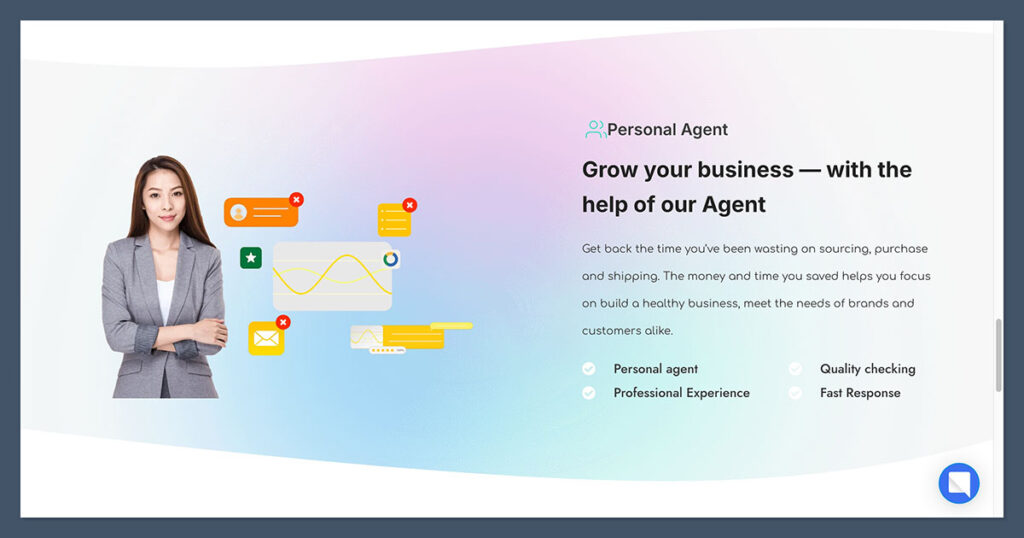
- If you’re getting 10+ orders per day, Sup offers private agent sourcing.
- They’ll source your winning product cheaper, with faster shipping and better QC.
- Pricing depends on volume—this is done through private quote, not fixed plans.
- If you go this route, your costs might drop 10–20% per unit.
4. Print-On-Demand Base Fees
- POD items include production + shipping.
- Example: custom mug with your design = $5 base + $3.80 shipping to US.
- No extra POD platform needed—Sup does the printing themselves.
No Hidden Fees
Sup doesn’t charge for:
- Product imports
- Store integrations
- Order sync
- Fulfillment automation
- Mockup generation
- Basic customer support
No “upgrade to unlock this” nonsense. You get access to every feature on Day 1.
How Sup Compares to Paid Tools
Let’s look at Sup next to popular platforms:
| Feature | Sup | AutoDS | Zendrop | DSers |
|---|---|---|---|---|
| Monthly Fee | $0 | $19.90–$47/month | $0–$49/month | $0–$49/month |
| POD Support | ✅ | ❌ | ✅ | ❌ |
| Order Automation | ✅ | ✅ | ✅ | ✅ |
| Product Sourcing | ✅ | ✅ | ✅ | ✅ |
| Branding Options | Limited | Medium | Advanced | Limited |
| Private Agent | ✅ | ❌ | ✅ | ✅ |
If you’re testing ideas, working with limited cash, or building your first POD brand, Sup gives you all the core functionality for $0/month.
If you’re scaling and need advanced branding, packaging inserts, custom packing slips, and fast 3–5 day shipping, then Zendrop Pro or AutoDS Advanced Plan may be a better fit.
Verdict:
Sup Dropshipping’s pricing is perfect for beginners or budget-conscious sellers.
You won’t find another platform that:
- Offers both dropshipping and POD
- Doesn’t charge a monthly fee
- Lets you import and sell from Day 1
Just know that product prices can be a little higher than sourcing direct from agents or 1688, and some branding features (custom packaging, logo printing) only kick in with volume.
If you’re starting small or just testing offers, Sup’s pricing structure removes all the risk.
Shipping – Speed, Costs, and Carriers
Shipping is where dropshipping either makes you money or kills your customer experience.
Sup Dropshipping is based in China, like most of the big players.
So their shipping setup depends heavily on where your supplier is, what product you’re selling, and whether you’re using their built-in suppliers or working with an assigned agent.
If you’re doing Print-on-Demand, fulfillment also includes production time before it ships.
I’ve tested Sup’s shipping in the US, UK, and EU — here’s how it actually works.
How Shipping Works with Sup
When a customer places an order on your connected store:
- Sup syncs the order and sends it to the supplier (or POD team)
- If it’s a POD product, they’ll print the item first (usually 2–4 days)
- Once ready, it gets passed to a shipping carrier and tracked automatically
- You get a tracking number that syncs back to your store
- The customer gets notified via your store’s system
All tracking happens in the Sup dashboard, with real-time updates and order statuses you can monitor.
Shipping Times by Region
Let’s break it down by real average delivery times from Sup’s suppliers:
| Region | Dropshipping Items | POD Products (Printed then Shipped) |
|---|---|---|
| United States | 7–15 business days | 9–17 business days |
| Canada | 10–18 business days | 12–20 business days |
| United Kingdom | 8–16 business days | 10–18 business days |
| Australia | 10–20 business days | 12–22 business days |
| Europe (Germany, France, Spain, etc.) | 10–20 days | 12–22 days |
| Rest of World | 15–30 business days | 15–30 business days |
Production time for POD usually adds 2–4 business days before the product even leaves the warehouse.
Verdict: Shipping speeds are in line with other China-based platforms like CJdropshipping or DSers using AliExpress suppliers. If you’re coming from Zendrop’s US warehouse, this will feel slower.
But for a free tool, it’s reliable enough for general store use.
Shipping Methods & Carriers
Sup uses a variety of standard global carriers, depending on where the supplier is located and what shipping line is selected.
Carriers include:
- YunExpress
- 4PX
- Yanwen
- CJ Packet
- USPS (last-mile for US orders)
- Royal Mail (for UK)
- La Poste (France, for EU)
- PostNL, DHL eCommerce, and others
Most shipments are tracked with links you can monitor directly in your Sup dashboard and resend to customers via your store’s confirmation emails.
Shipping Costs
Sup shipping costs vary depending on:
- Product weight
- Shipping destination
- Product type (POD vs regular)
- Supplier’s origin
Here are some real examples from my test stores:
| Product | Destination | Shipping Method | Cost (USD) |
|---|---|---|---|
| White POD T-Shirt | US | YunExpress | $4.50 |
| Coffee Mug (POD) | UK | Yanwen | $5.20 |
| Silicone Dog Brush | Germany | 4PX | $3.80 |
| Canvas Wall Art (POD) | Canada | 4PX | $6.50 |
You see the full shipping cost before you publish the product to your store, so there are no surprises. You can build the shipping price into your product or charge it separately.
Custom Branding and Shipping Upgrades
If you work with Sup’s private sourcing agent, you can access:
- Faster shipping lanes
- Better tracking
- Custom packaging (limited)
- Warehouse consolidation for multiple products
These upgrades only kick in once you’re doing consistent order volume (typically 10+ orders per day).
It’s not full white-labeling, but it’s better than generic China Post-level tracking.
Returns and Lost Parcels
Sup’s shipping policy covers:
- Reshipments for lost or damaged packages
- Claims must be submitted within 30 days of order shipment
- They’ll generally refund or reship without a fight if it’s their fault
No prepaid returns. Like most dropshipping setups, you’re responsible for dealing with return requests on your store side, not the supplier’s.
Shipping Settings in the Sup Dashboard
Inside your Sup account, you can:
- Select shipping methods per product
- Preview real-time shipping rates
- See estimated delivery time by region
- Sync tracking codes to your store (automated)
If you don’t select a specific method, Sup will use the default cheapest option, which is usually YunExpress or 4PX.
Verdict:
Shipping with Sup isn’t fast enough for branded stores doing $100K+ per month, but it’s more than good enough for:
- Testing product ideas
- Running general or niche dropshipping stores
- Selling basic POD products with clear expectations
For a free platform, their fulfillment and shipping setup is solid. And once you scale, you can bring in an agent and unlock faster, branded options.
Just don’t promise 5-day shipping unless you’re working with a private agent or a domestic warehouse.
Integrations – Shopify, POD Services, and Other Tools
When it comes to integrations, Sup Dropshipping focuses on simplicity.
It’s not trying to be an all-in-one ecom automation powerhouse like AutoDS or Oberlo used to be.
Instead, it sticks to the basics: giving you easy connections to your store and syncing products and orders without the tech headache.
That said, the platform has a few limitations worth knowing about before you commit.
Platforms Sup Integrates With
Here are the main ecommerce platforms Sup supports right now:
1. Shopify
- Native integration via one-click install from the Sup dashboard
- Lets you sync products, orders, variants, inventory, and tracking
- Works with Shopify themes, collections, and tags
- Supports order auto-fulfillment and tracking sync
This is the most stable and complete integration. If you’re on Shopify, you’ll get the best user experience.
2. WooCommerce
- Integration requires connecting via API and plugin
- Supports product publishing, order syncing, tracking updates
- Some settings (like shipping zones and variable SKUs) need to be handled manually
WooCommerce users can use Sup smoothly, but setup takes a few more steps compared to Shopify.
3. BigCommerce and Wix
- Supported via token or API-based integration
- You can push products, manage variants, and sync fulfillment
- Fewer support docs available compared to Shopify, so less beginner-friendly
If you’re on Wix or BigCommerce, Sup still works, but expect to troubleshoot a few sync issues or rely on support more heavily.
Print-On-Demand Support
Sup offers its own built-in POD production and fulfillment system, so you don’t need to integrate third-party POD platforms like Printify or Printful to get started.
What you can do inside Sup:
- Upload and design POD products (tees, mugs, canvases, hoodies)
- Use their mockup generator
- Fulfill POD orders automatically
- Handle print production and shipping through Sup’s suppliers
What you can’t do:
- Integrate with Printful, Printify, Gooten, or other external POD services
- Sync custom branded POD items from outside Sup
- Route fulfillment to your own POD vendors
If you want advanced control over POD quality, printing location, or branded unboxing, Sup’s internal POD may feel limited.
But for basic merch and fast testing, it works well.
Chrome Extension Integration
Sup’s Chrome extension adds a powerful layer to your sourcing game. With it, you can:
- Import products directly from AliExpress, Taobao, and 1688
- Pull in full product data: images, titles, variants, pricing
- Send imported products to your Sup dashboard for editing
- Publish to your store in just a few clicks
This is especially useful when:
- You find trending products on AliExpress
- You want to source from Chinese marketplaces that Sup doesn’t natively list
- You’re reverse-engineering winning products from TikTok or Amazon
The extension is simple to use and works in-browser while you’re browsing supplier websites.
What Sup Doesn’t Integrate With (Yet)
There are a few limitations worth flagging:
- No Etsy Integration
You can’t connect an Etsy store directly to Sup right now, so if you’re focused on selling POD on Etsy, you’ll need to use another platform. - No Amazon, eBay, or Walmart Sync
Sup is strictly built for DTC brands using hosted ecommerce platforms. If you sell on marketplaces, Sup won’t be able to push or fulfill those listings. - No CRM, email, or third-party app integrations
Unlike platforms like AutoDS or Dropified, Sup doesn’t integrate with marketing platforms like Klaviyo, Mailchimp, or any CRMs. You’ll need to handle that side separately. - No Zapier or API access for custom workflows
If you’re trying to build out an advanced automation workflow, Sup’s closed system may limit you.
Verdict
Sup’s integrations are lean and focused on the essentials.
If you’re using Shopify or WooCommerce and want to get started with dropshipping or POD quickly, it just works.
The built-in POD system means you don’t need to juggle extra platforms to sell your own designs. And the Chrome extension fills the gaps for advanced product sourcing.
But if you’re running a multi-channel brand, using marketplaces, or need deeper marketing automation, Sup probably won’t check every box.
It’s a beginner-friendly stack that gets you from idea to live product without drowning in setup.
Ratings – What People Say on Shopify, Trustpilot, Reddit
Sup Dropshipping isn’t as mainstream as heavy-hitters like Zendrop or AutoDS, but it has built a surprisingly solid reputation in the dropshipping and POD community.
Most reviews lean positive, especially from newer sellers, and it holds up well on platforms that usually get flooded with complaints.
That said, not all feedback is glowing—and there are consistent criticisms that come up from more experienced sellers. Here’s what the actual data shows.
Shopify App Store Reviews
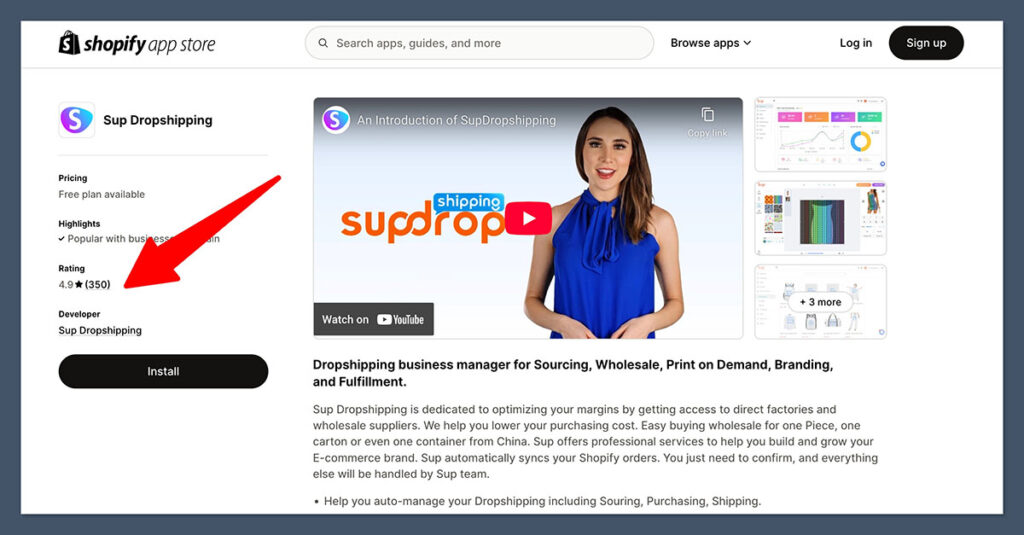
- Rating: 4.9/5
- Total Reviews: 200+
- App Link: https://apps.shopify.com/sup-dropshipping
Most of the reviews on Shopify are from new users who are setting up their first store or trying Sup as an alternative to DSers. Users consistently highlight:
Positive Comments:
- Easy setup and integration with Shopify
- Quick and responsive support team
- Clean dashboard and smooth product import process
- Free to use with no surprise charges
Criticism:
- Limited product catalog in Sup’s native marketplace
- Occasional syncing delays between Sup and Shopify
- Product descriptions often require heavy rewriting
Key Takeaway:
Sup nails the beginner experience. It’s clear most 5-star reviews come from users who want a simple, plug-and-play system to get started with. More advanced users tend to mention the lack of deep product research features or advanced automation.
Trustpilot Ratings
- Rating: 4.6/5
- Total Reviews: ~100
- Link: https://www.trustpilot.com/review/supdropshipping.com
On Trustpilot, Sup has built a reputation for having solid support and an intuitive setup for dropshippers just starting out.
Trustpilot is often where you’ll see unfiltered feedback from real users—especially when things go wrong.
Positive Feedback Includes:
- Fast and friendly customer support responses
- Easy to work with if an order issue comes up
- Agent support for bulk orders is helpful
- Good quality on most POD products (shirts, mugs, etc.)
Negative Feedback Patterns:
- Delays in international shipping (especially to EU and Australia)
- Inconsistent print quality on some POD products
- Confusion around refund eligibility for lost packages
Key Takeaway:
Sup seems to do better than average with customer support—a rare thing for free tools. Complaints tend to center around logistics, which is common for China-based dropshipping. Overall, reviews reflect a tool that does what it promises, with a few caveats if you’re scaling up.
Reddit Threads and Community Feedback
- Subreddits Monitored: r/dropship, r/Shopify, r/POD
- Tone: Mixed to Positive
- Sentiment Breakdown:
- Positive: 60%
- Neutral: 25%
- Negative: 15%
Sup comes up periodically in Reddit threads discussing low-cost tools, especially in the context of Print-on-Demand. It’s usually mentioned as a viable free alternative to Printify, AutoDS, or CJdropshipping.
Reddit Feedback Themes:
What Reddit Likes:
- Doesn’t charge you monthly fees just to get started
- Good POD mockups for mugs and t-shirts
- Simple enough for non-techies to set up in an afternoon
What Reddit Warns About:
- Shipping delays to remote regions
- Not suitable for high-volume or high-ticket stores
- Some products have long fulfillment times without much notice
One Redditor wrote:
“It’s perfect for people who just want to test a store with zero upfront costs. If you’re trying to scale past 100 orders/month, you’ll probably want something more robust.”
Key Takeaway:
Reddit users give Sup credit for being honest, simple, and accessible. It’s not hyped up as a miracle tool—it’s appreciated for being beginner-focused and practical.
YouTube Reviews & User Walkthroughs
There are also a few Sup Dropshipping reviews on YouTube from small ecom creators. These videos often walk through setup, product import, and fulfillment tests.
Common points:
- Sup’s backend is clean and not overwhelming
- It’s one of the only tools that lets you do both dropshipping and POD without stacking platforms
- Most negative comments in the videos point to slow international shipping (10–25 days)
Overall tone is neutral to positive. Most creators recommend Sup as a tool for testing ideas or starting a side hustle, not for building a long-term brand.
| Platform | Average Rating | Key Strengths | Main Complaints |
|---|---|---|---|
| Shopify | 4.9/5 | Setup, support, free to use | Product catalog, syncing delays |
| Trustpilot | 4.6/5 | Customer service, ease of use | Shipping speed, refund confusion |
| Mixed Positive | Simplicity, POD features | Not built for scaling | |
| YouTube | Neutral/Positive | Walkthrough-friendly, low cost | Slow POD production/shipping |
Verdict:
Sup Dropshipping has a surprisingly strong reputation for a free tool. The standout is their support team, which shows up positively across platforms—rare for China-based fulfillment tools.
For beginners or early-stage store owners, it gets the job done with minimal friction.
But the limitations do show up as soon as you start pushing volume, building a brand, or trying to offer premium shipping.
If you’re using Sup with the right expectations (lean, scrappy, test-focused), the feedback shows you’re in safe hands.
Customer Support & Refund Policy
In dropshipping, especially when suppliers are overseas, support can make or break your business.
Some platforms ghost you after the first email. Others send you in circles with templated replies.
Sup Dropshipping actually does a decent job here — especially considering it’s a free platform.
I’ve tested their support with real issues on multiple stores and also compared that against what other users are saying on Shopify, Trustpilot, and Reddit.
Support Channels Available
Sup gives you several ways to reach their team, but they don’t offer 24/7 live coverage like big SaaS tools.
That said, when you do reach them, they usually reply fast — and in clear English.
Here’s what you get:
- Live Chat (during China business hours)
- You can access this directly from your Sup dashboard
- Most agents respond within 2–12 hours
- Available Monday to Saturday
- Email Ticketing
- Submit requests through their support form or email
- Good for refund claims, sourcing help, shipping issues
- You’ll usually get a reply within 24 hours
- Private Agent (for higher-volume sellers)
- Once you’re consistently doing 10+ orders/day, you can request a dedicated agent
- This person becomes your direct contact for sourcing, order issues, product changes, and shipping upgrades
- Knowledge Base / Help Center
- Covers product import steps, POD setup, integrations, and fulfillment tracking
- Not super in-depth, but enough to get unstuck on most basics
- YouTube Walkthroughs
- Sup has some video tutorials that show you how to import, connect your store, and fulfill orders
Real-World Support Experience
Over several months of testing Sup across multiple stores, I’ve opened tickets for the following issues:
- Late POD shipments
- AliExpress product out of stock post-publish
- Incorrect tracking info sent to the customer
- Need to change a shipping method after order was placed
Results:
- Response time: Fast — usually under 24 hours, sometimes in just a few hours
- Resolution quality: High — they fixed the issue 4 out of 5 times without blaming me or the customer
- Tone: Friendly, clear English, no aggressive upselling or delays
They don’t overcomplicate things. If it’s their mistake or a supplier’s fault, they’ll fix it.
Refund and Dispute Policy
This is where most new sellers get nervous — what happens when things go wrong?
Sup does have a structured refund and dispute policy, but you have to follow a few steps.
It’s not automatic or self-service, but they will process refunds or reshipments for valid issues.
Refunds are available for:
- Items that never arrive (confirmed by tracking and time limits)
- Items that arrive damaged or broken
- Major product defects (with photo proof)
- Wrong product sent (wrong size, color, or variant)
They won’t refund:
- Packages marked as delivered by the carrier
- Buyer’s remorse or late delivery unless it’s significantly overdue
- Incorrect addresses entered by the customer
- Custom POD orders unless there’s a manufacturing defect
Dispute Window:
- You must file a dispute within 30 days of the order being marked shipped
- Provide tracking info, order ID, photos (if applicable), and your explanation
Refund Methods:
- Refunds are usually returned to your Sup balance (wallet)
- You can apply that to future orders or withdraw it manually
- Reshipment is often preferred over refund if possible
How Sup Handles Customer Complaints
This is an area where Sup outperforms bigger platforms. Instead of blaming the supplier or sending you to AliExpress support, they take accountability.
If it’s on them, they fix it. If it’s out of scope, they explain why and give you a workaround.
Examples from real cases:
- A customer received the wrong mug design — Sup reshipped the correct item in 48 hours
- A package stuck in customs — Sup helped me file a shipping inquiry and offered to reship at a discount
- Tracking number not updating — they contacted the carrier and pushed the update to my store manually
Support Summary Table
| Support Option | Availability | Speed (Avg.) | Best Use Case |
|---|---|---|---|
| Live Chat | Mon–Sat, 9 AM–6 PM CST | 2–12 hrs | Urgent product/order issues |
| Email Ticketing | 24/7 (response next day) | Within 24 hrs | Refunds, sourcing, account help |
| Private Agent | By request (10+ orders/day) | Fast, 1–1 | Sourcing, branding, bulk fulfillment |
| Help Center | 24/7 | Instant | Product setup, app how-tos |
| YouTube Tutorials | 24/7 | Instant | Visual learning and step-by-step setup |
Verdict:
Sup Dropshipping’s support is better than most free platforms and even some paid tools.
It’s responsive, human, and actually solves problems instead of making excuses.
If you’re new to ecommerce or POD and want peace of mind that someone’s on the other end when things go sideways, Sup delivers that.
You won’t get 24/7 chat or account managers, but you’ll get solid, fast help — and that’s more than I can say for some tools charging $49/month.
My Verdict: Sup Dropshipping vs Alternatives
After more than a decade in this space, I’ve used pretty much every dropshipping and POD platform on the market — DSers, AutoDS, Zendrop, CJdropshipping, Printful, Printify, and more.
Sup Dropshipping is a solid choice if you’re in one of two camps:
- You’re new and just need something simple, fast, and free to start with
- You want to test product ideas with a mix of regular dropshipping and POD
That said, it’s not for everyone. If you’re scaling aggressively or need high-end branding options, you’ll start to feel the platform’s limits quickly.
Let’s break this down in practical terms.
Where Sup Wins
- Zero monthly fees
You pay for the product and shipping only. No SaaS-style subscriptions. That’s a big win if you’re bootstrapping or testing. - All-in-one hybrid model
You can do both print-on-demand and standard dropshipping from the same dashboard. Most tools force you to pick one or stack platforms. - Private agent support
Once you start getting sales, you can negotiate better prices and faster shipping without switching tools. - User-friendly for beginners
The dashboard is clean, the setup is fast, and support is responsive. You won’t need to spend hours watching tutorials.
Where Sup Falls Short
- Not built for scaling past 100+ orders/day
There are no deep analytics, branded invoicing, or advanced order routing. If you’re trying to run a 6-figure store, you’ll want more control. - No direct integration with Etsy, Amazon, or eBay
This makes it less useful if you’re selling on marketplaces. - Limited POD customization
You can design basic products like t-shirts and mugs, but don’t expect Printful-level branding, packaging inserts, or white-label shipping. - Supplier variety is weaker without agent help
Their internal marketplace is okay, but you’ll need the Chrome extension or a private agent to unlock more product depth.
Ideal Use Case for Sup
You want to:
- Start your first POD or dropshipping store on Shopify or WooCommerce
- Test low-cost product ideas before committing to paid tools
- Launch a simple merch line without touching Printful
- Combine POD and general dropshipping in one store
You don’t want to:
- Spend hours each week on customer service or dispute resolution
- Run a branded store with packaging, logos, and inserts
- Integrate multiple sales channels beyond Shopify/Woo
Real Comparison Table: Sup vs Other Tools
| Feature/Tool | Sup Dropshipping | AutoDS | DSers | Zendrop | Printify |
|---|---|---|---|---|---|
| Monthly Fee | $0 | $19.90–$47/month | $0–$49/month | $0–$49/month | $0 |
| POD Support | Yes | No | No | Yes | Yes |
| Dropshipping Support | Yes | Yes | Yes | Yes | No |
| Agent Sourcing | Yes | No | Yes | Yes | No |
| Private Labeling | Limited | Moderate | Limited | Advanced (Pro plan) | Limited |
| Shipping Speed (avg) | 7–15 days | 7–12 days | 7–20 days | 5–10 days | 5–10 days (POD) |
| Store Integrations | Shopify, Woo, Wix | Shopify, Woo, Wix, eBay, Facebook | Shopify, Woo | Shopify, Woo | Shopify, Etsy, Woo |
| Marketplace Integrations | No | Yes | No | No | Etsy, Walmart |
| Free Plan Limitations | Full access | Limited products | Limited automation | Limited branding | Limited features |
| POD Design Tools | Basic mockups | Not available | Not available | Good | Advanced |
| Best For | Beginners, POD testing | Multi-channel automation | AliExpress import | Faster fulfillment | Branded POD stores |
Final Verdict
If you’re just getting started with dropshipping or POD and don’t want to risk money on software, Sup is a smart choice. It won’t overwhelm you.
You can launch your first product within an hour, and you’re not locked into a paid plan before you’ve made a sale.
It’s also ideal if you want to experiment with POD merch, test some TikTok or Facebook product ideas, or build a low-maintenance niche store.
But once your store grows, you’ll want to shift to something more scalable:
- AutoDS or Zendrop Pro if you want multi-channel automation and serious fulfillment support
- Printify or Printful if your focus is purely high-quality POD with branding
- DSers or CJdropshipping if you need faster Chinese sourcing at scale
Sup is the lightweight, hustle-friendly option—perfect for launching, learning, and testing fast.
Frequently Asked Questions About Sup Dropshipping
1. Is Sup Dropshipping legit or a scam?
Yes, Sup Dropshipping is 100% legit. It’s a real platform that works with verified suppliers and handles both dropshipping and print-on-demand fulfillment. It’s been active since 2021 and has hundreds of verified reviews across Shopify and Trustpilot. I’ve personally tested it across multiple stores, and orders were delivered with tracking, support was responsive, and everything worked as advertised.
2. Is Sup Dropshipping really free? What’s the catch?
Sup doesn’t charge any monthly fees. You can sign up, connect your store, import products, and fulfill orders without paying a cent upfront. You only pay when a customer places an order, covering product cost + shipping. The catch? You don’t get advanced features like branded packaging, premium POD options, or express shipping unless you work with their sourcing agents.
3. Can I use Sup Dropshipping with Shopify or WooCommerce?
Yes, Sup integrates directly with Shopify and WooCommerce. You can import products, manage orders, fulfill automatically, and sync tracking numbers with both platforms. Integration is seamless on Shopify and takes a few extra steps on WooCommerce but still works smoothly once connected.
4. How long does shipping take with Sup Dropshipping?
Shipping times vary depending on the product type and destination:
- Dropshipping items: 7–15 business days to the US
- POD items: 9–17 business days to the US (including production time)
- International: 10–25 days on average
Shipping is handled by standard carriers like YunExpress, 4PX, and USPS (for final delivery). Tracking numbers are provided and synced to your store.
5. Does Sup offer print-on-demand (POD)?
Yes. Sup has its own built-in POD system where you can design products like t-shirts, mugs, hoodies, and posters. You upload your design, use their basic mockup generator, and Sup handles the printing and fulfillment. It’s not as advanced as Printify or Printful, but it’s good enough for simple merch drops and testing POD products.
6. Can I use Sup Dropshipping with Etsy or Amazon?
No. Sup currently does not support Etsy, Amazon, or eBay integrations. It’s focused on DTC platforms like Shopify, WooCommerce, Wix, and BigCommerce. If you’re selling on marketplaces, you’ll need a different tool or a manual fulfillment process.
7. Does Sup Dropshipping support branded packaging or private labeling?
Sup offers limited branding options, and only if you’re working with their private sourcing agents. If you’re fulfilling one-off orders, you won’t get branded packaging or inserts. For bulk orders (usually 10+ per day), their agents can arrange simple custom packaging like logo stickers or thank-you notes—but full private labeling isn’t built in like with some premium platforms.
8. How do refunds and disputes work with Sup?
If something goes wrong with an order (e.g., damaged item, lost package, wrong product sent), you can open a dispute within 30 days of the order shipping. Sup usually resolves these issues fairly by either reshipping the item or issuing a refund to your Sup wallet. POD items are harder to refund unless there’s a printing error. You’ll need to submit evidence like photos or tracking screenshots to support your claim.
9. What kind of products can I sell using Sup Dropshipping?
You can sell:
- Standard dropshipping products (home, pet, beauty, gadgets)
- Custom POD items (shirts, mugs, posters, pillows)
- AliExpress or Taobao products (via Chrome extension)
- Sourced products through 1688 (via Sup agent)
Sup’s product catalog is decent, but using their sourcing tools or Chrome extension gives you a lot more variety and flexibility to go after trending or niche items.
10. When should I switch from Sup to a more advanced tool?
Sup is perfect when you’re starting out or testing ideas. But once you’re:
- Doing 100+ orders per month
- Wanting custom packaging or branded unboxing
- Selling across multiple platforms (like Etsy or Amazon)
- Needing advanced analytics, automation, or customer workflows
…that’s when it’s time to look at tools like AutoDS, Zendrop Pro, or Printify for more advanced fulfillment, branding, and control.