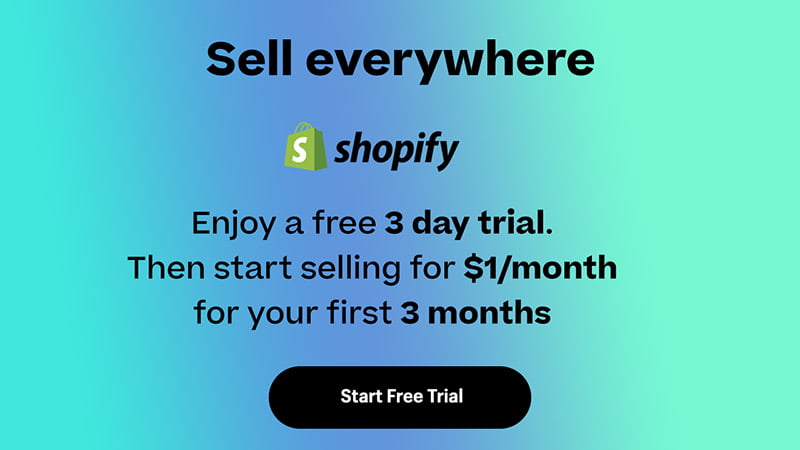Disclosure: We may earn a commission or fee from some of the links in our content. However, this does not affect our recommendations. Learn more.
If you’re relying on TikTok to find winning products, you’ve probably used Pipiads.
It’s solid—no doubt—but if you’ve been in this game long enough, you know every tool hits its limits.
Quick answer: Pipiads is great for TikTok, but it’s not the full package. If you want better ad coverage, stronger filters, or deeper product research, tools like Minea, AdSpy, and BigSpy are stronger plays.
I’ve used them all—and I’ll break down which one works best for your budget and goals.
Let’s get into it.
Why I Outgrew Pipiads
I started using Pipiads when TikTok ads were exploding.
It gave me a decent view of what was trending, what ads were converting, and which creatives had real engagement.
But after a few months, I started hitting walls.
Here’s what started bugging me:
- TikTok only: If you want to spy on Facebook or Instagram, you’re out of luck.
- Weak filters: Sorting by engagement or niche gets clunky. You can’t narrow results like you can with AdSpy or Minea.
- No deep funnel view: Landing pages, checkout flows, and sales angles are harder to analyze.
- Value vs cost: At $77/month, it’s okay for TikTok, but not worth it if you run ads across multiple platforms.
It’s not that Pipiads is bad. It’s just… limited.
If you’re running serious campaigns across different channels, you need more data and better targeting tools.
What I Look for in a Pipiads Alternative (From Someone Who’s Actually Used Them All)
Over the past decade in dropshipping, I’ve cycled through a long list of ad spy tools.
Some were worth every dollar, others felt like expensive PDFs with a search bar slapped on.
Before I commit to any platform, I run it through a few non-negotiables. These are the exact things I look for when I’m weighing up a real alternative to Pipiads.
1. Covers More Than Just TikTok
Pipiads has carved out a solid niche in the TikTok ads space. But for anyone running campaigns on multiple platforms, that’s not enough.
What I need is coverage across the big platforms:
- TikTok
- YouTube
- Google Display
Not every product works on TikTok.
Some absolutely crush it on Facebook or Pinterest.
I want one tool that helps me monitor trends across all these platforms so I’m not switching tabs or juggling four subscriptions just to keep up.
2. Deep Search Filters That Save Me Hours
A basic search bar isn’t going to cut it. I’m looking for something that helps me slice through the noise and zero in on the ads that are actually converting.
Here’s what makes a difference:
- Filtering by engagement: likes, comments, shares
- Sorting by call-to-action buttons like “Shop Now” or “Learn More”
- Narrowing results by ad language, country, or device
- Searching by domain, advertiser name, or specific keywords in the ad copy
- Tracking down similar creatives or variations of the same product
Good filters save time. Great filters surface gold.
3. Data That’s Up-to-Date and Actually Useful
Timing is everything when you’re trying to find winning products. If I’m looking at ads from three weeks ago, that data’s already stale.
I look for tools that:
- Update daily or close to it
- Show when the ad first launched and whether it’s still active
- Let me see ad performance over time so I can judge whether something’s still scaling or already on its way out
Fresh data helps me spot trends early and cut wasted testing before it starts.
4. Ability to See the Whole Funnel
A great ad can hook someone in, but the real conversion happens after the click.
So I want tools that let me:
- View and study the landing page the ad sends traffic to
- Understand the funnel type—whether it’s a product page, lead gen, quiz, or upsell flow
- Check if the store is built on Shopify and what theme or apps it’s running
- Review pricing strategies, bundling, or scarcity tactics used on the page
This gives me more than just creative inspiration—it gives me insight into what’s actually selling.
5. Track Specific Competitors
Sometimes, I’m not trying to find general trends—I’m focused on keeping tabs on direct competitors.
If a tool lets me:
- Follow specific stores or advertisers
- Get notified when they launch new creatives
- Monitor how often they’re testing, what styles they’re using, and how long their ads run
Then it becomes a strategic asset. I can benchmark against their activity and improve my own campaigns accordingly.
6. Clean Interface That Doesn’t Get in the Way
I use ad spy tools often. So they have to be quick, intuitive, and reliable.
The tools I stick with long-term:
- Load fast
- Don’t crash or bug out constantly
- Make saving, categorising, and downloading ads easy
- Let me jump between platforms and filters without reloading everything
If it feels like I need a tutorial every time I log in, I’m out. I’m not trying to learn software—I’m trying to scale stores.
7. Fair Pricing That Matches What It Delivers
I’ve got no problem paying $100 to $150 per month for a tool—if it helps me make that back and more.
When I weigh up the price, I ask:
- Will this tool help me test better creatives?
- Can it show me new angles or funnels I haven’t seen?
- Will it save me hours of manual research every week?
- Is the insight worth more than the subscription?
If it checks those boxes, I don’t hesitate. If it doesn’t, I move on.
This is the checklist I follow every time I try a new spy tool.
Most of the tools I’ll recommend in this article meet most—if not all—of these criteria. Some are better than others depending on what platform you’re focused on, or how far along you are in your dropshipping journey.
1. Minea – Best All-In-One Spy Tool
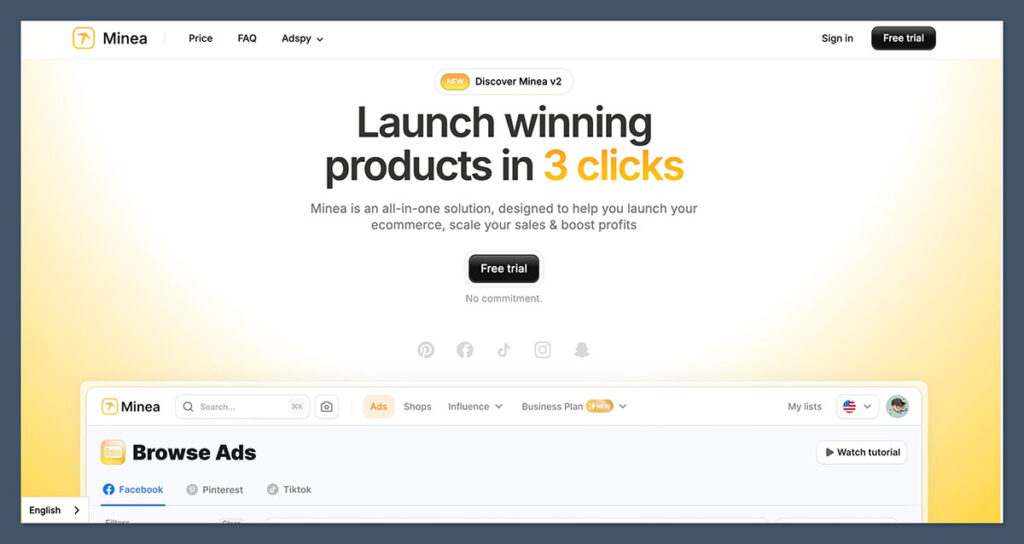
Out of all the Pipiads alternatives I’ve tested, Minea stands out as the most well-rounded and reliable tool for serious dropshippers.
I’ve been using it consistently for the last couple of years, and it’s become a core part of my product research and ad creative process.
What really sets Minea apart is that it isn’t locked into just one platform.
While Pipiads is heavily focused on TikTok, Minea gives you access to ads across TikTok, Facebook, Instagram, Pinterest, Snapchat, and YouTube.
That’s already a huge win if you’re running campaigns across multiple channels or you want to explore new ones without jumping between different tools.
Why Minea Works So Well for My Workflow
For me, one of the biggest advantages is the hybrid approach Minea takes between product research and ad analysis.
Most tools do one or the other, but Minea combines both in a single interface. This means I can:
- Discover new product ideas by browsing trending ads across platforms
- Break down the ads by country, platform, engagement, and even by the CTA used
- Look at the landing page and analyse how competitors structure their funnels
- Get real product data, including how many stores are selling it and how saturated the market is
All of this happens inside one dashboard, which speeds things up massively. I don’t have to bounce between four tools and manually connect the dots.
Features That Matter (And Actually Work)
Minea packs in a lot of features, but here are the ones that I personally rely on every week:
- Multi-platform support: TikTok, Facebook, Instagram, Pinterest, YouTube, Snapchat
- Advanced filters: Country, ad type, platform, objective, engagement rate, and product niche
- Landing page previews: Helps me reverse-engineer high-converting funnels
- Product spy tool: Identifies which products are trending and where they’re being sold
- Chrome extension: Saves any ad or product you come across while browsing
- Competitor tracking: Lets you follow stores and advertisers to stay updated on their launches
- Creative library: You can bookmark and organise winning ads into folders for future use
The interface is smooth and intuitive once you’ve used it for a few days.
It’s not overwhelming like some of the older tools, but it still gives you a professional-level breakdown of the ad data.
Pros and Cons of Using Minea
I always recommend looking at both sides before committing to a tool. Here’s how Minea stacks up from my own experience:
Pros:
- Excellent cross-platform ad coverage
- Combines ad spy features with product research
- Lets you analyse the entire funnel from ad to checkout
- Great value for the range of features offered
- Ideal for both beginners and experienced marketers
Cons:
- Takes a little time to get used to the UI if you’re new to these tools
- Can feel slightly overwhelming if you just need something very simple
- No free plan, and trial access is limited to specific features
- Pricing tiers aren’t very flexible if you only want one platform
Pricing Breakdown
Minea offers three main pricing tiers. Here’s how they compare:
| Plan Name | Price (USD/month) | Key Features Included |
|---|---|---|
| Starter | $49 | Limited platform access, fewer ad filters |
| Premium | $99 | Full access to all platforms, advanced filters |
| Business | $179 | Extra seats, priority support, competitor tracking |
I use the Premium plan at $99/month because it gives me everything I need without overpaying.
If you’re just starting out, the Starter tier will give you a taste of what the tool can do, but most people grow out of it quickly.
If you’re scaling with ads and spending a decent budget each month, Minea’s Premium plan delivers real value.
Final Thoughts on Minea
Minea is hands down the most complete Pipiads alternative I’ve used.
Whether I’m researching TikTok creatives, looking for Facebook ad angles, or reverse-engineering a Pinterest funnel, it does the job well.
It saves me time, gives me actionable data, and helps me launch products faster.
If you’re managing multiple ad platforms or scaling multiple stores, I’d say Minea is a must-have in your toolset.
2. AdSpy – Best for Facebook and Instagram Ad Research
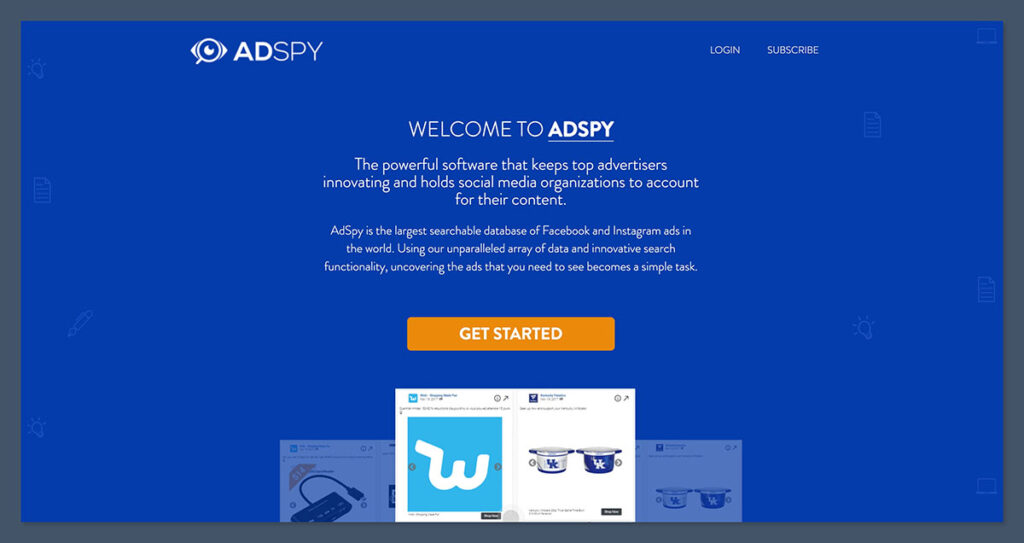
If your main focus is on Facebook and Instagram ads, AdSpy is the most powerful tool out there.
It’s been around longer than most ad spy platforms and was built with detailed search and filter capabilities that make it easy to dig deep into any niche.
While it doesn’t cover TikTok or newer channels like Pinterest or YouTube, AdSpy makes up for that with precision.
I use it when I’m researching long-running campaigns, copywriting strategies, or high-ticket funnels on Facebook.
It’s particularly strong for advertisers who rely on detailed targeting and want to reverse-engineer successful campaigns down to the last word.
What Makes AdSpy Stand Out
AdSpy has one of the largest databases of Facebook and Instagram ads. What I like most is how granular the search capabilities are. I can:
- Filter ads by text, CTA button, landing page URL, age range, language, and platform
- Search using keywords that appear in the ad copy, domain name, or landing page
- Track how long an ad has been running, and when it was first seen
- Check out ad engagement metrics to see if something’s just flashy or actually converting
The platform is especially useful if you’re working on scaling a product and want to learn from proven ad creatives that have been running for weeks or even months.
Pros and Cons of Using AdSpy
Pros:
- Extremely detailed search filters, more advanced than most tools
- Massive database of Facebook and Instagram ads
- Can sort ads by engagement, funnel, language, and more
- Ideal for serious marketers running Facebook campaigns at scale
Cons:
- No TikTok, Pinterest, or YouTube coverage
- User interface feels slightly outdated
- On the expensive side if you’re not making consistent ad revenue
Pricing Breakdown
AdSpy has a flat pricing model, which keeps things simple.
You can request a free trial with limited credits, but most users jump into the full plan.
| Plan Name | Price (USD/month) | Key Features Included |
|---|---|---|
| Full Access | $149 | All filters, unlimited searches, FB and IG ads |
In my case, I only pay for AdSpy when I’m running high-volume Facebook campaigns.
If you’re spending at least $1,000/month on Facebook ads, this tool can easily help you find better angles and reduce testing costs.
Final Thoughts on AdSpy
AdSpy is one of the few tools that’s actually built for marketers who want real control over their ad research.
It’s not flashy, but it’s highly functional and backed by a mature database. If Facebook and Instagram are your primary ad channels, AdSpy should be on your shortlist.
3. BigSpy – Best for Multi-Platform Ad Coverage on a Budget
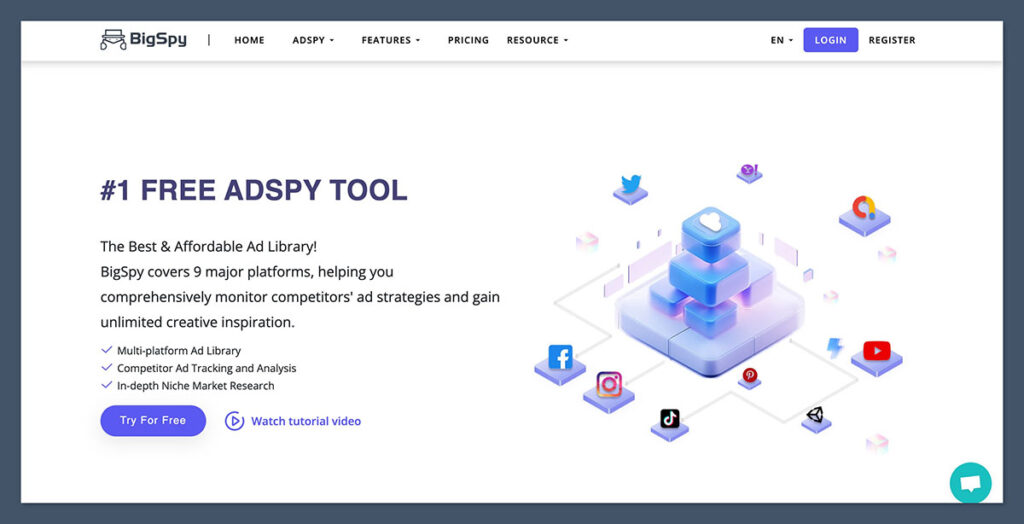
BigSpy isn’t the most well-known tool, but it delivers surprisingly solid value for what it costs.
It’s one of the more budget-friendly ad spy platforms out there, yet it still covers a wide range of platforms—more than many of the big names.
What drew me to BigSpy initially was its support for Facebook, Instagram, YouTube, TikTok, Twitter, Google, and Pinterest.
That’s more platforms than Pipiads, and it gives a broad view of what’s happening across the ad ecosystem.
What BigSpy Does Well
While BigSpy doesn’t go super deep in analysis like AdSpy or Minea, it gives you a high-level overview of ads across multiple platforms.
Here’s what you can do with it:
- Search ads by platform, industry, engagement, and CTA
- Track top-performing ads by region, language, and ad type
- Explore trending creatives across platforms like YouTube and Pinterest
- Sort by most active ads, which helps identify what’s still running and likely converting
The tool also has a decent UI and relatively fast loading times, which make it easy to browse when you’re in the early stages of research.
Pros and Cons of Using BigSpy
Pros:
- Supports 7 major platforms including TikTok and Pinterest
- Reasonable pricing with plans starting at just $9/month
- Decent filters for broad ad discovery
- Good option for general market research
Cons:
- Not as deep or detailed as higher-end tools
- Doesn’t provide full funnel or landing page views
- Can feel a bit limited for advanced ad research
Pricing Breakdown
BigSpy has multiple pricing tiers depending on how many platforms and features you need.
The entry-level tier is very affordable for beginners.
| Plan Name | Price (USD/month) | Key Features Included |
|---|---|---|
| Starter | $9 | Basic platform access, limited filters |
| Pro | $99 | Multi-platform, full ad history, export functionality |
| Business | Custom | Higher limits, team accounts, API access |
If you’re just starting out or want to explore a variety of platforms without spending too much, BigSpy gives a great bang for your buck.
Final Thoughts on BigSpy
BigSpy is a great option if you want broad ad coverage without the high cost.
It doesn’t go as deep into Facebook or TikTok data as Minea or AdSpy, but it gives you a wide-angle view of what’s working across industries.
It’s particularly useful if you’re selling in multiple niches or testing different ad platforms.
4. Dropispy – Best for Facebook Product-Based Ad Research
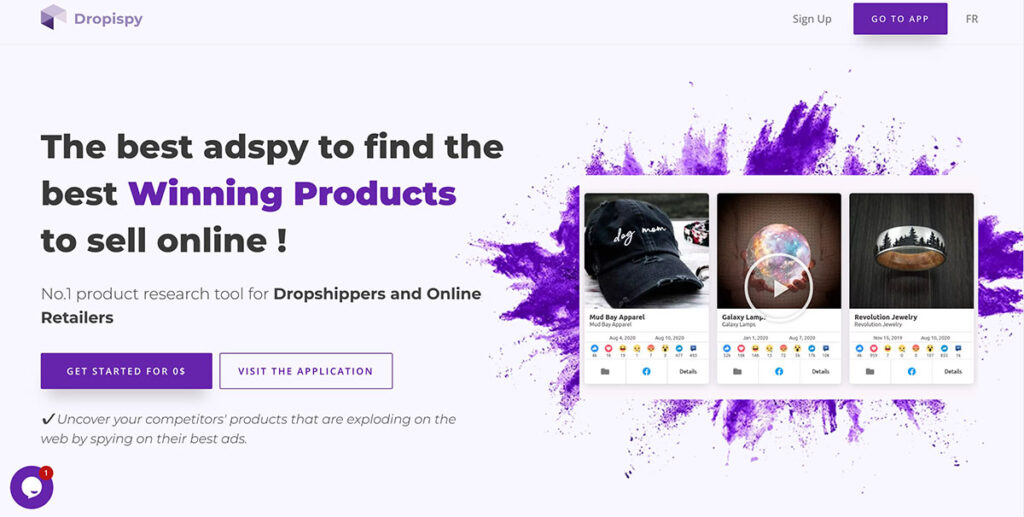
Dropispy is designed specifically for ecommerce, and it focuses almost entirely on Facebook ads.
It’s a smart choice for dropshippers who want a more product-driven view of Facebook ad trends.
I like Dropispy because it brings together product research and Facebook ad spying in a way that’s easy to understand—even if you’re brand new to this space.
It’s not trying to do everything, and sometimes that simplicity is exactly what you need.
What Makes Dropispy Effective
This tool is ideal for product discovery, especially if you sell through Shopify. Here’s what you get:
- A clean dashboard focused on product-based ads
- Filters for ad engagement (likes, shares, comments) and niche categories
- Access to store data, including domain age, theme used, and app stack
- A ranking system that shows which products are trending in real time
What’s nice is that it doesn’t just show you an ad—it also gives you details about the store selling the product, including estimated traffic, how many products are listed, and the overall engagement on their pages.
Pros and Cons of Using Dropispy
Pros:
- Built specifically for ecommerce ad research on Facebook
- Easy to use with beginner-friendly interface
- Useful store insights and product data
- Affordable monthly pricing
Cons:
- Facebook only (no TikTok, Pinterest, or other platforms)
- Smaller ad database compared to bigger tools
- Lacks advanced competitor tracking
Pricing Breakdown
Dropispy keeps pricing straightforward, which makes it attractive for newer dropshippers.
| Plan Name | Price (USD/month) | Key Features Included |
|---|---|---|
| Essential | $29.90 | Access to FB ad database, filters, product stats |
| Premium | $49.90 | Store analysis, advanced filters, export features |
At just under $50 per month for full access, it’s a great entry point for someone who’s mainly focused on Facebook and wants both ad and product intelligence.
Final Thoughts on Dropispy
Dropispy is one of the most practical tools for Facebook-focused ecommerce sellers.
If you’re new to dropshipping or working within a tight budget, it covers all the essential bases.
It’s not flashy, but it’s solid, and for a lot of users, that’s exactly what you need.
5. PowerAdSpy – Decent All-Around Tool With Room to Improve
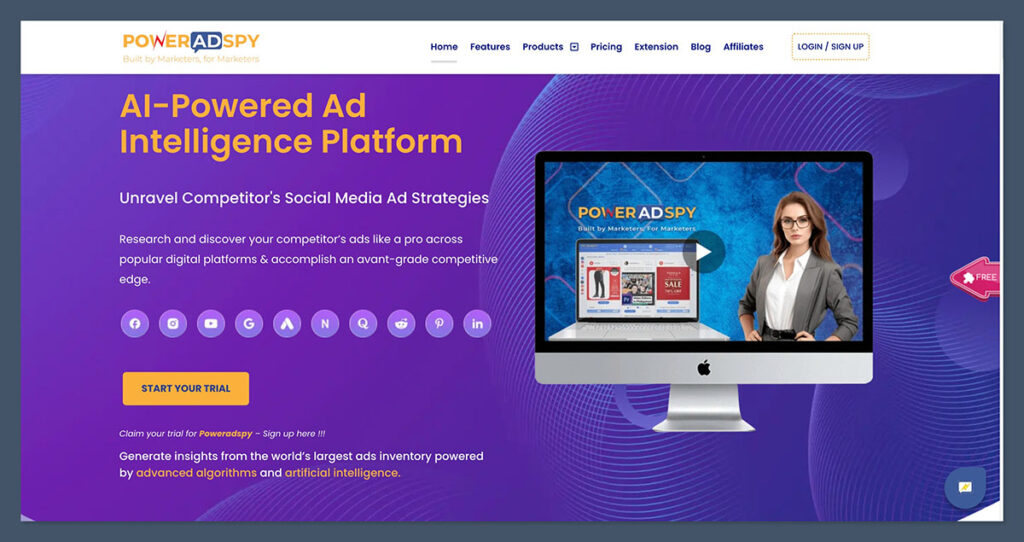
PowerAdSpy aims to be a one-stop-shop for ad research.
It supports multiple platforms including Facebook, Instagram, Google, YouTube, and even LinkedIn. On paper, it sounds like a great option for marketers who want broad coverage—but in practice, it has a few rough edges.
I’ve used PowerAdSpy a handful of times over the years.
It works, and it does provide access to useful data, but I’ve found that the user experience isn’t as refined as competitors like Minea or AdSpy.
What PowerAdSpy Offers
The biggest appeal of PowerAdSpy is the sheer number of platforms it supports.
It’s not often you find one tool that handles Facebook, Instagram, Google, YouTube, and LinkedIn in one place.
Key features include:
- Ad filtering by platform, niche, engagement, and CTA
- Tracking of advertiser pages and domain URLs
- Ad preview with text, engagement data, and run time
- Ability to search by affiliate keywords or landing page type
It’s a functional tool, and with some polish, it could easily become a top-tier option.
Pros and Cons of Using PowerAdSpy
Pros:
- Supports multiple ad platforms beyond just Facebook or TikTok
- Lets you search by domain, keyword, or ad copy
- Competitor tracking and ad preview tools included
Cons:
- Interface is dated and can be difficult to navigate
- Some features feel clunky or unpolished
- Ad freshness and accuracy can vary
Pricing Breakdown
PowerAdSpy is mid-range in terms of pricing. It’s more expensive than BigSpy, but cheaper than AdSpy.
| Plan Name | Price (USD/month) | Key Features Included |
|---|---|---|
| Basic | $49 | Access to main ad platforms, basic filters |
| Standard | $99 | Competitor tracking, advanced filters |
| Premium | $149 | Full access to all features and platforms |
It offers decent value for someone who wants platform variety, but make sure the interface works for your workflow before committing.
Final Thoughts on PowerAdSpy
PowerAdSpy tries to offer a little bit of everything, and for the most part, it delivers.
It’s not the easiest tool to use, but it gets the job done—especially if you’re looking for ads beyond TikTok and Facebook.
If you’re someone who runs campaigns on Google or YouTube, it may be worth checking out.
6. Turbo Ad Finder – Free Chrome Extension for Ad Inspiration
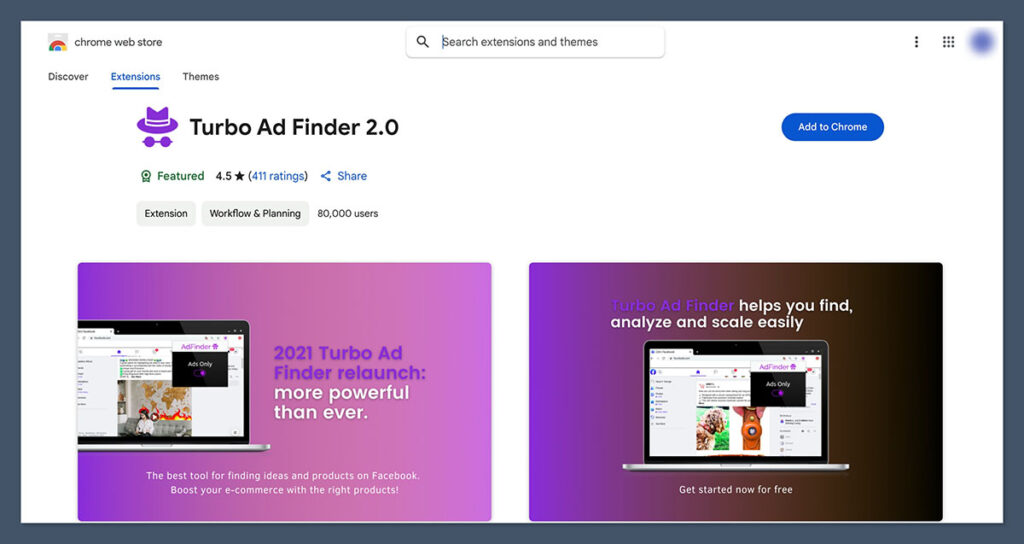
Turbo Ad Finder is one of the simplest tools on this list—and that’s not necessarily a bad thing.
It’s a free Chrome extension that strips down your Facebook feed and shows only the ads. That’s it.
There are no dashboards, advanced analytics, or filters. But for beginners or anyone working with a limited budget, it can still be surprisingly useful.
I first used Turbo Ad Finder when I was just starting out in dropshipping. Back then, I didn’t have a budget for paid tools like AdSpy or Minea.
I needed a quick way to get ad creative inspiration, and this little extension did the trick. Even now, I still install it on test accounts when I want to see what ads are being served in a specific region or to a specific audience profile.
How Turbo Ad Finder Works
The tool itself is very lightweight. Once you install the Chrome extension and log into your Facebook account, it filters your feed so that you only see sponsored content.
That means you can scroll through your news feed and see nothing but ads, which saves a ton of time compared to manually browsing.
What makes it helpful is that you’re seeing real-time, live ads being shown to your account.
That gives you access to a constant stream of up-to-date creatives, especially if you’re using a fresh profile with browsing activity tailored to a specific niche.
It’s important to note that you won’t get analytics like engagement metrics, ad spend, or start/end dates.
You also can’t filter by keyword, CTA, or advertiser. This is a raw, visual-only tool—but for some users, that’s enough to get inspired.
Pros and Cons of Using Turbo Ad Finder
Pros:
- Completely free to use
- No login or paid account required
- Works directly inside Facebook for real-time ad discovery
- Useful for getting creative inspiration without cost
- Simple and fast setup
Cons:
- Only shows ads in your personal Facebook feed
- No ability to search or filter ads by niche, CTA, or engagement
- Doesn’t support TikTok, YouTube, Pinterest, or other platforms
- No funnel data, landing page previews, or store analysis
- Results depend heavily on your Facebook browsing history
Pricing Breakdown
Turbo Ad Finder is 100% free. There are no upsells, no premium tiers, and no hidden paywalls. Just install it, and you’re good to go.
If you’re brand new to dropshipping or just want a way to collect ad ideas before you commit to a paid spy tool, Turbo Ad Finder is a good first step.
Final Thoughts on Turbo Ad Finder
Turbo Ad Finder is far from a full-scale research tool—but it’s not trying to be. It serves one simple purpose: letting you see what Facebook ads are currently running in your own feed.
If you’re a beginner or just want to explore creatives without investing in a paid platform, it’s a solid option.
That said, you’ll likely outgrow it quickly once you need deeper insights. When that happens, switching to something like Dropispy or BigSpy is the natural next step.
Free vs Paid: Where Should You Start?
This is one of the most common questions I get from people just starting out in dropshipping: “Can I grow my store using only free tools? Or do I need to invest in a paid ad spy tool right away?”
The honest answer depends on your current situation.
I’ve been on both sides—bootstrapping a store with no ad budget and, later, scaling multiple brands with six-figure monthly spend.
So here’s how I see it.
When Free Tools Make Sense
If you’re just starting out, free tools can absolutely give you a head start.
They help you understand what winning ads look like, how other stores are positioning their offers, and which products are trending on social platforms.
Here are some situations where free tools like Turbo Ad Finder, the Meta Ad Library, or the TikTok Creative Center are useful:
- You’re in research mode, learning what makes a good ad
- Your budget is tight, and you’re trying to validate a niche or product
- You’re still learning how to analyse creatives, hooks, and landing pages
- You’re running organic content strategies and not yet spending on paid ads
These tools won’t give you detailed performance data, competitor tracking, or landing page breakdowns—but they’re better than guessing.
I used them when I had no capital, and they helped me build my first few product funnels.
Just know that as you scale, you’ll hit a ceiling with free tools fairly quickly.
Where Paid Tools Start to Show Their Value
Once you start running paid ads—or if you already are—you’ll want to move toward a proper spy tool.
This is where tools like Minea, AdSpy, BigSpy, and Dropispy give you serious leverage.
Here’s what paid spy tools unlock that free tools can’t:
- Precise filters: Find ads based on engagement level, ad copy, CTA, language, and even platform objective
- Cross-platform spying: Research winning ads across TikTok, Facebook, Instagram, Pinterest, YouTube, and more
- Funnel intelligence: See landing pages, store layout, pricing tactics, upsells, and checkout flows
- Competitor tracking: Follow specific advertisers, get notified of new launches, and see how long their campaigns are running
- Time savings: Search faster, sort faster, and spend less time on guesswork
In my own experience, once I was spending more than $500/month on ads, paid tools started paying for themselves fast.
They helped me cut down on product testing time, improve my ad creatives, and model funnels that were already working for others.
The Middle Ground: Low-Cost Tools to Bridge the Gap
If you’re not ready for the $99 or $149/month tier, that’s okay.
There are still tools that sit between free and premium pricing.
Options like BigSpy or Dropispy start around $9 to $30 per month and can give you:
- Access to hundreds of ads per day
- Basic keyword and engagement filtering
- Product-level data for ecommerce
- Store-level insights (for Shopify brands)
These are perfect if you’re in the testing phase, trying to launch a few products without overspending on software.
My Recommendation
If you’re still validating your first store or learning the ropes, start with:
- Turbo Ad Finder
- Meta Ad Library
- TikTok Creative Center
Once you’re running paid ads or doing consistent research each week, upgrade to:
- Dropispy (if you’re focused on Facebook)
- BigSpy (if you want broad platform coverage)
- Minea (if you want the most complete tool overall)
And if you’re spending real money on Facebook ads and want deep, detailed ad intelligence, go with:
- AdSpy
I’ve used all of these in different stages of my business, and each one served a purpose at the right time.
The key is matching your tool with your budget and your goals—not just chasing the biggest feature list.
How I Use These Tools in My Workflow
One of the biggest mistakes I see beginners make is signing up for a spy tool and then just aimlessly scrolling through ads without a clear strategy.
If you’re going to pay for a platform—or even use a free one effectively—you need a workflow.
Not just a bunch of saved ads sitting in a folder, but a system that turns insights into action.
I’ve developed my own process over the years, and I’ll walk you through exactly how I use these tools to support product research, creative testing, and funnel optimization.
Step 1: Weekly Product Research Routine
At least twice a week, I block off time just for ad and product research. That means no campaign building, no editing product pages—just focused time digging through what’s working in the market.
Here’s how I do it:
- Start with Minea to check TikTok and Pinterest for trending product ads. I filter by engagement (likes and shares over the past 7 days), country (usually the US, UK, and Canada), and product category (gadgets, beauty, or home).
- Switch to AdSpy to see what Facebook ads are performing well in my niche. I look for ads that have been running longer than 14 days with steady engagement—this usually signals a winner.
- Use BigSpy for a broader view. Sometimes I’ll find crossover products being pushed on both TikTok and YouTube, which tells me the product has wider appeal.
From this process, I shortlist 3 to 5 products each week that show potential—meaning they have strong engagement, multiple ads running from different advertisers, and a clear funnel to reverse-engineer.
Step 2: Funnel Breakdown and Competitor Monitoring
Once I’ve picked a few interesting products or ads, I go deeper to analyse the full funnel.
- I click through the ad to view the landing page, then use Minea or Dropispy to pull data on the store—what theme they’re using, how many products they sell, whether it’s a one-product store or general store setup.
- I look at their offer strategy—is it BOGO, 50% off, bundle discounts, or free shipping?
- I also check their upsells during checkout using tools like BuiltWith or just by going through the order process manually (with a burner email if needed).
- If the store is impressive, I add it to my competitor watchlist. On tools like AdSpy or Minea, I can track their ad account and get alerts when they launch new creatives.
This helps me avoid copying random ads and instead model strategies from brands that are clearly doing things right.
Step 3: Creative Inspiration and Copy Structure
When it’s time to create my own ad creatives, I go back to my saved folders.
I’ve got hundreds of ads tagged by:
- Hook type (problem-solution, emotional, curiosity-driven)
- Creative format (UGC, slideshow, testimonial, comparison)
- CTA used (“Order Now”, “Limited Stock”, “Try Risk-Free”)
This gives me a head start when working with editors or copywriters.
I can show them real examples of what’s working in the niche and adapt those angles for my product.
Sometimes I even rebuild the same structure—same format, same ad script style, but tailored to my audience. When done right, that speeds up testing and reduces creative fatigue.
Step 4: Testing and Feedback Loop
Once I’ve launched a product with a new ad creative, I keep one eye on my results—and one eye on my tools.
Here’s why:
- If something flops, I go back and recheck the original ads I modelled from. Maybe the engagement fooled me. Maybe their funnel was stronger than mine. I troubleshoot from there.
- If something wins, I re-open the tool and look for similar products. Often I’ll find multiple stores running variations of the same offer, and I can scale into a mini product line.
- I also re-check my competitors’ ads every week. If they suddenly switch angles or change their offer, that usually means something stopped working—or they found a better approach.
This feedback loop between testing and spying helps me avoid tunnel vision and keeps me ahead of trends instead of reacting too late.
Summary: It’s Not Just About the Tool—It’s How You Use It
These tools aren’t magic. They don’t give you winning products on a silver platter. What they do give you is data, patterns, and insight—but only if you have a process.
For me, that process looks like:
- Weekly research
- Funnel deep dives
- Creative inspiration
- Competitor tracking
- Ongoing testing and tweaking
Used consistently, this system helps me shorten product testing cycles, improve my ads, and cut through the noise faster.
That’s what turns a $49/month tool into something that helps you generate $10,000+ in monthly sales.
Final Verdict: Which One’s Right for You?
After trying just about every ad spy tool on the market, I can confidently say that no single tool is perfect for everyone.
It all comes down to where you are in your dropshipping journey, which platforms you’re focused on, and how much you’re willing to invest in tools that save time and give you insight.
If you’re just starting out and still validating ideas, a free or low-cost option can absolutely help you get your feet wet.
But as soon as you’re running paid ads and testing offers seriously, upgrading to a paid tool isn’t just a convenience—it’s a competitive edge.
I’ve used each one of these tools at different stages, and they’ve all played a part in my success depending on the situation.
To help you pick the best fit, here’s a breakdown of who each tool is best for and why:
My Recommendations Based on Use Case
- Best All-Rounder for Multi-Platform Ads: Minea
Perfect for anyone running ads across TikTok, Facebook, Pinterest, or Instagram. Combines ad spying with product and funnel research. - Best for Facebook & Instagram Only: AdSpy
Ideal if you’re scaling on Meta ads and need deep filters and long-running campaign data. - Best Budget-Friendly Tool: BigSpy
A good entry point with solid platform coverage, especially if you want more than just TikTok or Facebook. - Best for Facebook Product Discovery: Dropispy
Built specifically for ecommerce Facebook ads, with added store and funnel insights. - Best Free Tool for Beginners: Turbo Ad Finder
Great starting point if you’re broke or just browsing ad creatives for inspiration. - Best for Multi-Channel (Including Google & YouTube): PowerAdSpy
Useful if you run campaigns across Facebook, Instagram, Google, YouTube, and even LinkedIn, though the UI could be better.
| Tool | Platforms Covered | Best For | Key Strengths | Price (USD/month) | Funnel & Store Insights | Beginner Friendly |
|---|---|---|---|---|---|---|
| Minea | TikTok, Facebook, IG, Pinterest, YouTube | Multi-platform ad spying & research | Strong filters, funnel breakdown, product discovery | $49–$179 | ✅ Yes | ⭐⭐☆☆☆ |
| AdSpy | Facebook, Instagram | FB/IG ad research at scale | Deep filters, huge database, long-running ads | $149 | ❌ No | ⭐⭐☆☆☆ |
| BigSpy | Facebook, TikTok, IG, Pinterest, YouTube | Broad coverage at low cost | Multi-platform, affordable, trending ad insights | $9–$99 | ❌ No | ⭐⭐⭐⭐☆ |
| Dropispy | Facebook only | Facebook product ads | Product-based search, store data, Shopify details | $29.90–$49.90 | ✅ Yes | ⭐⭐⭐⭐☆ |
| PowerAdSpy | Facebook, IG, Google, YouTube, LinkedIn | Multi-channel ad spying | Keyword filters, competitor tracking | $49–$149 | ❌ Limited | ⭐⭐⭐☆☆ |
| Turbo Ad Finder | Facebook only (via user’s feed) | Free ad inspiration | No cost, live feed spying | Free | ❌ No | ⭐⭐⭐⭐⭐ |
Key Questions to Ask Yourself Before Choosing
If you’re still unsure, ask yourself these quick questions:
- Are you running ads on more than one platform?
→ Go for Minea or BigSpy - Are you focused purely on Facebook and Instagram?
→ Choose AdSpy or Dropispy, depending on budget - Do you need landing page and store analysis?
→ Minea or Dropispy will be best - Are you completely new and just exploring?
→ Start with Turbo Ad Finder (then upgrade later) - Do you run Google, YouTube, or LinkedIn ads as well?
→ Consider PowerAdSpy if you can handle the interface
My Setup (If You Want a Full Stack)
If I was starting a brand-new store and wanted maximum efficiency, here’s what I’d use:
- Minea as my main tool for product research, multi-platform spying, and funnel breakdowns
- AdSpy just for deep Facebook research when I’m scaling FB campaigns
- Dropispy to spot fast-moving Facebook products and analyse Shopify stores
- Turbo Ad Finder on a fresh profile to gather creative ideas passively during downtime
I don’t use all these tools every single day, but having access to the right ones at the right time saves me hundreds of hours over the course of a year.
FAQs – Best Pipiads Alternatives
What’s better than Pipiads for TikTok ads?
Minea is a more advanced option for TikTok ad spying. It includes more robust filters, covers additional platforms like Facebook and Pinterest, and gives you access to landing page and product data that Pipiads doesn’t show.
Can I use these tools to find winning products?
Yes, that’s exactly what they’re designed for. Tools like Minea, Dropispy, and BigSpy let you track high-performing ads and identify which products are currently trending based on engagement, ad duration, and funnel strength.
Are there any free Pipiads alternatives?
Turbo Ad Finder is the only decent free alternative, but it’s very limited. You can also use the Meta Ads Library and TikTok Creative Center, but they don’t offer search filters, product data, or funnel insights. You’ll get some inspiration, but not full analysis.
Which spy tool is best for Facebook ads?
If you’re serious about Facebook marketing, go with AdSpy. It has the deepest filters, the largest database, and tracks long-running ads. Dropispy is a more affordable option that’s ideal for ecommerce-focused research on Facebook.
Can I use ad spy tools legally?
Yes. These tools collect publicly available ad data, mostly from Facebook, TikTok, and Instagram’s native APIs or open ad libraries. They do not scrape private user information or break platform terms of service. Just don’t steal copyrighted creatives or clone full ad funnels.
Which tool is easiest for beginners?
Dropispy and BigSpy are both beginner-friendly. They have clean interfaces, simple filters, and affordable pricing. If you’re not ready to invest yet, Turbo Ad Finder is a good free option to start learning how to spot effective ad creatives.
What’s the difference between Pipiads and Minea?
Pipiads focuses only on TikTok and offers a lighter toolset. Minea covers TikTok, Facebook, Pinterest, Instagram, YouTube, and even Snapchat. It also includes store tracking, product intelligence, and competitor monitoring—all in one place.
Do these tools work for dropshipping in non-US markets?
Yes. Most of these tools let you filter by country. You can find ads running in Canada, the UK, Australia, Germany, France, and dozens of other markets. This is helpful for finding regional trends and products that haven’t saturated your country yet.
How often are these ad databases updated?
This varies. Minea and AdSpy are updated daily or near real-time. Dropispy and BigSpy usually update several times per week. Tools like Turbo Ad Finder show ads live from your feed, so it depends on your own browsing history.
Do I need multiple spy tools or just one?
One good tool is often enough to start with. If you’re selling on multiple ad platforms or scaling aggressively, having two tools can give you more complete data. Personally, I use a combination of Minea and AdSpy, depending on the ad platform I’m researching.
Can I download and save ads from these tools?
Yes, most premium tools let you download video creatives, save ad copy, and bookmark ads into folders. This makes it easier to organise your research and share examples with your team or creatives.
What’s the best tool for researching Shopify stores?
Dropispy is built for exactly that. It shows Shopify-specific insights like theme, app stack, product count, and traffic rank. Minea also includes store-level analysis if you’re using their premium plans.
Is there a refund if I don’t like the tool?
It depends on the platform. Some tools offer free trials (like AdSpy, upon request). Others offer money-back guarantees within a certain window. Always check the terms before signing up for monthly or yearly billing.
How can I make the most of these tools?
Use them as part of a workflow—not just for browsing. Start with product research, then analyse funnels, track competitors, and save creatives by format. Over time, you’ll build a playbook of winning campaigns that reduce your testing costs and improve results.