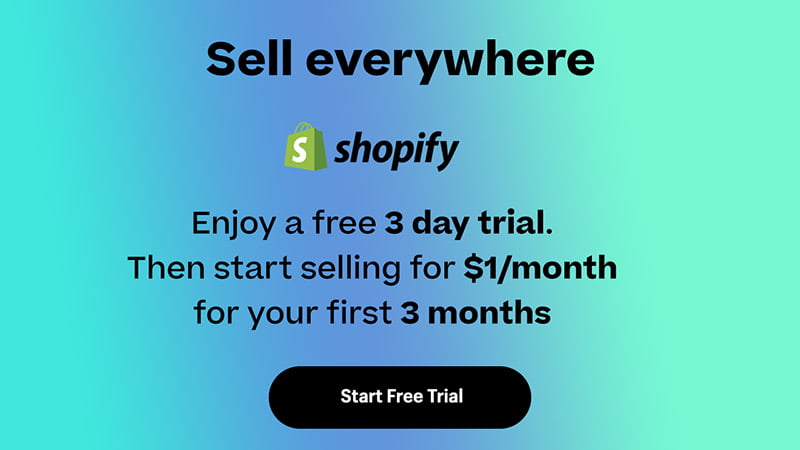Disclosure: We may earn a commission or fee from some of the links in our content. However, this does not affect our recommendations. Learn more.
Thieve.co helps you find winning products by curating the best ones from AliExpress, Instagram, and across ecommerce.
I’ve tested it myself, and while it saves time and looks great, it’s missing some deeper data tools more advanced dropshippers might want. Good for beginners and time-poor sellers.
Let’s go deep.
What Is Thieve.co?
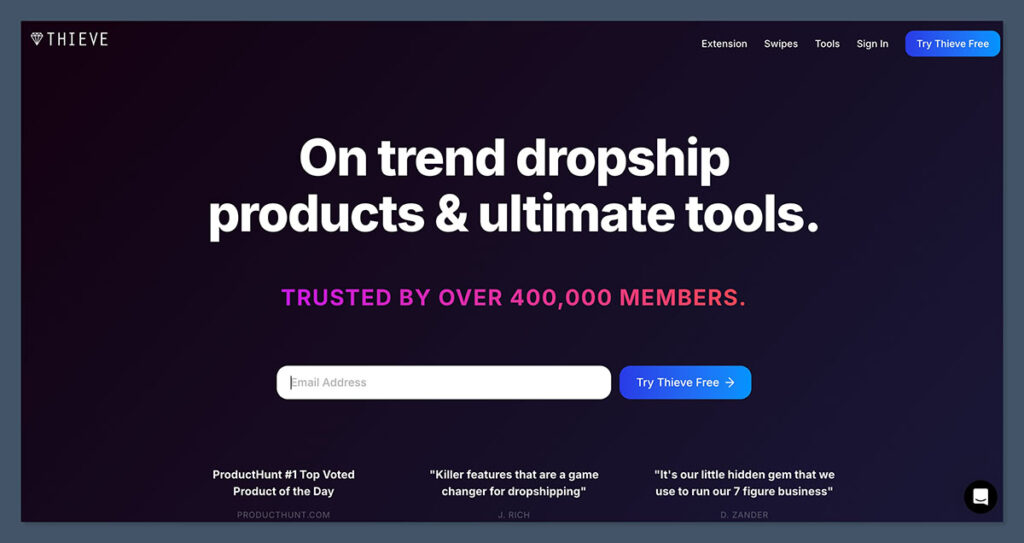
Thieve.co is a product research tool designed to make it easy for dropshippers to find trending products without scrolling AliExpress for hours.
The big idea? Curation over quantity.
Instead of bombarding you with 100,000 random AliExpress listings, Thieve’s team handpicks products that actually look good, have decent margins, and are already performing.
You can browse by category, filter by price, and even look at influencer-backed products.
There’s also a Chrome extension to save time while browsing AliExpress.
Here’s why this matters
In dropshipping, you’re competing with other sellers looking at the exact same data tools. Everyone’s scraping Facebook ads and AliExpress trends.
Thieve.co flips it by giving you a shortlist of products that are already “vetted” for aesthetics and selling potential
Pros and Cons
Pros:
- Curated product selection (saves tons of time)
- Clean, easy-to-use dashboard
- Real product photos and influencer picks
- Affordable pricing (starts at free)
- Chrome extension for AliExpress
Cons:
- Lacks deep data (no ad spy, no in-depth analytics)
- Product curation can feel limited if you want niche items
- Not ideal for scaling winning products — just finding them
Verdict:
If your biggest pain is picking products that don’t flop, Thieve.co helps shorten your research cycle.
But if you want to go beyond discovery and scale with ads and spy data, you’ll need another tool on top.
Features Breakdown
Thieve.co isn’t trying to be the Swiss army knife of dropshipping tools — and that’s actually a good thing.
Instead of loading you up with every feature under the sun, it keeps things tight and focused.
It’s built for one thing: helping you discover great products quickly. And it does that well.
That said, here’s what you’re really getting inside.
Curated Product Discovery
This is the core of Thieve.co — the entire platform is built around the idea of curation.
You’re not scraping millions of AliExpress listings. The team at Thieve handpicks what they believe are the best-performing, best-looking, and most “sellable” products on the market.
These aren’t just random listings — they’re usually chosen based on:
- Strong aesthetics and clean product photography
- High engagement or proven sales traction
- Niches with known demand (home, beauty, gadgets, fitness)
You’ll find products here that aren’t necessarily viral yet, but have strong fundamentals.
And that’s powerful — because being early can be more valuable than chasing saturated winners.
From what I’ve seen, most of the curated products tend to be:
- Trend-forward (fashion, tech accessories, minimalist homeware)
- Price-friendly (good margins for dropshipping)
- Visually appealing (ideal for Facebook/TikTok ads)
Opinion: I actually like that it doesn’t overwhelm you with 200,000 listings. In dropshipping, speed matters. I’d rather go through 20 solid picks than 500 weak ones.
Influencer Product Picks
Some of the curated products come with added context: influencer insights.
These are product listings that Thieve has identified as being promoted by content creators or influencers.
Sometimes you’ll see links to Instagram posts or mentions of creators who’ve used the product.
This is useful for two reasons:
- Creative inspiration: You can model your own ads based on what influencers are doing
- Social proof leverage: If a creator’s already used it, it’s easier to validate potential
Here’s where it’s limited though — there’s no real “deep” data on the influencers themselves (like reach, engagement, or where they posted). It’s more like a curated add-on than a research engine.
Still, for beginners or busy store owners, this can help shortcut creative strategy.
Chrome Extension
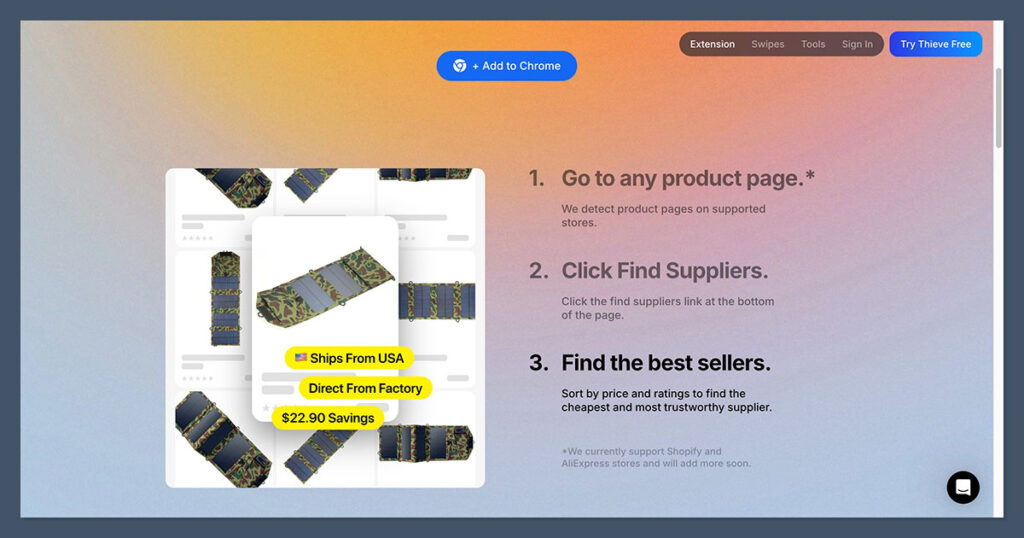
The Chrome Extension is a nice touch — and actually one of my favourite features.
Once installed, it integrates directly with AliExpress and overlays Thieve’s product metadata on top of listings. That includes:
- A quick link back to the curated Thieve feed
- Product popularity tags
- A shortcut to bookmark for later
It doesn’t do what more advanced extensions like AliHunter or Dropified do (e.g., supplier tracking, order analysis), but that’s not what it’s for.
If you’re browsing AliExpress manually, this speeds up product validation. I’ve used it mainly to cross-reference when I find something interesting outside of Thieve — to see if it’s already been featured or tagged.
My Take: If you’re juggling multiple tabs and hunting for new products daily, this saves mental energy. It’s also good for beginners who haven’t developed a sharp eye for product spotting yet.
AliExpress Integration
Every product on Thieve links directly back to AliExpress, where you can:
- Check pricing and reviews
- Evaluate supplier credibility
- Import into Shopify with DSers or other apps
There’s no native product import button from Thieve — it’s not a fulfillment tool. But they don’t pretend to be.
That’s the key: Thieve is a research tool, not a store builder.
If you’re already using DSers, Dropified, or Oberlo (RIP), Thieve just becomes the first step in your pipeline.
Here’s a simple flow I’ve used:
- Spot a product on Thieve
- Open it on AliExpress
- Check supplier reliability
- Import to store
- Validate with ads + TikTok test
Opinion: I wish they integrated directly with platforms like Shopify or DSers. That would turn Thieve into a full research-to-launch tool. Right now, it’s more discovery-only.
Smart Filters & Tags
This is one of the underrated parts of Thieve.
You can filter products by:
- Category (Home, Tech, Fashion, Fitness, etc.)
- Price range
- Tags like “Verified”, “Trending”, “Influencer Pick”
It’s not revolutionary — but it’s fast.
For example, let’s say I’m building a store around minimalist kitchen tools. I can filter:
- Category: Home
- Tag: Trending
- Price: Under $25
Boom — five products ready to explore.
Pro Tip: Use filters to align products with ad strategies. “Trending” + “Under $20” = good for impulse buys on TikTok.
Feature Comparison Table
Here’s a quick snapshot of what Thieve’s feature stack looks like:
| Feature | Included? | Comments |
|---|---|---|
| Curated Product Feed | ✅ | Updated regularly with niche-specific picks |
| Influencer Insights | ✅ | Great for content inspiration |
| Chrome Extension | ✅ | Speeds up AliExpress validation |
| Product Import to Shopify | ❌ | You’ll need DSers or similar tools |
| Facebook/TikTok Ad Spy | ❌ | No ad library or targeting data |
| Supplier Data | ❌ | You’ll need to validate on AliExpress |
| Product Filters | ✅ | Simple but effective filtering system |
Final Thoughts on Features
Thieve.co isn’t trying to do it all. And I actually respect that.
It’s a product discovery tool — nothing more, nothing less.
The curated feed is tight, the filters are practical, and the influencer picks add a creative boost when you’re stuck for ad angles.
The Chrome Extension ties it together, especially if you’re still shopping on AliExpress.
But don’t expect it to replace tools like Dropispy or Minea.
Would I recommend it?
Yes — as your first step in finding product ideas.
Then bring in your own research stack to go deeper.
How To Use Thieve.co for Dropshipping
After over a decade in this game, I’ve seen tools come and go — and honestly, the ones that stick around are usually the ones that don’t overcomplicate the process.
Thieve.co is a good example of this.
You don’t need to take a course to learn it. You just log in, click around, and you’re already moving.
But here’s how to actually get results with it — not just play around.
Step-by-Step Guide to Using Thieve.co
If you’re just starting out, follow this simple process:
- Create Your Account
- Head to Thieve.co and sign up with email or Google.
- You can start free, but the $29/month Pro plan unlocks the full product feed.
- Set Your Niche Focus
- Think about your store’s core theme: Home, Pets, Fitness, Fashion, etc.
- Thieve’s filters make it easy to sort by niche, price, and tags like “Trending”.
- Browse the Curated Product Feed
- Scroll through the homepage or niche-specific categories.
- Bookmark interesting products by clicking the heart icon.
- Validate the Product
- Open the AliExpress link from the listing.
- Check for:
- Supplier rating (above 90%)
- Review count (aim for 100+)
- Delivery times (use “ships from” if you need local warehouses)
- Save or Import
- Use DSers, Dropified, or another app to bring it into your Shopify or WooCommerce store.
- Customise your product description and images — never copy-paste from AliExpress.
- Run Test Ads
- Validate product potential using low-budget Facebook or TikTok tests.
- Use influencer examples from Thieve to shape your creative.
What I Do Differently (After 10+ Years in Dropshipping)
If I’m being real — most people waste time with research because they don’t know what they’re looking for.
Here’s how I cut through the noise using Thieve:
- I never go in without a goal. I already know I want 5 impulse-buy products under $25. So I filter for that immediately.
- I don’t assume a product is “good” just because it’s on Thieve. I run my own checks. I look at Google Trends, Amazon search volume, and ad competition.
- I use Thieve more like Pinterest than a product database. I look for vibes — angles I can build ads around. Then I reverse-engineer demand.
Thieve.co helps me start faster, but it’s never the end of my research.
Pro Tips That Actually Matter
Want to avoid wasting hours clicking around blindly?
Use these tried-and-true tactics:
- Filter by Price Under $25: Best for viral TikTok-style products.
- Look for Products with “Influencer Pick” Tags: This means there’s creative inspiration waiting for you.
- Ignore the Likes Count: It’s not real market validation. Always check the AliExpress link and dig deeper.
- Cross-check with TikTok Creative Center: Plug the product name or category into TikTok’s ad tools to see what’s trending.
Common Mistakes Beginners Make
I’ve mentored hundreds of new dropshippers. These are the biggest mistakes I see when people start using tools like Thieve:
- Relying only on what looks cool. Aesthetic doesn’t always mean it’ll convert.
- Skipping supplier research. Just because Thieve links to a product doesn’t mean the seller is solid.
- Using the same titles and images as everyone else. That kills your uniqueness fast.
- Assuming one product = success. This is a volume game. Find 10 products, test 3, scale 1.
If you treat Thieve like your shortcut to viral winners, you’re setting yourself up for disappointment.
But if you treat it like a curated starting point, and layer it with smart research and ad testing, you’ve got a solid engine for finding untapped products — fast.
My Honest Workflow Using Thieve.co
Let me show you how I actually use Thieve in my own research stack.
| Step | Tool Used | Purpose |
|---|---|---|
| Find initial ideas | Thieve.co | Fast curated product feed |
| Check for real interest | Google Trends | See if there’s upward trend |
| Spy on competitors | Minea/Dropispy | Find ads and creatives in the niche |
| Check supplier data | AliExpress | Look at ratings, price, shipping |
| Import & customise | DSers + Shopify | Launch store listings |
| Run creative test ads | TikTok/Facebook | Get early traction with $50/day |
I don’t rely on any single tool.
But Thieve saves me time during the “idea generation” phase — and that’s where most people get stuck.
Pricing Breakdown
When you’re running a lean dropshipping store, every dollar counts — especially on tools.
So the question is: Does Thieve.co justify its monthly price?
Short answer? Yes, if you know how to use it properly. But it’s not for everyone.
What Does Thieve.co Cost?
Thieve offers two main pricing options: a Free plan and a Pro plan.
The Free plan gives you limited access to their product feed.
You’ll get a small sample of curated products to explore, but you won’t be able to see influencer picks, use the Chrome extension, or apply advanced filters.
It’s fine for a quick look around, but pretty limited if you’re serious about finding winning products consistently.
The Pro plan costs $29 per month. It unlocks the full feed, gives you access to influencer-backed product ideas, enables the Chrome extension, and allows you to filter and sort with tags like “Trending” and “Verified.”
You’ll also get early access to new product drops — a huge plus if you’re trying to be first to market.
There’s also a Team plan meant for agency setups or shared use, but most individual dropshippers don’t need that.
Bottom line: the Free plan is a demo. The Pro plan is where the actual value lives. If you’re doing this seriously, the Pro tier is what you want.
Is the Free Plan Enough?
The free version is fine if you just want a taste of how the platform works. You’ll get a few curated products, but that’s about it.
What you miss:
- No access to influencer-backed products
- No advanced filters (you’ll get stuck scrolling manually)
- No Chrome extension to speed up research
If you’re serious about finding products every week, the free plan is too limited.
Opinion:
The Free plan is like a test drive. Useful for a day or two. But you won’t get real ROI unless you unlock the full feed.
Is Pro Worth the $29/month?
Let’s break it down:
If Thieve helps you avoid just one bad product decision that saves you $50 in ad spend — it’s paid for itself.
If it helps you find a product that converts, and you make a single sale with $20 profit, you’re basically in the green already.
The Pro plan is built for people who:
- Want to find 5–10 new products a week
- Need visual inspiration for ad creatives
- Are tired of sifting through junk on AliExpress
You also get early access to trending products — which matters in dropshipping, where being early is everything.
Price Comparison vs Other Tools
| Tool | Price (USD/month) | Strength | Weakness |
|---|---|---|---|
| Thieve.co | $29 | Visual curation, simplicity | No ad spy, no import tools |
| Ecomhunt | $29 | Trend-based products + data | UI is outdated, less curated |
| Dropispy | $29 | Facebook ad spy tool | Overwhelming for beginners |
| Minea | $49 | Influencer + ad creative tracking | Higher learning curve |
| Sell The Trend | $39 | Product database + store import tools | Slower interface, not as curated |
Thieve is one of the cheapest tools in its class, and it shows. You’re paying for a curated feed — not data or automations.
Opinion:
You’re not going to scale to $100k/month using just Thieve. But for $29, it’s a solid, focused tool to kick off product ideas. Think of it as the starter pistol, not the whole race.
Final Thoughts on Pricing
The Pro plan is for people who:
- Want to save time on research
- Prefer curated visuals over spreadsheets
- Need fast inspiration without deep analysis
If you’re in that zone — $29/month is absolutely worth it.
But if you’re looking for supplier tracking, ad libraries, or one-click Shopify integration? This isn’t the tool for you.
Thieve.co keeps pricing honest and accessible — and that’s rare in the SaaS space.
Ease of Use & Customer Support
In dropshipping, time is money. You don’t want to spend half a day figuring out how to use a new tool.
That’s why ease of use matters more than people realise — and in this area, Thieve.co actually delivers.
Clean and Intuitive Interface
The first thing you’ll notice after logging in is how visual everything is.
You’re not staring at spreadsheets or cluttered dashboards.
Thieve feels more like Pinterest than a SaaS tool — and that’s a good thing if you’re a visual thinker or creative-driven seller.
What makes it simple:
- Products are displayed in a grid with big images, tags, and clean layouts
- Filtering is done in a single click (no clunky menus)
- Everything loads fast, even on mobile
Even if you’ve never used a product research tool before, you’ll figure it out in minutes.
My opinion: I’ve tested over 50 tools in this space, and most try to do too much. Thieve focuses on the basics — and nails them.
Getting Started Is Effortless
There’s no onboarding sequence or multi-step setup.
You sign up, log in, and start browsing products. It’s that simple. Even the Chrome extension installs in under a minute and immediately integrates with your AliExpress browsing.
You don’t need training videos, walkthroughs, or community support just to use it. That’s a massive plus if you’re short on time or already juggling multiple tools.
Customer Support Experience
Support is minimal — and that’s probably the biggest weakness of Thieve.
Here’s what you get:
- Support is handled via email (no live chat)
- Some social responses on Twitter/X
- No live rep, no chatbot, and no help desk
That said, it’s rare to run into issues since the platform is lightweight.
Still, if you’re the kind of person who needs answers fast or likes having chat support on standby, you may feel underserved.
Support Comparison Snapshot
| Feature | Thieve.co | Ecomhunt | Sell The Trend | Dropispy |
|---|---|---|---|---|
| Live Chat Support | ❌ | ✅ | ✅ | ✅ |
| Email Support | ✅ | ✅ | ✅ | ✅ |
| Onboarding Help | ❌ | ✅ | ✅ | ✅ |
| Help Docs/Knowledge Base | ❌ | ✅ | ✅ | ✅ |
Thieve keeps it lean, but you’re also left on your own if something breaks. Not a dealbreaker — but worth knowing.
Final Thoughts on Usability & Support
Thieve.co scores high on usability — it’s fast, clean, and doesn’t get in your way.
If all you need is a tool that helps you quickly find and shortlist products, it’s honestly one of the easiest I’ve used.
But the support is what it is: bare-bones.
If you’re self-sufficient and want a tool that “just works,” you’ll be fine.
If you’re new and want hand-holding or live help, you might want something more service-heavy.
It’s a simple trade-off: great UX, low maintenance, light support. And for $29/month, that’s fair.
Real User Ratings & Feedback
When you’ve used as many dropshipping tools as I have, you learn not to trust marketing pages.
You go straight to real users — Reddit, Trustpilot, Facebook groups, and DMs from people in the trenches.
That’s where you hear the truth.
Thieve.co isn’t flooded with reviews like some of the bigger platforms, but you can still get a sense of what people think.
It tends to polarise users a bit — creatives love it, data-driven folks feel limited.
What People Like
The most common praise is about the interface and the time it saves. For sellers who value visual layout and speed, it gets the job done.
Common positive feedback:
- “So easy to use — I found a product I actually tested the same day.”
- “Great for idea generation when I’m stuck or burned out.”
- “I like that it doesn’t overwhelm you with junk listings.”
People also mention how well-curated the feed is. It doesn’t feel like a bot scraped random products — it feels like an actual human made the picks.
What People Don’t Like
More advanced sellers tend to complain about lack of depth. They want:
- Competitor tracking
- Facebook ad examples
- Supplier-level data
- Integration with store platforms
Others feel that the product feed gets repetitive over time. If you check it daily, you’ll notice some overlap or slow refreshes in certain categories.
Negative feedback usually sounds like:
- “Cool UI, but it doesn’t give me anything I couldn’t find manually.”
- “It’s more for beginners than serious sellers.”
- “Would be way better with direct import or ad spy tools.”
Trust Score Snapshot
Here’s a snapshot of public reviews and community sentiment:
| Source | Avg Rating / Sentiment | Summary |
|---|---|---|
| Trustpilot | 3.5/5 (limited reviews) | Mixed — not enough volume for full trust |
| Reddit Threads | Mixed | Great for ideas, not for deep research |
| Facebook Groups | Generally positive | “Nice for quick inspo” |
| YouTube Comments | Neutral | “Good-looking tool, not essential” |
Verdict on User Sentiment
If you’re expecting Thieve to do everything, you’ll probably be let down.
But if you treat it like a discovery tool — and nothing more — most users say it delivers.
You’re paying $29/month to shortcut your product hunt, not to run a business on autopilot.
Users who get that tend to leave positive reviews. Those expecting a full-suite platform? Not so much.
Best Alternatives to Thieve.co
Thieve.co is a solid product research tool — but like anything in dropshipping, you want backups. No single tool can do it all.
Depending on your workflow, you might want more data, deeper ad spying, or tools that integrate directly with your store.
Here are some of the top alternatives I’ve used and how they stack up.
Tools Worth Considering
1. Ecomhunt
A long-standing tool that helps you find winning products based on Facebook trends, buyer intent, and supplier info. It’s more analytical and includes profit calculators, ad copy suggestions, and even engagement metrics from Facebook.
2. Dropispy
Great for spying on competitors. It scrapes Facebook ads and shows what’s trending by country, niche, or ad spend. It’s not pretty, but the data is gold if you know how to interpret it.
3. Minea
A powerful hybrid — part product spy, part influencer tool. Lets you track ad creatives across Facebook, Instagram, and TikTok, plus find influencers pushing those products. Higher learning curve, but deeper insight.
4. Sell The Trend
A robust platform with product discovery, supplier insights, and even store automation features. More complex than Thieve, but better suited for scaling stores.
5. Manual Product Research (TikTok, Amazon, Etsy)
Still one of the best ways to stay ahead of trends. No tool beats raw intuition + hands-on browsing when it comes to catching viral products before they peak.
Comparison Table
| Tool | Monthly Price | Strength | Weakness |
|---|---|---|---|
| Thieve.co | $29 | Curated product ideas, clean UX | No ad spy, no direct store integration |
| Ecomhunt | $29 | Data-rich research, profit calculators | UI feels outdated |
| Dropispy | $29 | Facebook ad spying, niche research | Not beginner-friendly |
| Minea | $49 | Influencer + ad tracking | Steep learning curve |
| Sell The Trend | $39 | Product discovery + automation | Can feel bloated for new sellers |
| Manual Research | Free | Unique finds, early trends | Time-intensive, less structured |
My Experience with These Tools
I rotate between tools depending on where I’m at in my store cycle.
- For brainstorming, I open Thieve or TikTok and just scroll
- For validation, I hit Dropispy or Google Trends
- For scaling, I lean on Minea or Sell The Trend
No single tool wins every round, but Thieve is often where I start — especially if I want fast inspiration without digging.
Final Verdict: Should You Use Thieve.co?
After more than 10 years in dropshipping, here’s one thing I know: tools won’t build your business — but they can speed up the parts that matter.
That’s exactly what Thieve.co is built to do.
It’s not trying to replace your ad spy tools, your store builder, or your supplier dashboard. It’s trying to save you time in the one area that burns most people out — product research.
If you’re sitting there thinking, “I just need one good product to test this week,” Thieve makes that step faster.
You don’t have to dig through AliExpress for hours. You don’t have to build a spreadsheet of potential winners.
You just log in, scroll through a curated feed, and shortlist things that stand out.
Is it going to replace everything else? No. And it’s not trying to.
Here’s Who Thieve.co Is For:
- New dropshippers who are overwhelmed with product selection
- Part-time sellers who don’t have hours to research every night
- Creators or visual thinkers who want ad inspiration as well as product ideas
- Store owners looking to refresh their catalogue with proven products
It’s also a good fit if:
- You like fast, simple tools
- You’re stuck and need inspiration
- You don’t care about complicated dashboards or data overload
Here’s Who Thieve.co Isn’t For:
- Sellers running high-volume stores who want supplier vetting and fulfilment tracking
- People who rely on data-heavy tools and ad spy libraries
- Those expecting one tool to handle everything from research to store launch
If you’re in that camp, you’ll probably outgrow Thieve in a couple months — or you’ll end up stacking it with other tools to fill the gaps.
So, Would I Recommend It?
Yes — but only if you know what you’re getting.
It’s a lean, visual-first discovery tool. Nothing more, nothing less.
You’re paying $29/month to get quick access to products that look good and are more likely to perform — without sifting through junk.
I keep it in my rotation because it saves time.
I don’t depend on it, but I do start with it when I want to get ideas flowing.
Final call:
If you’re looking for curated product inspiration, and you value simplicity over data overload, Thieve.co is worth the price.
If you’re after deep analytics, ad spying, or automation? You’ll need something else.
It’s not a magic bullet — but it’s a solid shortcut.
Frequently Asked Questions
1. Is Thieve.co good for beginners?
Yes — it’s actually one of the easiest product research tools out there. You don’t need to know how to read ad metrics, interpret supplier data, or mess around with dashboards. You just log in and scroll through products. It’s visual, curated, and extremely beginner-friendly. If you’re new and overwhelmed by all the tools, this is a good place to start.
2. Can I import products from Thieve.co directly into Shopify?
No — Thieve.co doesn’t offer a direct integration with Shopify or any ecommerce platform. It’s strictly a product discovery tool. Once you find a product you like, you’ll click through to the AliExpress listing and use a third-party tool like DSers, AutoDS, or Dropified to import it into your store. So, yes, there’s an extra step — but it’s manageable.
3. Is there a free version of Thieve?
Yes — there’s a limited free plan. You’ll get access to a handful of curated products, but you won’t be able to use the Chrome extension, see influencer picks, or filter deeply. It’s more like a demo. Good for getting a feel for the platform, but not enough if you plan to use it seriously.
4. Does Thieve.co offer product data like engagement stats or ad examples?
No — and this is where it falls short compared to tools like Minea or Dropispy. Thieve doesn’t show you how many likes a product has on Facebook, what ads are running, or what competitors are doing. You’re getting curated product ideas, not product data. That’s why many experienced sellers pair Thieve with other spy tools for validation.
5. How often is the product feed updated?
The feed is refreshed regularly — usually a few times a week. They don’t publicly say exactly how often, but from what I’ve seen, new products tend to drop every couple of days. Some categories get updated faster than others. If you’re checking daily, you might see some repetition, but overall the rotation is solid.
6. Can I cancel Thieve anytime?
Yes — there’s no contract. It’s a monthly subscription and you can cancel from your dashboard whenever you want. Once you cancel, you’ll keep access until the end of your billing cycle. There’s no refund on partial months, so just be aware of your timing.
7. Does Thieve show trending products on TikTok or just AliExpress?
Most of the product links point to AliExpress, but a lot of the curated picks are based on TikTok trends or influencer promos. While Thieve itself doesn’t show TikTok ad data, the team clearly pulls from that ecosystem. You’ll even see products tagged as “influencer picks” if they’ve been used in social content. That said, it’s not a full-on TikTok research tool.
8. Can I use Thieve.co if I’m not dropshipping?
Yes — but it’s built with dropshipping in mind. If you’re running an ecommerce store with warehousing, private label, or Amazon FBA, you might find the curated product ideas helpful, but it won’t give you supplier negotiation tools or deep market research. It’s best suited for AliExpress-style sellers who want to move fast.
9. Does Thieve have an affiliate program?
Yes — Thieve does offer an affiliate program. You can sign up, promote the tool, and earn commissions on paid referrals. It’s not heavily promoted, but it exists. Good option if you’re creating content around dropshipping tools or running a YouTube channel.
10. Is Thieve.co worth it long term?
It depends on how you use it. If you treat it as your only tool, you’ll hit a ceiling. But if you keep it in your stack for product discovery and pair it with validation tools like Dropispy or TikTok Creative Center, it’s worth keeping month to month. Personally, I dip in and out — use it when I need fast product ideas, then cancel when I don’t.