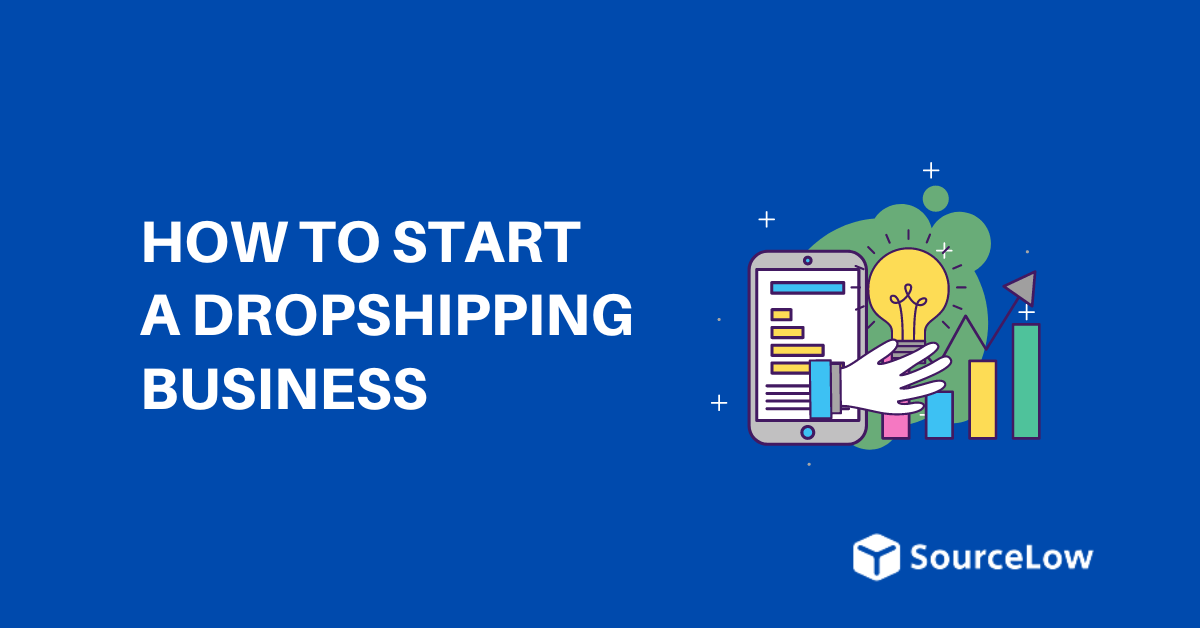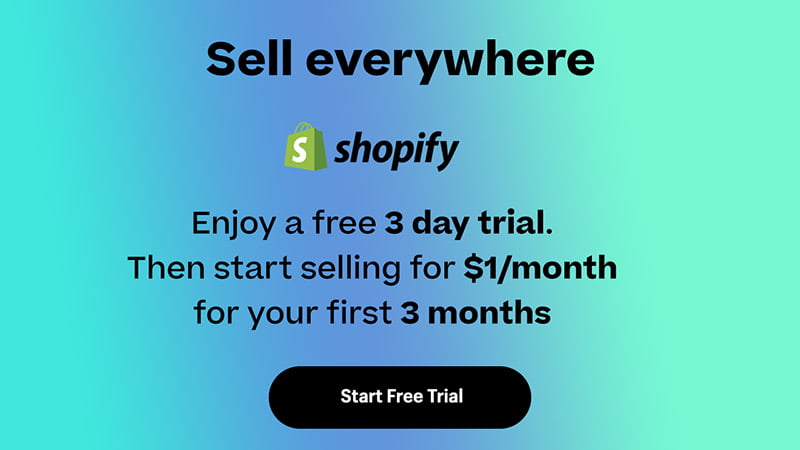Disclosure: We may earn a commission or fee from some of the links in our content. However, this does not affect our recommendations. Learn more.
Starting a dropshipping store can feel overwhelming. You’ve got tools, apps, suppliers, and dozens of decisions to make — and if you mess up the setup, you’ll spend weeks fixing small things that kill your margins.
This guide is here to simplify that. Whether you’re going the print-on-demand route or general dropshipping, here’s a complete launch day checklist and step-by-step guide tailored for Shopify.
Why Dropshipping with Shopify?
Shopify is the most popular ecommerce platform for dropshipping — and for good reason.
It’s easy to use, integrates directly with dozens of apps, and gives you full control over branding and customer experience.
Some benefits include:
- Fast setup without coding
- Access to top-tier dropshipping apps like DSers, AutoDS, Printful, and Printify
- Built-in payment processing (Shopify Payments, PayPal, etc.)
- High scalability as your store grows
Shopify’s monthly plans start at $39, but they often offer free trials or $1/month promos to help you test the waters before committing fully.
Step-by-Step: How to Start a Dropshipping Store
Let’s break it down into manageable steps. Here’s how to build your store from scratch:
1. Pick a Profitable Niche
You need a niche that’s:
- Evergreen (consistent demand year-round)
- Not overly saturated
- Profitable (high perceived value, low cost)
Examples:
| Niche | Product Ideas | Supplier Options |
|---|---|---|
| Pet Accessories | Custom dog collars, chew toys | DSers, Spocket, CJdropshipping |
| Fitness & Wellness | Resistance bands, foam rollers | AutoDS, Zendrop |
| Print-on-Demand Apparel | Graphic tees, hoodies, hats | Printful, Printify |
Avoid choosing based on personal interest alone. Use tools like Google Trends, TikTok product trend tracking, or keyword research tools to validate demand.
2. Sign Up for Shopify & Choose a Theme
Go to shopify.com and sign up for a free trial.
Then:
- Choose a store name (use Shopify’s name generator if needed)
- Set your store currency to USD
- Pick a theme (free themes like Dawn are clean and responsive)
- Customize your homepage, collections, and product pages
- Add a logo using Shopify’s free logo maker
Avoid overdesigning your site — keep it clean, easy to navigate, and mobile-friendly.
3. Add Your Products
This step depends on your model:
If you’re doing standard dropshipping:
Use apps like DSers, Spocket, or AutoDS to import products from suppliers.
If you’re doing print-on-demand:
Use Printful or Printify to create products using your own designs.
Tips when importing:
- Write your own product descriptions (don’t copy supplier text)
- Compress images to load fast
- Price for profit: Aim for 3x markup on cost.
Example: If your product costs $9 + $4 shipping, charge at least $39.99
4. Set Up Core Pages
Make sure your store has all the legal and customer-facing pages in place. Shopify can generate some of these automatically:
- Refund Policy
- Shipping Policy
- Privacy Policy
- Terms of Service
- Contact Us
Also consider:
- FAQ page for common customer questions
- About Us to build trust
Having these in place improves trust and can also reduce payment processor issues.
5. Configure Shopify Settings
Here’s where things get more technical. Make sure you don’t skip:
General Settings:
- Set your store name
- Set your store email
- Adjust timezone and measurement units
Payments:
- Enable Shopify Payments
- Connect PayPal (make sure the email matches)
- Test with Bogus Gateway for test orders
Shipping:
- Set shipping zones (USA only if you’re testing initially)
- Use weight-based or flat-rate shipping based on supplier costs
- Print-on-demand apps handle shipping automatically
Taxes:
- Enable automatic tax calculation (Shopify handles this by default)
- If you’re in the US, set up sales tax based on your nexus
Your Dropshipping Store Launch Day Checklist ✅
Before going live, run through this full checklist to make sure everything is working properly:
| Task | Description |
|---|---|
| ✔️ Test Purchase | Place a test order with a 100% discount or test payment gateway |
| ✔️ Mobile Responsiveness | Check site on multiple screen sizes |
| ✔️ Abandoned Cart Emails | Enable via Shopify > Settings > Notifications |
| ✔️ Payment Setup | Ensure Shopify Payments and PayPal are active |
| ✔️ SEO Settings | Add meta titles and descriptions for homepage and products |
| ✔️ Google Analytics | Set up Google Analytics 4 and link it to your store |
| ✔️ Facebook Pixel | Install via Facebook & Meta integration |
| ✔️ Email Capture | Add a popup or footer signup form (use Klaviyo or Omnisend) |
| ✔️ Supplier Sync | Make sure DSers or Printful sync is active |
| ✔️ Customer Support Email | Use a custom domain-based email (ex: [email protected]) |
Print-on-Demand Setup Tips (If Applicable)
If you’re doing POD (print on demand), focus on:
- Using Canva or Photoshop to create designs
- Keeping file sizes correct (300 DPI, transparent PNG)
- Testing samples (order one yourself before ads)
Top Print-on-Demand Shopify apps:
- Printful: Excellent for apparel, mugs, wall art
- Printify: Larger supplier network, cheaper prices
- Teespring (now Spring): Good for content creators
How to Get Your First Sale
Launching the store is just the beginning. Here are a few quick ways to get those first sales in:
Free Traffic Ideas:
- Post product videos on TikTok (product unboxings or behind the scenes)
- Use Pinterest with keyword-optimized pins
- Share with niche Facebook groups or Reddit threads (without spamming)
Paid Traffic Options:
- Launch a simple Facebook ads campaign targeting interest-based audiences
- Use TikTok Spark Ads with UGC (user-generated content)
- Consider Google Shopping ads if you have high-intent products
Start with small daily budgets ($5–$10) and test creatives before scaling.
Avoid These Common Launch Mistakes
Here’s what most new dropshippers get wrong:
- Launching with 50+ products (confuses customers and slows site)
- Not ordering a test product
- Using supplier images with watermarks
- Ignoring mobile layout
- Using generic “Buy Now!” call-to-actions with no brand voice
- Over-relying on Facebook ads without testing the funnel
Focus on one product, one traffic source, and clean design. That’s the winning formula early on.
FAQ: Dropshipping Store Launch
Can I launch a dropshipping store without paying anything?
Technically yes, with free trials and free apps. But expect to spend around $50–$150 minimum (domain, test order, basic Shopify plan).
How long does it take to launch a store?
If you’re focused, you can go live in 2–5 days. Setting up Shopify, importing products, writing descriptions, and testing checkout can be done in a weekend.
Should I start with general or niche store?
Niche is better. You’ll attract better traffic and convert higher. Avoid general stores unless you have advanced product testing systems.
Do I need a business license to start dropshipping?
In most states, not to get started. But as soon as you make consistent revenue, register your business properly for taxes and payment processors.
Final Thoughts
Launching your Shopify dropshipping store doesn’t have to be stressful. With the right tools, a detailed checklist, and clear focus, you can go from idea to first sale in just a few days.
Stick to one niche, simplify your tech stack, and don’t overthink the design. What matters most is getting live, testing, and improving based on real feedback.