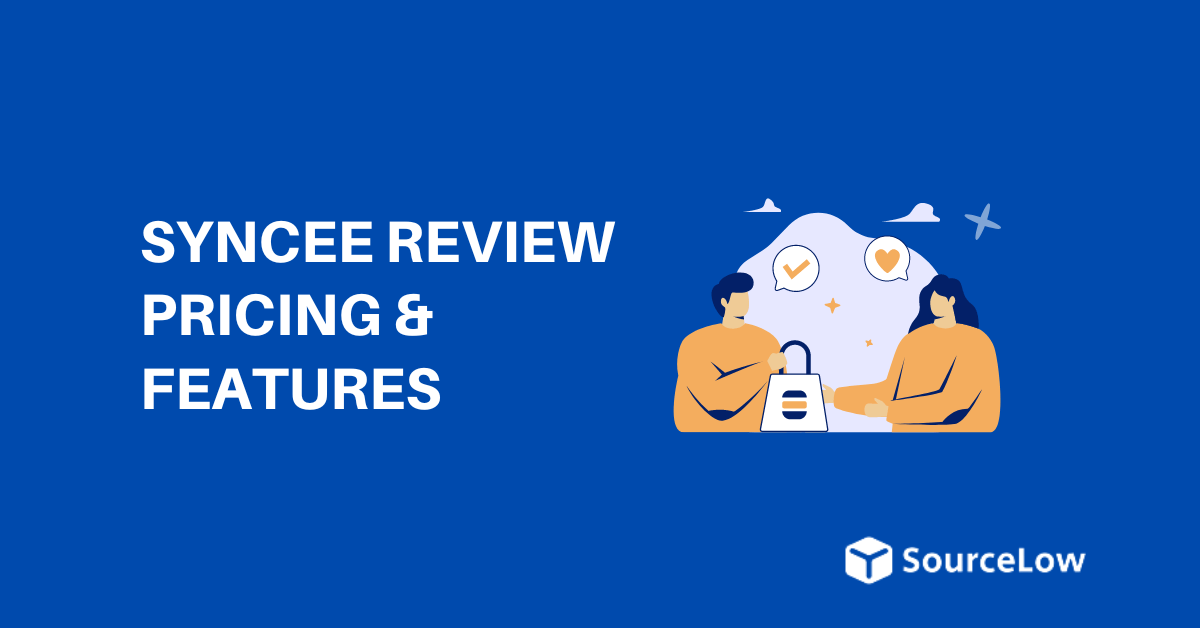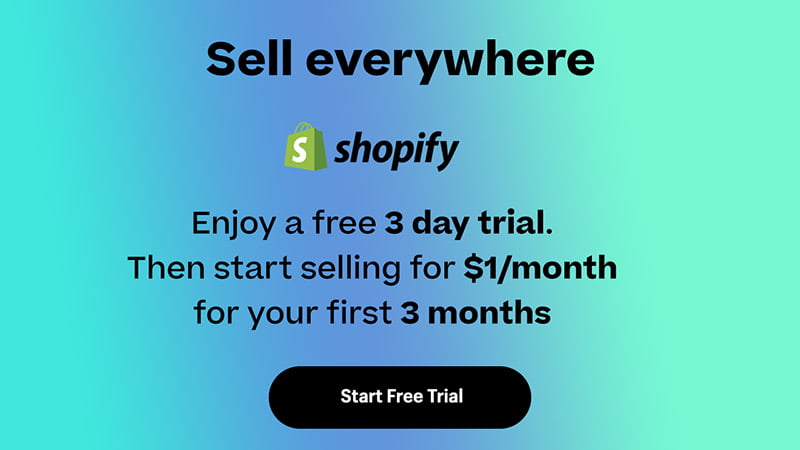Disclosure: We may earn a commission or fee from some of the links in our content. However, this does not affect our recommendations. Learn more.
Are you thinking about using Syncee to start or grow your dropshipping business? With millions of products and hundreds of suppliers, Syncee is definitely a popular choice when it comes to finding and sourcing dropshipping products. However, is it the right solution for you?
In this extensive review, I’m going to reveal the pros and cons of Syncee, as well as provide you with details on how the platform works. Hopefully, this guide will help you to decide if Syncee is a good option for your goals and needs.
Review Summary
Overall Rating: 4.9 stars • Excellent ⭐✅
Syncee is an innovative dropshipping marketplace and automation platform that allows users to build a fully scalable and streamlined dropshipping business from scratch.
With more than 10 compatible ecommerce platforms, hundreds of integrated suppliers, and millions of wholesale products, as well as 1-click product importing, automated inventory management, and one-click order processing, Syncee is a true all-in-one dropshipping solution.
Syncee is also a very low-cost dropshipping platform with multiple pricing and to suit any budget. Plus, you can access the products and suppliers for free.
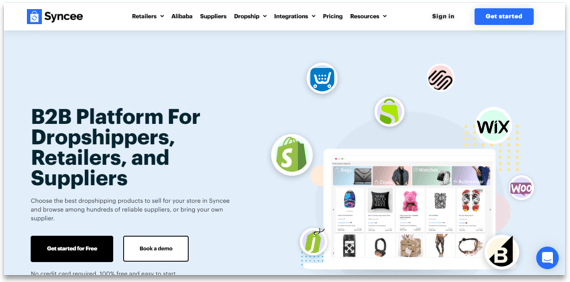
Top Features
- Innovative dropshipping marketplace and inventory automation solution
- More than 800 integrated suppliers from the US, UK, EU, CA, and more
- Compatible with 10+ ecommerce platforms including Shopify and Ecwid
- Millions of winning dropship products in every major category or niche
- Push products from the Syncee marketplace to your store in one-click
- Fully automated inventory management with daily price/stock updating
- Manage your entire dropshipping business from one central platform
- Free to join and browse the huge database of winning dropship items
What is Syncee?
Founded in 2015, Syncee is a revolutionary dropshipping marketplace and all-in-one ecommerce management platform for finding trusted suppliers, creating professional listings processing customer orders, as well as managing inventory, and tracking sales.
Unlike most dropshipping solutions, Syncee allows retailers to manage their entire dropshipping business and source products from multiple suppliers using one single platform.
From creating listings to managing inventory, processing sales, and communicating with suppliers, everything can be done from within the user-friendly Syncee dashboard.
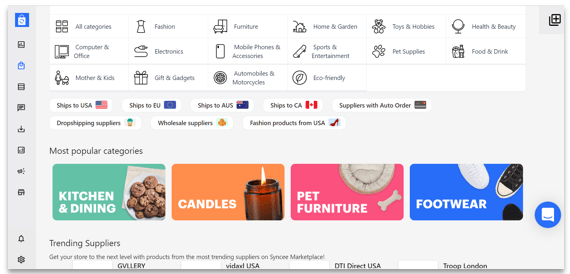
Similar to eBay but designed exclusively for sourcing wholesale products from verified dropshipping suppliers, Syncee has firmly established itself as an innovative and forward-thinking platform within the dropshipping industry.
In fact, Syncee is trusted by more than 60,000 global dropshippers and was created by a team of passionate entrepreneurs with more than 18 years of ecommerce experience.
Syncee is also one of the original dropshipping platforms to allow retailers to source products from multiple suppliers using a single dashboard.
Features & Benefits
Syncee is renowned for its cutting-edge features and benefits. From a marketplace of more than 3 million products to one-click listing, daily inventory updating, and automated order processing, as well as over 800 verified suppliers and 10+ compatible ecommerce platforms, Syncee has everything you need to build a profitable dropshipping store from scratch.
Simply browse the Syncee marketplace and quickly import products to your online store. If a change in price or stock is detected, Syncee will automatically update your selling price or stock count to prevent over-selling.
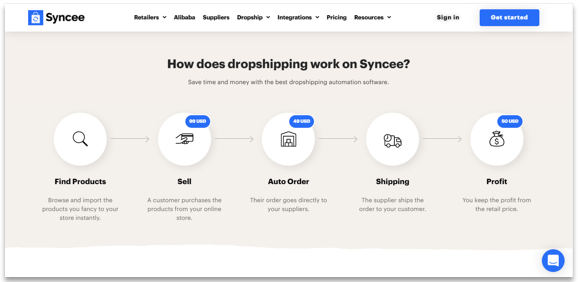
- Millions of dropshipping products from more than 800 US, UK, CA & EU suppliers
- Compatible with more than 10 ecommerce platforms including Shopify and Ecwid
- Find and import best-selling products to your online store in just a few clicks
- Fully automated inventory management including daily stock and price updating
- All-in-one dashboard for creating listings, processing orders, and tracking sales
- Free plan for browsing the huge database of winning products and top suppliers
Pros & Cons
Syncee has a number of powerful features and benefits. However, it also has a few disadvantages and limitations which need to be considered. From only having a small number of China-based suppliers to no compatibility with online marketplaces such as eBay or Amazon,
Syncee is mostly suited to those who are looking to start dropshipping products from US, UK, or EU-based suppliers through an online ecommerce store. For further clarification, here is a list of the biggest pros and cons of using Syncee to build a dropshipping business.
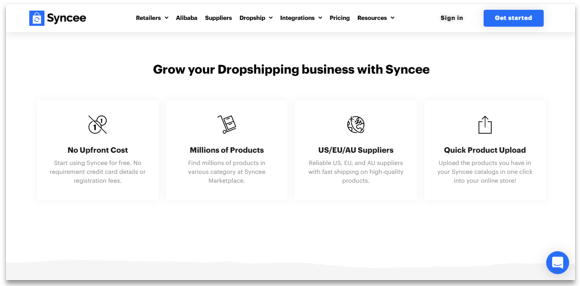
Pros
- Professional and reliable dropshipping automation solution
- 10+ compatible ecommerce platforms including Shopify
- Growing network of more than 800 verified suppliers
- No need to deal with multiple dropshipping suppliers
- Create listings and manage orders from one main location
- Regularly updated with new features and selling channels
- Free plan with low-cost premium options from only $29
- No fees or commissions for using the auto-ordering feature
- Trusted by more than 60,000 retailers from across the globe
Cons
- Not compatible with marketplaces such as eBay or Amazon
- Returns/refunds have to be arranged with suppliers separately
- Only a small number of China-based dropshipping companies
- Lack of a bulk listing tool or streamlined bulk listing process
Compatible Suppliers
Syncee has more than 800 integrated dropshipping suppliers and millions of products in every major category or niche. Whether you’re looking to sell clothing, electronics, pet supplies, or toys, Syncee has a supplier to suit.
Most of the suppliers are based in the US with a growing number in the UK, EU, and Canada, as well as a small collection in China, Hong Kong, Australia, and more. All of the suppliers are genuine wholesale or dropshipping companies with trade-only prices.
In fact, Syncee has some of the most rtrusted suppliers in the dropshipping industry including BigBuy, Puckator Dropship, Acess Wholesale, VidaXL, Alibaba, and ek Wholesale.
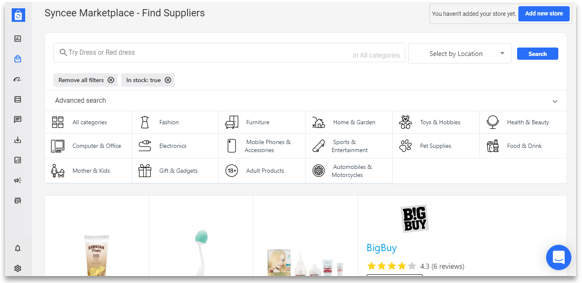
- United States: 400+
- United Kingdom: 90+
- Canada: 40+
- Europe: 50+
- Australia: 10+
- China: 15+
Compatible Selling Channels
Syncee is compatible with more than 10 of the most popular ecommerce platforms including Shopify, WooCommerce, BigCommerce, Ecwid, Wix, Squarespace, Jumpseller, and EKM. However, more selling channels are regularly added so please visit the Syncee website for the most up-to-date list.
Unfortunately, Syncee is not compatible with online marketplaces such as eBay or Amazon as it’s primarily designed for selling through an online store.
The good news is that there is plenty of choices when it comes to low-cost ecommerce platforms for building a dropshipping store using Syncee.
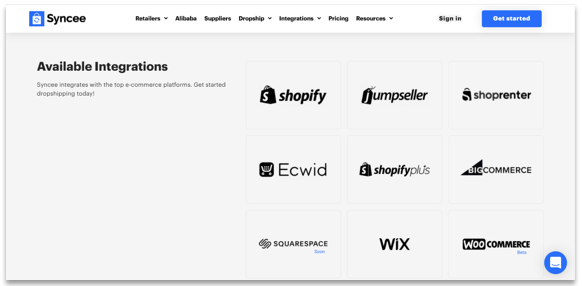
- Shopify
- BigCommerce
- WooCommerce
- Wix
- Ecwid
- Jumpseller
- +7 more
Usage & Settings
Syncee is very easy to use and packed full of powerful features. After creating a free account, you will be able to log in and start browsing the marketplace to find products or suppliers.
Once you have connected your online store to Syncee, you will be able to push products to your store in just a few clicks. From within the dashboard, you can also manage orders, send messages to suppliers, and view detailed sales analytics.
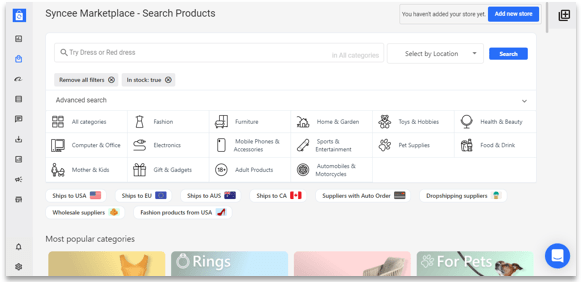
When it comes to finding products to sell, simply navigate to the Marketplace > Find Products section of the Syncee dashboard. Here you can search through the millions of products using keywords or by browsing the various categories.
You can also filter the results by location or auto-ordering features. Alternatively, you can browse the huge directory of dropshipping suppliers by navigating to the Marketplace > Find Suppliers section.
Syncee makes it very easy for users to quickly find profitable dropshipping products or suppliers, even if you have no tech skills or software experience.
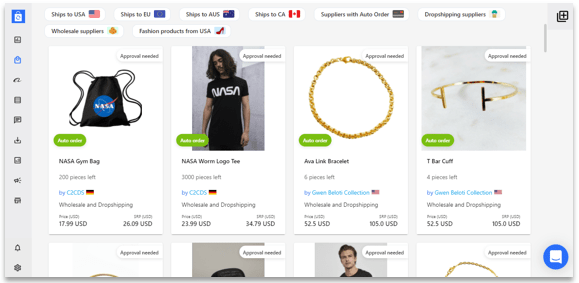
To list products from the Syncee marketplace to your online store, you need to create a catalog of products. Simply navigate to the Marketplace > Search Products section and click the Add to Catalog button on any product in the Syncee marketplace.
After clicking the Add to Catalog button, a popup window will appear where you can create and name a new catalog. After creating a new catalog, you can proceed to add as many products as you like to that specific catalog for one-click uploading to your online store in bulk.
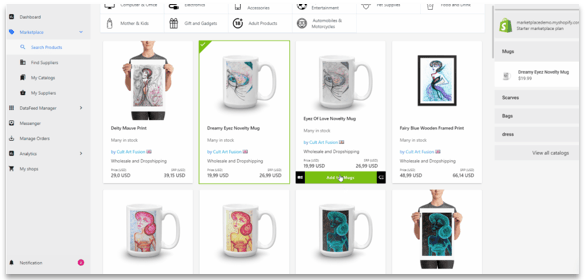
Once you have added products to the catalog, simply navigate to the Marketplace > My Catalogs section. Here you can review the products in your catalog, as well as enable important features such as automated stock and price updates from within the settings tab of the catalog.
Syncee can automatically remove products from your online store if they are no longer available or out of stock. Syncee can also automatically adjust your selling price if the cost price increases, thus ensuring you always generate a profit on sales.
After configuring the settings of the catalog, simply click the Sync button to instantly push the products from that specific catalog to your online store.
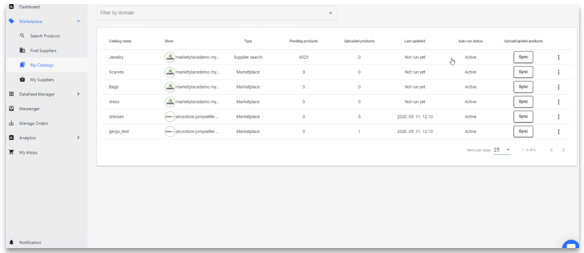
Alternatively, you can bulk upload products to your online store from one specific supplier on the Syncee marketplace. First, navigate to Marketplace > Find Suppliers and search for a specific supplier or product. Once you have located a supplier, click the View All Products button.
On the following page, click the Use Suppliers Products button. A popup window will appear where you can create a new catalog and add all products from that specific supplier.
After creating a new catalog and adding products, simply click the Sync button to upload them to your store. You can also set repricing and stock rules from within the catalog settings.
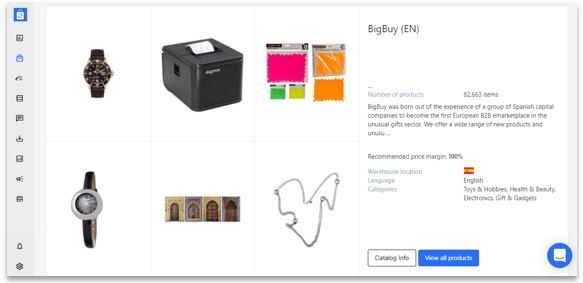
When you start to generate sales, the orders will be added to your Syncee account. Simply navigate to the Manage Orders section of the Syncee dashboard.
There are multiple options when it comes to processing orders. If the supplier has auto ordering enabled, you can simply click the Pay this Item button to place the order with the supplier directly through the Syncee platform.
After paying for the item, Syncee will automatically place the order with the supplier and input the shipping address and billing details on your behalf. You can also bulk-process orders in just a few clicks. Alternatively, you can place orders with suppliers directly through their website.
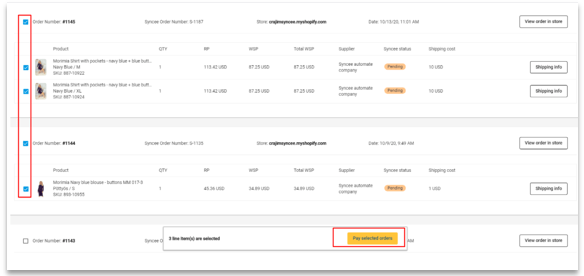
From within the Syncee dashboard, you can also contact suppliers, access the data feed manager, and review comprehensive performance analytics for your dropshipping business including total sales and profits in any period of time.
In fact, you can manage your entire dropshipping business including product listings and customer orders without having to deal with multiple different websites and suppliers. Syncee is a true all-in-one solution for finding and sourcing dropshipping products.
Tutorial & Screenshots
In this detailed walkthrough, I’m going to take you through the entire process of finding products and uploading them to your online store using Syncee.
After creating a free account and connecting my Shopify store to the Syncee platform, I navigated to the Marketplace > Search Products section of the Syncee dashboard. Here I’m going to search for the term ‘backpack’ using the ships from the United Kingdom filter.
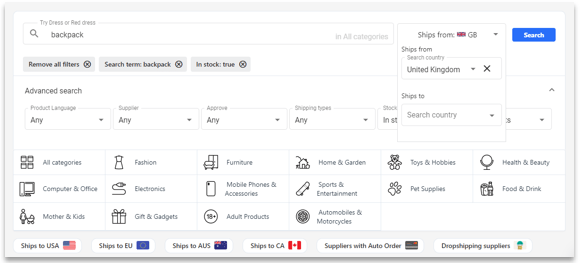
Syncee has instantly returned a list of more than 200 backpacks from leading UK-based dropshipping suppliers including Puckator Wholesale and Troop London.
After clicking the first result, I’m provided with a detailed overview of the product including the cost price, suggested selling price, and estimated profit margin, as well as details on shipping costs, delivery times, and the total number of units in stock.
I’m also provided with the option to contact the supplier or view a more detailed look at the product on offer including a description and additional images.
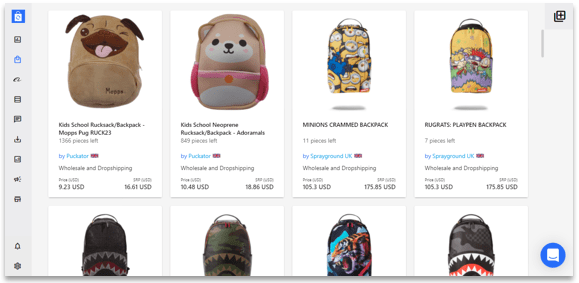
After doing some research, I’ve decided to list the product on my website. The first step is to create a product catalog through Syncee and add this product to the catalog.
To do this, I’m going to click the Add to Catalog button and then Create a New Catalog within the popup window.
A catalog is essentially a list of the products you want to upload to your online store. After creating a new catalog called Main, I’m able to add the backpack, as well as any other products in the Syncee marketplace to that specific catalog.
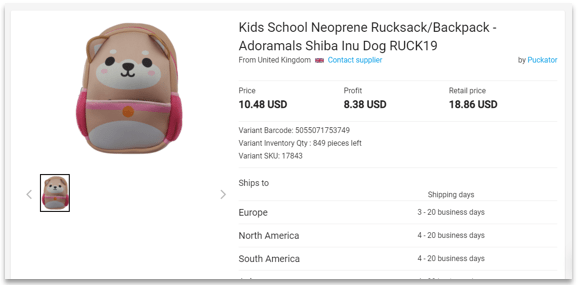
After adding the backpack to the newly created catalog, I simply need to click the View All Catalogs button situated on the side of the screen.
Alternatively, I can find the newly created catalog by navigating to Marketplace > My Catalogs in the Syncee dashboard. Here I can select the catalog I created and click the Sync button to instantly upload all products within that specific catalog to my online store.
I can also edit important settings such as repricing options and out-of-stock options for the products within that specific catalog, as well as product descriptions and images.
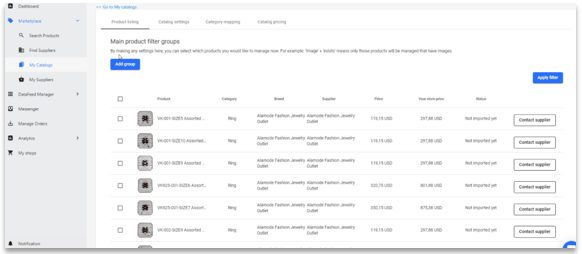
You can create as many catalogs as you want and add an unlimited number of products to them. For example, you may want to create a catalog for clothing and a separate catalog for pet supplies or toys.
Once you have created at least one catalog, simply browse the Syncee marketplace and add products individually to a selected catalog in one-click.
Alternatively, you can upload all of the products from a specific supplier to your store in bulk by navigating to the Marketplace > Find Suppliers section and then searching for a specific supplier or product. You can add products from all categories or select specific categories of products for uploading to your online store.
Pricing & Billing
When it comes to pricing, Syncee is a very affordable and low-cost dropshipping solution. It’s free to access the Syncee marketplace and browse the network of leading dropshipping suppliers and products.
Premium plans start from only $29/month for 25 listings and unlimited orders. Discounts of up to 10% or more are available when paying yearly.
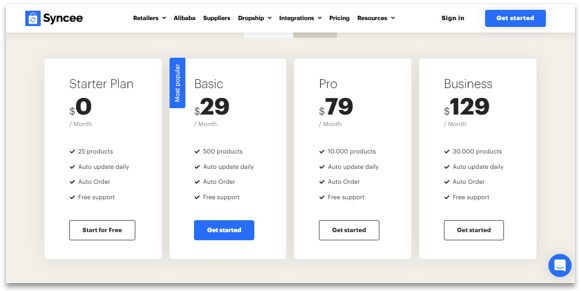
- Starter Plan – Free Access
- Basic Plan – $29/month (25 Listings)
- Pro Plan – $49/month (250 Listings)
- Business Plan – $99/month (10,000 Listings)
Pricing Summary
Syncee is a budget-friendly dropshipping platform with a free plan that allows you to browse the marketplace and directory of top suppliers. The premium plans are low-cost and allow you to import products and access the other powerful features of the Syncee platform.
With the basic plan, it costs only $29/month so it’s no surprise that Syncee is trusted by more than 60,000 global dropshippers.
Final Conclusion
Syncee is the best dropshipping marketplace and automation solution for those who are looking to dropship products through an online store.
With a free plan and low-cost premium plans, Syncee is also perfect for newbie dropshippers with a small budget. As an all-in-one platform, Syncee makes it easy for anyone to quickly launch a dropshipping business and source best-selling products from multiple leading dropshipping suppliers, using a single dashboard.
Furthermore, with daily inventory updating and one-click order processing, Syncee eliminates the most time-consuming aspects of running a dropshipping store, thus allowing you to spend more time growing your traffic and generating sales.
Getting Started
To get started, simply visit the Syncee website and create a free account. You can browse the marketplace and network of suppliers without having to connect your online store. If you decide Syncee is the right match for your business, simply activate a premium plan to unlock more listings and features.
Frequently Asked Questions (FAQs)
The following frequently asked questions cover everything related to starting or growing a dropshipping business using Syncee. If you have any additional questions or concerns, please visit the Syncee website where you will find live chat and email support, as well as a growing collection of help guides and tutorials. You may also want to check out the Syncee YouTube channel where you will find more than 45 comprehensive demo videos.
Why use software like Syncee?
Using software like Syncee is essential if you want to build a scalable and manageable dropshipping business. Syncee allows you to automate the most time-consuming and tedious tasks attached to running a dropshipping business including managing inventory to prevent over-selling.
Quite simply, if you want to build a long-lasting dropshipping store that will generate income on every sale, using software like Syncee is a must.
What suppliers is Syncee compatible with?
Syncee has more than 800 integrated dropshipping suppliers and counting, including some of the most popular and well-established wholesalers and dropshippers in the US, UK, EU, and Canada.
All of the suppliers are genuine wholesale or trade-only suppliers that deal in dropshipping. Whether you’re looking to sell fashion accessories, clothing, toys, or tools, Syncee has more than 3 million products to choose from.
How many products does Syncee have?
Syncee has more than 3 million products from over 800 dropshipping suppliers and growing. From electronics and mobile phone accessories to clothing, furniture, homeware, pet supplies, and much more, Syncee has something for all types of retailers.
In fact, Syncee has more than 1.2 million products listed in the fashion category alone, while the home and garden category has over 700,000 listings. Syncee is also growing rapidly with more suppliers and products being regularly added to the marketplace.
What selling channels is Syncee compatible with?
Syncee was designed specifically for selling dropshipping products through an online store. Therefore, Syncee is compatible with more than 10 of the most popular ecommerce builders including Shopify, BigCommerce, Ecwid, Wix, and WooCommerce.
Syncee is not compatible with online marketplaces or third-party selling channels such as Facebook. However, new selling channels are regularly added.
How long does shipping take with Syncee?
As most of the integrated suppliers on the Syncee marketplace are based in the US, UK, EU, or Canada, shipping times are very fast, typically between 5-7 days.
However, it’s important to note that shipping times and costs will vary depending on the supplier. You can view the estimated shipping times and shipping costs in the Shipping Information tab on the product description page within the Syncee marketplace.
How do I connect my online store to Syncee?
The process of connecting your online store to the Syncee platform will vary depending on the ecommerce platform you’re using. For example, if you’re using Shopify, you can connect to Syncee by installing the free Shopify app.
If you’re using WooCommerce, you can download and install the free Syncee WordPress plugin. Please refer to the Syncee documentation for more information on connecting your online store.
How do I list products to my store from Syncee?
To list products from the Syncee marketplace to your online store, you need to create a product catalog. After creating a catalog, you can then add any Syncee product to that catalog in one-click. All products from that particular catalog can then be uploaded to your online store in bulk.
To create a product catalog, simply browse the Syncee marketplace and click the Add to Catalog button next to any product. Alternatively, you can search the marketplace for suppliers and quickly add all of the products from a particular supplier to your online store in a few clicks.
Does Syncee have auto-ordering?
Yes, Syncee has auto-ordering for a number of suppliers. If auto ordering is enabled for a supplier, you can process customer orders in just a few clicks from within the Syncee dashboard.
Syncee will automatically place the order with the supplier and input the shipping and billing details on your behalf. You can also select and process multiple orders simultaneously, thus saving a huge amount of time and effort. The green auto order tag will be visible on products that have auto ordering enabled within the Syncee marketplace.
Is Syncee a reliable software?
Syncee was created by a team of ecommerce experts with more than 18 years of experience. It’s a reliable and efficient software which features the latest cutting-edge technology for creating listings, managing inventory, and automatically repricing products.
In fact, Syncee is trusted by more than 60,000 dropshippers from around the globe including many well-established retailers and ecommerce websites. Syncee also has a high rating from more than 850 users on the Shopify App Store, as well as hundreds of active installs on WordPress.
Is Syncee good for US-based sellers?
Syncee is a great dropshipping platform for US-based sellers as it has more than 400 integrated dropshipping suppliers in the United States. Therefore, you can start dropshipping products to US-based customers with fast shipping from local US warehouses.
For a full list of integrated suppliers in the US, please create a free account on the Syncee website and browse the marketplace using the shipping location filters. Remember, it’s completely free to join Syncee and access the network of suppliers and more than 3 million dropshipping products.
Is Syncee suitable for UK-based dropshippers?
Syncee is perfect for UK-based dropshippers as it has a growing network of more than 95 UK dropshipping suppliers including Puckator Wholesale, Acess Wholesale, and ek Wholesale.
Whether you’re looking to sell giftware, clothing, or toys, you can be sure to find a suitable UK-based supplier and thousands of true wholesale products to choose from. Syncee is also regularly adding new UK-based dropshipping suppliers and products.
What support does Syncee provide?
Syncee provides live chat and email support for new and existing members. Syncee also has a YouTube channel with more than 45 video tutorials, as well as an online help center with comprehensive step-by-step guides. Syncee is a very easy-to-use software with a user-friendly dashboard and simple settings. However, the support team is always on hand and ready to help should you require additional assistance.
What are some alternatives to Syncee?
Syncee is a fantastic platform for finding and sourcing dropshipping products, as well as automating inventory management. However, it’s not the only option.
If you’re looking to sell on marketplaces such as eBay or Amazon, you will need to find a Syncee alternative. Spocket, Avasam, and SkuGrid are some great low-cost alternatives to Syncee. Please refer to our list of the best dropshipping software for more information.