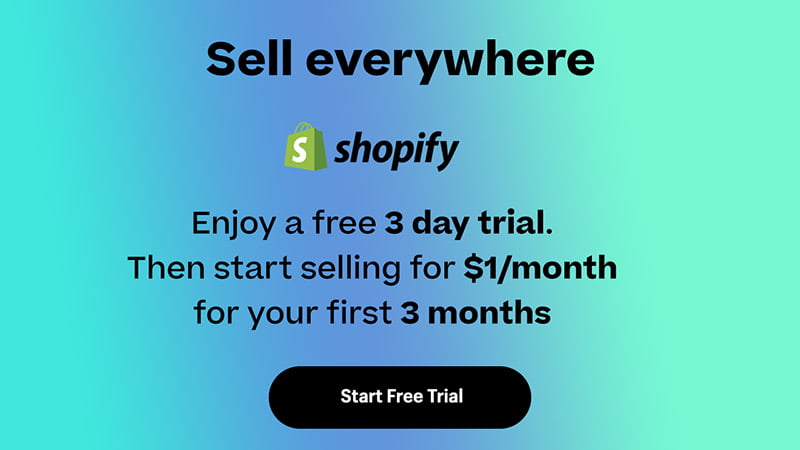Disclosure: We may earn a commission or fee from some of the links in our content. However, this does not affect our recommendations. Learn more.
Printful Quick Stores is a simple way for entrepreneurs and creators to sell online without the hassle of traditional ecommerce platforms or big marketplaces like Etsy and Amazon. Launched in June 2024 this allows you to get started online with a range of customizable products.
While it’s similar to Printify’s “Pop-Up Store” system Quick Stores is super easy to use for beginners. Even though integrating Printful with platforms like Shopify can increase your brand’s visibility and sales Printful Quick Stores is a great option for those just starting out.
Here you will find all the info about Printful Quick Stores, how it works and a step by step guide to set up your own store.
Quick Summary
Printful Quick Stores allows you to set up an online store for free. You can sell products via a unique link. But it doesn’t have all the features of a full ecommerce website builder. You won’t find a range of themes or design options like you would with Shopify.
Right now this service is only available to merchants in the U.S. and you can only ship to U.S. addresses. You can customize and sell any Printful products as long as they are available in the U.S. Your earnings will go into your Printful wallet and will be transferred to your bank account monthly if you earn more than $25.
Printful Quick Stores Pros and Cons
Pros 👍
- Free: You can use Quick Stores for free with no upfront cost.
- Easy to Use: Designed for beginners so you can start selling right away.
- Full Service: Printful takes care of product creation and shipping so you don’t have to.
- Design Tools: You get access to Printful’s design options to make your products look better.
- Products: Quick Stores has a range of high quality products to sell.
Cons 👎
- Limited Customization: Your store design options are very limited which may affect your branding.
- Product Restrictions: You can only sell products that are made by Printful so you’re limited to their product range.
- Geographical Restrictions: The service is only available for sellers and buyers in the U.S.
What is Printful Quick Stores?
Printful Quick Stores is a free tool for creators to sell products via a custom link. This way you can avoid the hassle of creating a full ecommerce website or signing up to marketplaces like Amazon or Etsy.
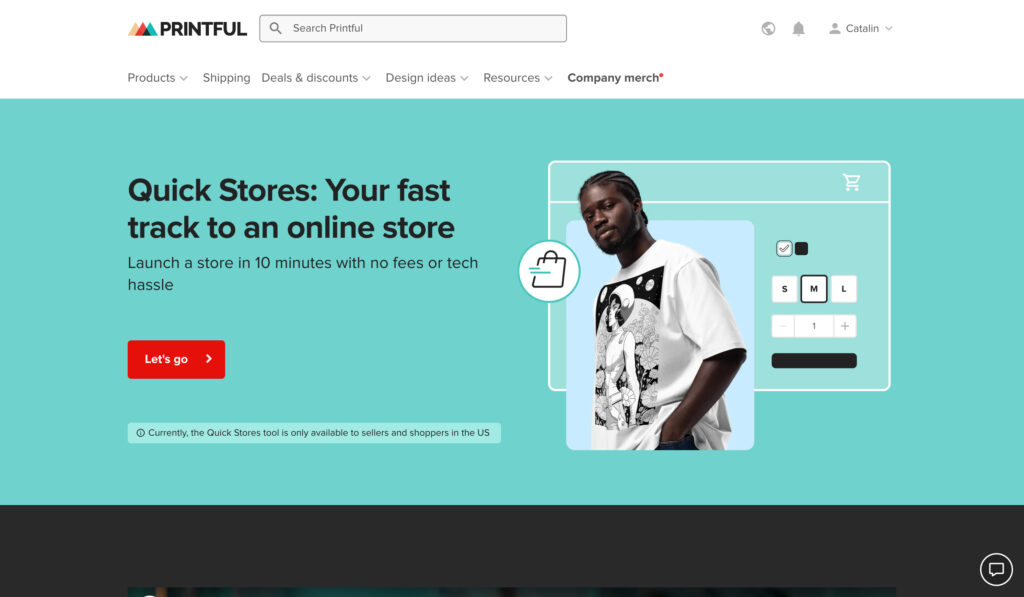
With Quick Stores you have a simple storefront where you can add your logo and list products from Printful. You can manage customer payments via Stripe so transactions are smooth.
Here are the features:
- Free and Easy to Use: Quick Stores is free and easy to navigate.
- Limited Customization: You can only edit a few things: store name, URL, logo and product descriptions. No templates to change the overall design of the site.
- Instant Sharing: Once you set up your store you can share the unique link with customers and they can buy right away.
- Fulfillment by Printful: All order details are sent to Printful and they take care of production and shipping for you.
This is a simple way for beginners to get into online selling without needing design skills. Right now it’s only available for sellers in the U.S.
Here’s a quick overview from Printful:
How to Create a Store with Printful Quick Stores
Customize your Printful Quick Store
Setting up your Printful Quick Store is easy and no technical skills required. Log in to your Printful account. If you don’t have one you can create a free account using your email, Facebook, Apple or Google account.
Once logged in go to the Stores section in the left menu of your dashboard. You may see options to connect to existing sales channels or create a new store. If you’re in the U.S. you’ll see the option to create a Quick Store.
When you choose to create a Quick Store you’ll be prompted to enter some basic information. Here’s what you need to do:
- Store Name: This is how customers will recognize your brand. Make it catchy and relevant.
- Unique URL: Your Quick Store will have a specific URL that customers will use to access it. This cannot be changed later so choose something memorable.
- Upload Your Logo: If you have a logo upload it. If not your store name will be displayed at the top of your store.
- Tax Residence: Quick Stores are only available to U.S. merchants so select your tax residence in the U.S.
- Default Markup: Choose a percentage to add to your product prices. This can be adjusted for individual products later.
Once you’ve entered the information click Create Store. Your store is now set up to add products.
Add Products to your Printful Quick Store
Now you can add products to your store. Go back to the Stores tab on your dashboard. Here you’ll see the option to add products to your store. If you’ve created product templates before you can use them now.
If you need to design products click on Product Catalog in the left sidebar. This will show you the full list of products available to customize through Printful.
- Product: Choose an item to design.
- Design: You’ll enter Printful’s Design Maker tool where you can upload your designs, change the layout and explore free design assets. You can play around with text, clipart and images to create something unique.
- Mockup: Once you’re happy with your design convert it into a mockup.
- Details: Enter a title and write a description that highlights the features of your product.
- Price: Your default markup will be the initial retail price but you can adjust the price for each product as needed.
Once you’re happy click Publish to add your new product to the store.
Selling and Getting Paid with Printful Quick Stores
Promoting your Quick Store is key to getting customers. Share your store link on social media and include it in any email marketing campaigns to reach a wider audience.
To get paid go to your Printful dashboard and select Billing then Quick Store Payments. Click on Set up Payouts so you can collect your earnings.
Printful uses Stripe for transactions within Quick Stores. During the store setup enter your bank details and create a Stripe account. Every month Printful will deposit your earnings into your bank.
Payouts only occur when you reach $25 in earnings. If you haven’t reached that amount wait until your earnings accumulate to the next payout date.
Conclusion
In summary Printful Quick Stores is a simple and affordable solution for entrepreneurs and creators to start selling online without the hassle of a full ecommerce platform. It’s not as customizable as other website builders but it’s a quick way to set up an online store and use Printful’s print on demand services.
The benefits of Printful Quick Stores are no upfront costs, ease of use for beginners and full service fulfillment by Printful. However it has some limitations such as limited customization, products are limited to Printful’s products and geographical restrictions to the United States.
Overall Printful Quick Stores can be a good option for entrepreneurs and creators who want to launch an online sales channel without advanced technical skills or a big initial investment.
By using this platform users can focus on creating products and marketing to customers and Printful will handle the production and shipping. As the ecommerce landscape evolves services like Printful Quick Stores will play a big role in helping small businesses and independent sellers to have an online presence and reach a wider audience.
MORE: Printful vs Printify
Frequently Asked Questions (FAQs)
Can You Create Multiple Stores on Printful?
You can only set up one Quick Store with Printful. However, you have the option to connect it with various marketplaces and e-commerce platforms.
This includes popular sites like Shopify, Amazon, Etsy, and Squarespace. Doing so allows you to enhance your brand presence and reach a wider audience.
Why Can’t You Find Quick Stores on Your Dashboard?
If you don’t see the Quick Stores feature after creating your Printful account, you may be located outside the United States. Currently, Quick Stores is exclusively available to U.S. retailers. Moreover, some customers within the U.S. might still lack access as Printful is gradually rolling out this feature.
What’s Unique About Quick Stores Billing?
When using Quick Stores, your customers will pay Printful directly for their purchases. After that, Printful will subtract costs such as product and design expenditures from the payment. The profits will then go into your Printful wallet. You will receive your payout once per month, provided your earnings exceed $25.
How can I create a Printful store linked with Etsy?
To set up a Printful store that integrates with Etsy, you need to link your Printful account to your Etsy shop. First, create an Etsy account or log in to your existing account. Then, go to the Printful dashboard, select “Stores,” and click on “Add New Store.” Choose Etsy from the list and follow the prompts to complete the integration. Ensure that your product listings on Printful match your Etsy shop’s requirements.
Where can I access a free guide to initiate a Printful quick store?
You can find a free guide to start a Printful quick store directly on the Printful website. Look for their resource section or help center, where they offer detailed articles and guides. This will provide you with step-by-step instructions on how to get started without any cost.
Can you provide examples of successful Printful stores?
There are numerous successful brands that use Printful to manage their merchandise. Many of these stores focus on niche products, such as custom apparel, accessories, or home decor. You can explore their websites to see how they showcase their products and engage with customers. This can give you ideas for your own store.
What distinguishes Printful from Printify in terms of services?
Printful and Printify both offer print-on-demand services but differ in various aspects. Printful typically provides higher quality products and more control over branding. Printify, on the other hand, may offer a larger selection of items at potentially lower prices. Consider your specific needs for product variety, pricing, and quality when deciding between the two.
What kinds of items can I offer through Printful?
You can sell a wide range of products with Printful, including clothing, accessories, and home goods. Popular items include T-shirts, hoodies, mugs, and phone cases. You have the flexibility to design these items or choose from existing templates to create unique designs that match your brand.
What are some effective ways to market your Printful store online?
To promote your Printful store online, consider the following strategies:
- Utilize social media platforms to showcase your products and engage with your audience.
- Invest in search engine optimization (SEO) for better visibility on search engines.
- Use email marketing to reach out to customers with updates and promotions.
- Collaborate with influencers in your niche to expand your reach.
- Offer discounts or free shipping to encourage first-time purchases.
Implementing a mix of these strategies can help boost your store’s visibility and sales.