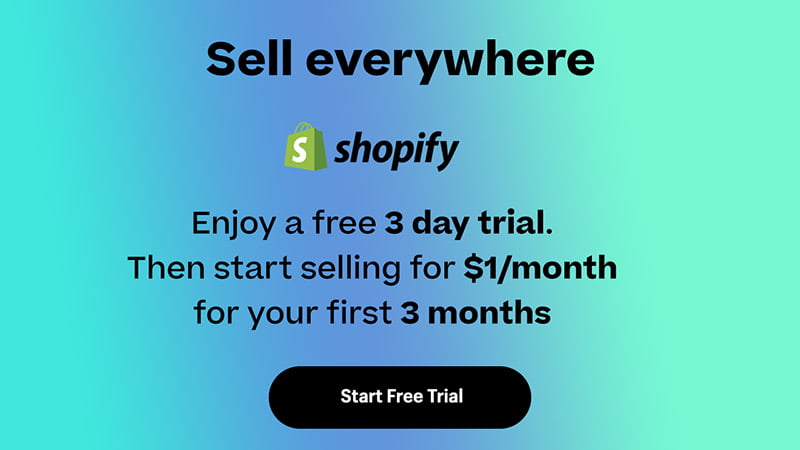Disclosure: We may earn a commission or fee from some of the links in our content. However, this does not affect our recommendations. Learn more.
If you’re tired of Teepublic’s low royalties or lack of control, you’re not alone.
I’ve been in the print-on-demand and dropshipping world for over a decade, and I can tell you: there are way better platforms depending on your goals.
Whether you’re after higher profit margins, better branding, or a more engaged audience — there are real alternatives out there. Let’s walk through the best options right now.
What is Teepublic?
Teepublic is a print-on-demand marketplace where artists upload their designs and Teepublic handles the rest — printing, shipping, and customer service.
You earn a royalty every time someone buys your work on their platform.
It’s beginner-friendly. You don’t need to worry about setting up a store or managing logistics.
Here’s what Teepublic offers:
- A built-in marketplace (traffic is baked in)
- Easy upload process
- Wide range of apparel and accessories
- Royalties: Around $4 per shirt at regular price, less during site-wide sales
Why Look for Teepublic Alternatives?
I’ve used Teepublic on and off since around 2015. Back then, it felt like a game-changer — just upload a design, wait, and earn.
But over time, I started running into serious roadblocks. If you’re relying on Teepublic as your main income stream, or even as a side hustle, you’ll eventually hit these same limits.
Here’s exactly why I started moving my designs off Teepublic and onto other platforms:
The Margins Are Brutal
Teepublic might say they pay a “standard commission,” but here’s the truth:
- During sales (which run constantly), your shirt royalties drop to around $2–$3
- Regular royalties sit at $4 per shirt — and that’s assuming the full price holds
- You can’t raise prices, so you’re stuck with what they give you
It’s tough to grow a serious business with margins that tight. It’s passive income, sure, but it’s not scalable income.
No Pricing Control
I like knowing what my customer pays — and how much I make. On Teepublic? Forget it. They:
- Control the pricing
- Decide the timing and frequency of sales
- Set royalty rates based on discounted prices, not your design’s actual value
It’s a “take what we give you” model. You’re not really running a business — you’re leasing your designs to their platform.
Zero Brand Ownership
This one hit me the hardest.
You don’t get:
- Customer emails
- Retargeting options
- Analytics beyond views and sales
You’re building Teepublic’s brand, not yours. And once a buyer purchases your design, you can’t market to them again.
Compare that to Shopify, where I control the store, emails, retargeting, and product journey — and it’s night and day.
Very Limited Product Range
Teepublic offers:
- T-shirts
- Stickers
- Mugs
- Some accessories
That’s it. No wall art. No backpacks. No high-ticket products. No real upsells.
If you want to go beyond clothing or increase average order value, you’ve outgrown the platform.
No Store Customisation
Your Teepublic store is basically a template everyone shares.
- No custom domains
- No store branding
- No design control
If you’re trying to build a real ecommerce brand, or even just stand out visually, Teepublic holds you back.
No Customer Relationship
Let’s be real — customers don’t even know you exist.
- Orders come with Teepublic’s branding
- Customers deal with Teepublic’s support, not you
- Reviews reflect Teepublic as a platform, not your individual effort
You’re invisible in the equation. If you’re trying to build a long-term income stream, that’s a problem.
They Can Remove Your Designs Anytime
There’s no real transparency around why designs get removed.
- If something gets flagged (even unfairly), it’s gone
- You might never know why
- There’s no appeal process that actually leads to consistent results
If you’ve uploaded 100+ designs and 20 of them randomly disappear, you’re out of luck. That risk alone is enough to explore other platforms.
It’s Not Built for Growth
Here’s the kicker: Teepublic doesn’t grow with you.
- You don’t get scaling tools
- You don’t own data
- You can’t A/B test or upsell
It’s a platform for static income, not business growth.
Once I started doing serious volume, I needed platforms that gave me ownership, flexibility, and profit — Teepublic just couldn’t hang.
That’s why I went looking for alternatives — and why you should too, especially if you’re doing Print on Demand seriously.
Whether you’re building a brand, chasing better profits, or just want more freedom — there are better options out there now.
Best Teepublic Alternatives
Here are 10 top alternatives I’ve personally tested over the years — each with different strengths. Let’s break them down.
1. Printful
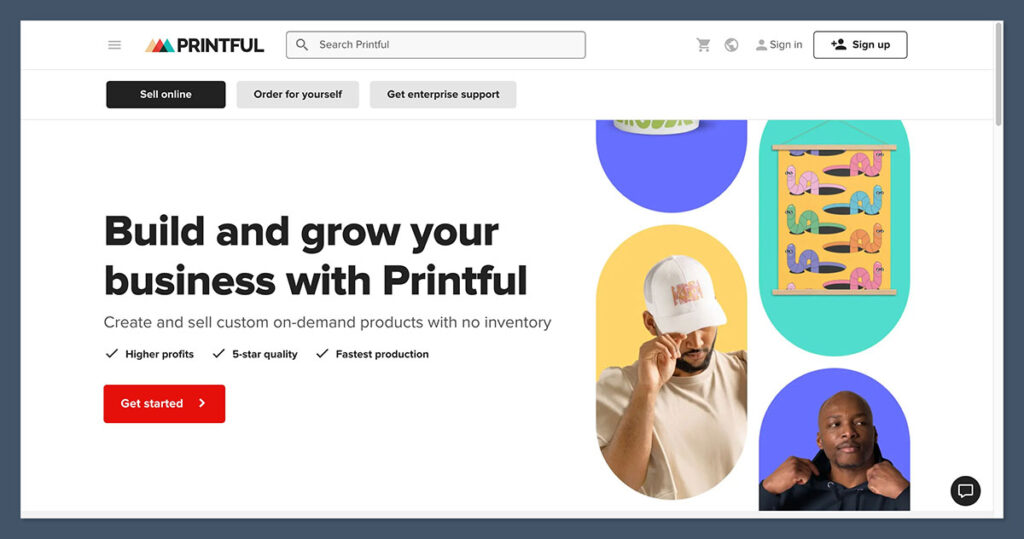
If you’re serious about building a real Print on Demand business — something that looks, feels, and scales like a real brand — then Printful is where you start.
It’s what I personally use for my main stores. And after testing just about every POD supplier out there, it’s still the one I trust the most.
It’s not for everyone though. If you’re just uploading t-shirt art to see what sticks, Printful might feel like too much work.
But if you want full control over pricing, packaging, product range, and margins — there’s nothing better.
Who Printful Is Best For
- Sellers who want to build a brand, not just make sales
- Shopify and Etsy store owners who want to sell custom products under their own name
- Anyone scaling past the hobby phase and aiming for $10k/month+
- Brands that care about quality, delivery speed, and packaging experience
If you’re happy being a passive artist on a marketplace, this isn’t for you. If you want full control and high-profit potential — this is where you go next.
Pros
- Top-tier product quality — Seriously, I’ve tested dozens of suppliers and Printful’s prints hold up better than most over time
- White-label — Your brand name shows on the shipping label and packaging slip
- No minimums — You can start with zero inventory, no risk
- Warehousing & fulfillment — They’ll store and ship your own products (not just POD ones)
- Fast delivery — US orders can arrive in 2–5 business days, EU is just as quick
- Custom branding options — Add inside labels, sleeve prints, custom packaging inserts
- Global fulfilment centres — US, Canada, Europe, UK, Japan, Australia
Cons
- Higher base costs than platforms like Printify or Teechip
- You need to bring traffic — no built-in marketplace
- Can get expensive if you’re not pricing smartly
- Customisation costs add up (e.g. inside labels are ~$2.49 extra)
- Some product categories still limited (e.g. only basic backpacks, no furniture/home decor)
Key Features
- 300+ products including:
- T-shirts, hoodies, joggers, jackets
- Hats, beanies, aprons
- Mugs, tumblers, posters, canvas prints
- Bags, phone cases, pillows
- Swimwear, leggings, sports bras
- Mockup generator — Create high-quality lifestyle photos for your product pages
- Branded pack-ins — Add stickers, thank you cards, promo flyers to each order
- API access — Great for scaling or custom store integrations
- Automated order routing — Printful picks the closest fulfilment centre to the buyer
- Built-in design tools — You can design directly in Printful without uploading files
Pricing & Margins
Here’s where you need to be smart. Printful isn’t the cheapest — but that’s not the goal here. It’s about quality + brand power.
- Basic unisex tee (Bella + Canvas 3001): ~$13.25
- Average selling price: $25–$30
- Typical profit per shirt: $10–$15
- Hoodies base cost: ~$20–$25
- Mugs: Start around $7–$9
Shipping is separate, but you can charge customers for it or offer free shipping and bake it into your pricing.
Branding costs (optional):
| Customisation | Cost (USD) |
|---|---|
| Inside neck label | ~$2.49 |
| Sleeve print | ~$2.49 |
| Pack-in inserts | Free to store, $0.50–$2.00 per insert shipped |
| Branded sticker on packaging | ~$0.75 |
Margins depend on how you price your products and whether you upsell (bundles, multi-item discounts, etc.). I usually aim for 30–50% profit margin after product + shipping costs.
Integrations
Printful connects directly with:
- Shopify
- Etsy
- WooCommerce
- Wix
- Amazon
- BigCommerce
- Squarespace
- eBay
- Plus full custom API access
Real Experience Tip
If you’re selling on Shopify or Etsy, Printful’s automation saves a ton of time. Orders go straight from the store to Printful without lifting a finger.
And if you’re scaling, you can store your own branded inventory (even non-POD items), and they’ll ship it with your Printful orders.
That’s a huge deal if you’re running upsells or offering limited-edition merch.
In short?
Printful is built for people who treat POD like a business, not a hobby.
I’ve been using it for years and it’s handled thousands of orders for my stores. Reliable, professional, and scalable — that’s what keeps me on it even today.
2. Printify
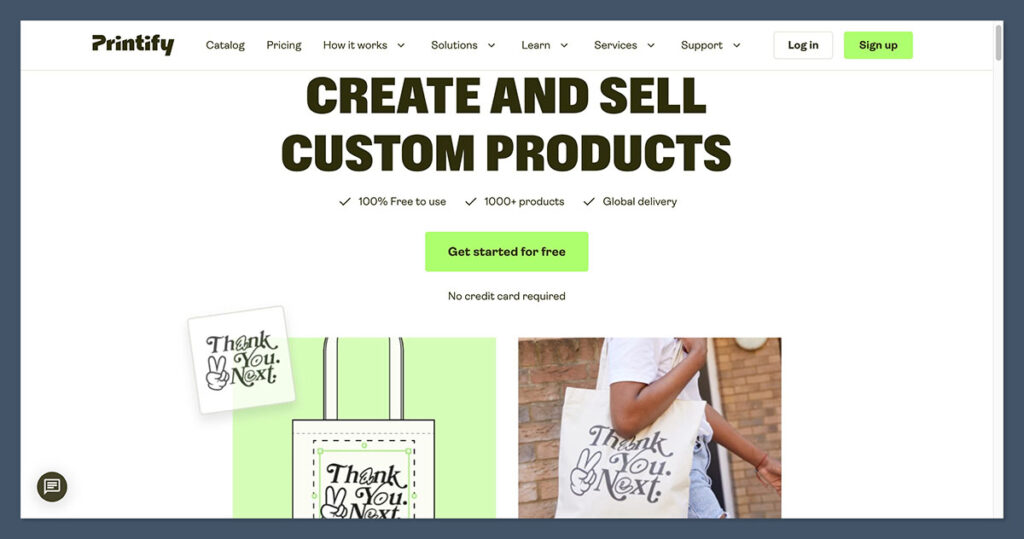
If your goal is high margins and flexibility — and you’re okay trading a bit of quality control to get there — then Printify might be your best move.
I’ve used Printify on multiple stores when I wanted to scale aggressively or test new products without killing my profit margins.
It’s a print-on-demand platform with the largest network of third-party print providers worldwide. That gives you more price options, more product types, and better shipping flexibility.
It’s not white-glove like Printful — but if you want options and profit, it’s a power move.
Who Printify Is Best For
- Sellers who want lower base prices and higher profit potential
- Store owners who care about margins more than packaging
- People testing multiple niches quickly
- Experienced sellers running volume and scaling campaigns
- Dropshippers looking for global shipping options
If you’re still in the early “upload-and-hope” phase, it might feel overwhelming. But once you’re looking at profit per SKU or scaling campaigns, Printify gives you serious leverage.
Pros
- Massive product catalog (800+ items)
- Lower base prices than Printful
- Multiple print providers per product
- Ships from US, UK, EU, Asia, Australia
- Printify Premium saves you up to 20% on every order
- Integrates with top ecommerce platforms
- Fast production speeds with some providers
Cons
- Quality varies — since you’re choosing between different suppliers, some are better than others
- No branding customisation (no inside labels, pack-ins, or branded packaging)
- Support is decent but not amazing
- Mockups aren’t as polished as Printful’s
- Shipping costs and timelines vary by provider
You need to do your homework before choosing a print partner. Some providers offer cheap pricing but slower shipping or lower-quality prints.
Key Features
- 800+ products, including:
- Apparel (tees, hoodies, jackets)
- Accessories (hats, phone cases, bags)
- Drinkware (mugs, tumblers, water bottles)
- Home goods (pillows, blankets, shower curtains)
- Stationery, wall art, pet products
- Multi-supplier model — Each product has several suppliers to choose from, with different:
- Prices
- Print quality
- Fulfilment times
- Shipping countries
- Mockup generator
- Order routing — If one supplier is out of stock, orders can be auto-routed to another
- Custom order creation — Sell via social or manual channels with custom orders
Pricing & Margins
Here’s where Printify shines. It’s built for sellers who want better profit margins than Printful without building their own fulfilment system.
- Free Plan — 100% free, no limits
- Premium Plan: $29/month
- Saves you up to 20% on all product costs
- Worth it if you’re selling more than 20+ items/month
Example: Basic Unisex Tee (Gildan 5000)
- Base Price: ~$8.40 (with Premium)
- Suggested Retail: $25
- Margin: ~$16.60 per shirt
Mugs:
- Start at $3.90 (with Premium)
- Sell at $15–$18
- Margins: $10–$12+
Hoodies:
- Range: $16–$24 depending on supplier
- You choose based on your budget vs. quality needs
Shipping costs are per supplier — but often competitive. US shipping for a shirt is ~$4.00, and international is usually ~$7–$10.
Integrations
Printify plugs right into:
- Shopify
- Etsy
- WooCommerce
- eBay
- Wix
- Squarespace
- BigCommerce
- PrestaShop
- Custom API access
I’ve personally used their Shopify and Etsy integrations — both are reliable, and fulfilment flows are smooth once everything’s set up.
Real Experience Tip
Printify is perfect when I’m testing new niches.
Here’s what I do:
- Use multiple print providers to A/B test shirt quality
- Start with low-cost base products to maximise margins
- Scale winners using Printify Premium to keep costs low
If I find a best-seller that gets traction, I might eventually switch fulfilment to Printful for better branding — but Printify is where I often test everything.
Just keep in mind: You’re managing suppliers — not just products. That means checking average production time, reading reviews, and testing samples before scaling.
Bottom line?
Printify is a margin machine. It’s not as polished as Printful, but it gives you the power to test fast, sell worldwide, and make more per sale.
If you’re focused on profit, scale, and product diversity, Printify can do things other platforms just can’t.
3. Redbubble
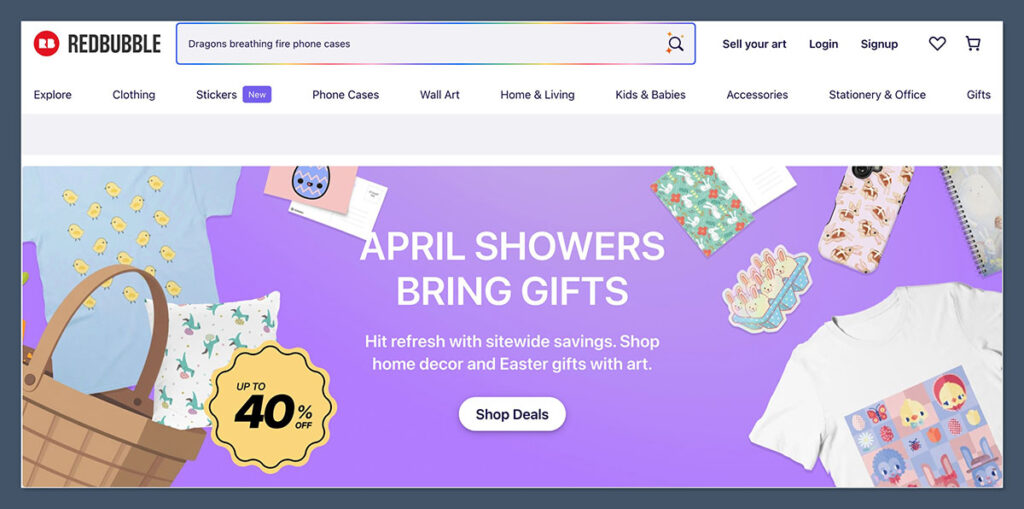
If you’re a creative who wants to earn passive income without worrying about setting up a store, managing orders, or dealing with customers — Redbubble is one of the easiest platforms to get started on.
I used Redbubble early in my POD career while testing designs in new niches. It’s a lot like Teepublic in that it’s marketplace-first — but it gives you a little more flexibility with pricing and royalties.
You don’t get full control like you would with Printful or Printify, but Redbubble works well as a low-maintenance, semi-passive income stream once you understand how their system works.
Who Redbubble Is Best For
- New POD creators who want to upload designs and start selling right away
- Artists who want to focus on design, not marketing or fulfilment
- People looking for extra passive income streams from evergreen designs
- Creators who don’t want to build their own store or manage logistics
It’s not the place to build a brand. But if you’re happy just selling designs in bulk across trending niches, it’s still a solid earner.
Pros
- Zero setup hassle — no need to build a store or connect anything
- Built-in traffic — Redbubble’s marketplace gets millions of monthly visitors
- Set your own markup — you can adjust your profit on each product
- Global reach — fulfillment centres in US, UK, EU, Australia
- Huge product range — from clothing to home decor, stickers to furniture
- No upfront cost — completely free to use
Cons
- No branding control — Redbubble handles packaging, branding, and customer comms
- Frequent site-wide discounts — which eat into your margins
- Design theft and copycats are common
- Royalties can be low unless you raise markup
- Very competitive — the marketplace is saturated with sellers
Key Features
- Over 70+ products, including:
- T-shirts, hoodies, tank tops
- Wall art, posters, canvas prints
- Stickers, phone cases, laptop sleeves
- Mugs, tote bags, shower curtains, duvets
- Custom markup control — set your profit percentage per product
- Artist dashboard with analytics on traffic, sales, earnings
- Auto-generated product mockups — from one uploaded design
- Global fulfilment — Redbubble handles everything: printing, shipping, support
- Artist partner program for higher volume sellers with bonus perks
You basically upload once, and Redbubble handles the rest. It’s as hands-off as POD gets.
Pricing & Margins
Redbubble sets a base price per product. You choose your markup percentage, which becomes your profit.
Examples:
- Standard T-shirt base price: ~$18.50
- If you set 20% markup = $3.70 profit
- Raise it to 40% = $7.40 profit
- Stickers:
- Base price: ~$2
- 50% markup = $1 profit
- Mugs:
- Base: ~$12.50
- 30% markup = ~$3.75 profit
You can change your markup per product category, which is useful if you want to push higher-margin products.
But Redbubble runs a LOT of discounts, which lower your take-home. Even if you set your markup high, a 20–30% site-wide sale cuts into that.
And you don’t control when those sales happen — Redbubble does it automatically.
Integrations
Redbubble doesn’t integrate with your own store.
- No Shopify, no Etsy, no API
- It’s a standalone marketplace
That’s both a strength and a weakness — you don’t deal with setup, but you also can’t connect it to your own brand or customer systems.
You just upload, optimise your listings, and wait for traffic to do its thing.
Real Experience Tip
I treat Redbubble like a long-term passive asset. Here’s how I make the most of it:
- Upload high-quality designs to trending niches with search demand
- Focus on tags and titles — Redbubble is SEO-driven
- Upload designs to every available product — more products = more chances to sell
- Stack up 100+ designs before judging performance
Redbubble’s algorithm tends to favour accounts with consistent uploads and well-tagged listings. If you treat it like a real search engine and feed it content, it rewards you over time.
But don’t expect overnight success — it’s a slow burn. Some of my designs sat for months before taking off.
Bottom line?
Redbubble is the easiest way to get started in Print on Demand.
- No setup
- No store-building
- No traffic costs
But the tradeoff is lower margins and no control.
That’s fine if you’re running a side hustle or testing designs, but once you want to scale or build a real brand, you’ll outgrow it fast — just like Teepublic.
4. Merch by Amazon
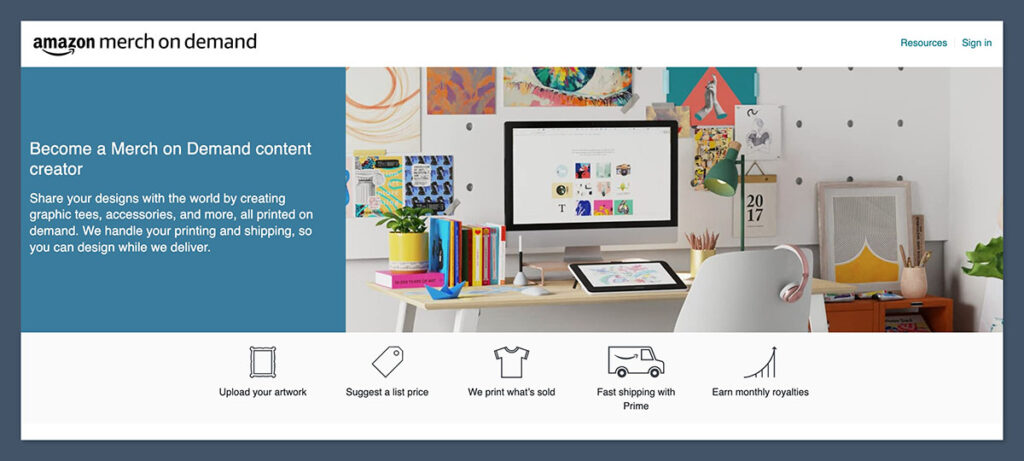
If you want your designs in front of millions of buyers without running ads, Merch by Amazon is hands-down one of the most powerful print-on-demand platforms out there.
It’s not your typical POD tool — there’s no storefront, no branding options, and very little control.
But what you do get is Amazon’s insane organic traffic, Prime shipping, and access to a built-in audience that already trusts the platform.
I’ve used Merch by Amazon since it launched.
It’s helped me test hundreds of designs, build passive income streams, and discover what niches are hot — without spending a single dollar on ads or fulfilment.
Who Merch by Amazon Is Best For
- Designers who want organic exposure from Amazon search
- POD sellers looking for free, passive traffic
- People who want no upfront costs, no fulfilment hassles
- Sellers who are good at keyword research and trend spotting
- Creators who want to test ideas before committing to full-scale branding
If you’re trying to build a brand or customise your customer journey — this isn’t for you. But if you’re happy to plug your art into Amazon’s machine and let it run, it can be a goldmine.
Pros
- Access to Amazon’s traffic — literally millions of daily buyers
- Prime shipping — huge trust factor for buyers
- No upfront cost — Amazon prints and ships for you
- Scalable royalty model — earn more by selling more
- Built-in SEO advantage — show up in Amazon search results
- Auto-fulfilment — Amazon handles everything from production to returns
Cons
- Invite-only platform — You need to apply and get accepted
- No store or branding control — You’re just another listing on Amazon
- Slow upload limits at first — You’re capped on how many designs you can add until you sell more
- Strict content policy — They remove anything remotely risky
- Limited product range — Mostly apparel and a few accessories
You’re not building a brand here — you’re creating listings in Amazon’s ecosystem. It’s a search-driven platform, and that means you need to think like a seller, not just a designer.
Key Features
- No inventory, no fees — Zero cost to get started
- Product catalog includes:
- T-shirts (standard, premium, V-neck)
- Tank tops
- Long sleeves and sweatshirts
- Hoodies
- Popsockets
- Phone cases
- Tote bags
- Automated fulfilment + Prime delivery
- Royalty dashboard — track what sells, how often, and what keywords work
- Product page SEO — titles, bullets, and brand name all affect visibility
It’s all hosted on Amazon — so you don’t get custom store features. But your designs live on the world’s biggest ecommerce platform. That’s a huge tradeoff in your favour.
Pricing & Margins
You can’t set your own base cost on Merch by Amazon — but you can set your own retail price.
Amazon calculates your royalty based on what’s left after base cost and fees.
Examples:
| Product | Base Cost (approx.) | Suggested Price | Your Royalty |
|---|---|---|---|
| Standard T-Shirt | ~$9.15 | $19.99 | ~$5.23 |
| Premium T-Shirt | ~$13.08 | $25.00 | ~$6.90 |
| Hoodie | ~$25.00 | $39.99 | ~$7.00+ |
| PopSocket | ~$11.60 | $14.99 | ~$1.86 |
There’s a sweet spot in pricing — too low and you get pennies, too high and you won’t convert.
I usually stick to the $19.99–$21.99 range for t-shirts and $39.99+ for hoodies.
Integrations
No integrations.
You’re working inside Amazon’s system. There’s no way to connect Merch by Amazon to your Shopify or Etsy store.
But you can link out to your listings from other platforms — like social media, blogs, or YouTube — to drive extra traffic.
Real Experience Tip
Here’s how I use Merch by Amazon:
- Test designs and niches — upload 10–20 variations and see what sticks
- Use keyword-heavy titles and bullet points — this is Amazon SEO 101
- Watch for Q4 sales spikes — back-to-school, Halloween, Christmas = massive revenue
- Repurpose winning designs onto Printful, Etsy, or Shopify once proven
Because there’s no upfront cost, I can launch hundreds of listings, test different niches, and let the Amazon algorithm do its thing.
Some designs flop. Others have sold 100+ units with no effort from me.
Bottom line?
Merch by Amazon is the king of free organic traffic.
You don’t own the customer, the brand, or the store — but you get to ride the biggest ecommerce engine in the world. If you can get in, use it.
It’s pure SEO leverage and one of the easiest ways to earn truly passive POD income.
5. Spring (formerly TeeSpring)
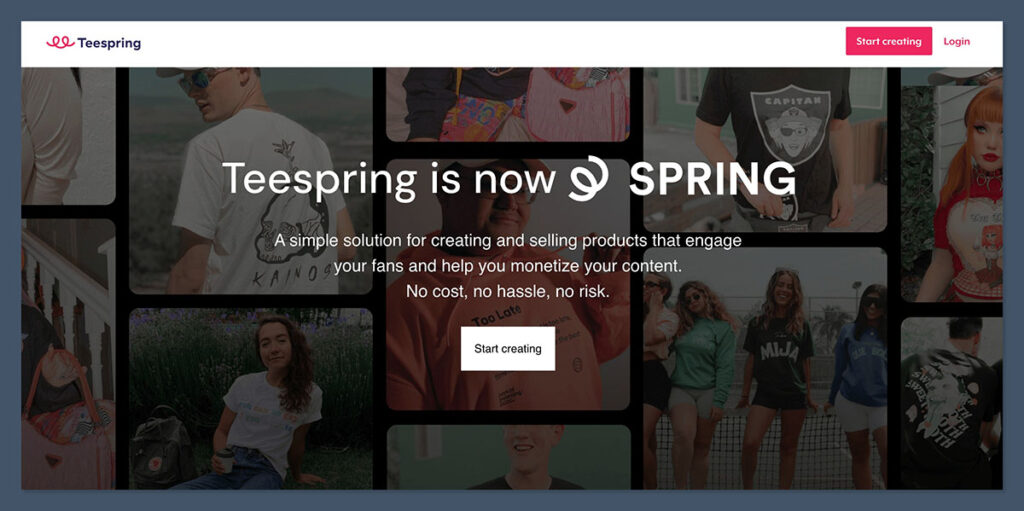
If you’ve built an audience — even a small one — and you want to monetise it with merch without worrying about fulfilment, Spring is a solid platform to consider.
I started using TeeSpring years ago when YouTube creators began cashing in on custom t-shirts.
It’s now rebranded as Spring and is built to support creators first — meaning everything’s focused on making it easy to launch, sell, and ship merch to fans.
Spring isn’t great for SEO traffic or marketplaces.
But if you’re promoting on social media, especially YouTube, TikTok, or Instagram — this platform is built to make your life easy.
Who Spring Is Best For
- Content creators with an audience: YouTubers, streamers, influencers
- Beginners who don’t want to deal with order fulfilment or complicated setup
- Sellers who want to launch limited-edition drops or campaigns
- Brands that want a simple all-in-one storefront without external integrations
It’s less about being the cheapest or the most flexible — and more about being dead simple. Upload your design, build your store, and share the link. That’s it.
Pros
- No upfront costs — only pay when you make a sale
- Creator-focused platform — integrates directly with YouTube, TikTok, and Twitch
- Storefront builder included — make a simple, customisable store in minutes
- Wide product range — especially strong for apparel and fan merch
- Zero fulfilment hassle — Spring handles production, shipping, returns
- Built-in tools for discounts, countdown timers, upsells
Cons
- Limited branding control — no inside labels or branded packaging
- Inconsistent product quality depending on supplier and region
- Slow shipping in some cases (especially international)
- No control over logistics or customer experience
- Smaller margin unless you price carefully
- Marketplace visibility is minimal — you need to bring your own traffic
Key Features
- 100+ products including:
- Apparel (tees, hoodies, tank tops)
- Mugs, tumblers, phone cases
- Wall art, pillows, posters
- Stickers, tote bags, face masks
- Digital products (new feature — PDFs, downloads, etc.)
- Customisable storefronts — you can build a branded sales page (no code needed)
- YouTube Merch Shelf — connects directly under your videos if you’re approved
- Upsell features — recommend products, bundle offers, limited drops
- Analytics dashboard — shows product views, sales, revenue, traffic sources
Spring’s unique selling point is simplicity + creator integrations. You don’t need to manage a store backend — everything’s built in.
Pricing & Margins
Spring lets you set your own retail prices, so you control your margins. But the base costs are fixed depending on the product and fulfilment location.
Examples:
| Product | Base Cost (USD) | Suggested Retail | Margin |
|---|---|---|---|
| Standard T-shirt | ~$10.22 | $24.99 | ~$14.77 |
| Hoodie | ~$21.00 | $39.99 | ~$18.99 |
| Mug | ~$8.00 | $16.99 | ~$8.99 |
| Sticker (3×3) | ~$2.00 | $4.99 | ~$2.99 |
You’re responsible for setting retail prices high enough to cover the base cost + profit.
Spring also lets you run discounts, flash sales, and bundles, which can boost your average order value — but you’ll want to watch how those affect margins.
Integrations
This is where Spring shines for creators.
- YouTube Merch Shelf (integrates directly under your videos)
- Twitch panel integration
- TikTok shop support
- Social media sharing tools built in
- No external ecommerce integrations (no Shopify, Etsy, or WooCommerce)
If you’re a creator with traffic, Spring makes it frictionless to sell products directly through your existing channels.
But if you’re trying to build an ecommerce brand or a multi-platform POD store — it’s not the right tool.
Real Experience Tip
I use Spring for creator-specific merch launches. Here’s how I make it work:
- Run limited edition drops — scarcity drives urgency
- Promote directly to my list or audience (especially YouTube)
- Offer free shipping codes or bundles to increase conversion
- Test new designs here before moving winning ones to Printful or Printify
If you already have traffic and don’t want to deal with fulfilment, Spring is the most straightforward way to monetise fast.
But I don’t recommend it as a main POD platform if you’re trying to build a brand. There’s no real ownership of the customer, and you don’t control the experience beyond the storefront visuals.
Bottom line?
Spring is built for creators, not ecommerce pros.
If you’ve got an audience and want to launch merch fast, it works.
No upfront costs, decent product range, and dead-simple fulfilment.
But if you want control, scaling options, or long-term branding — you’ll outgrow it fast.
6. Zazzle
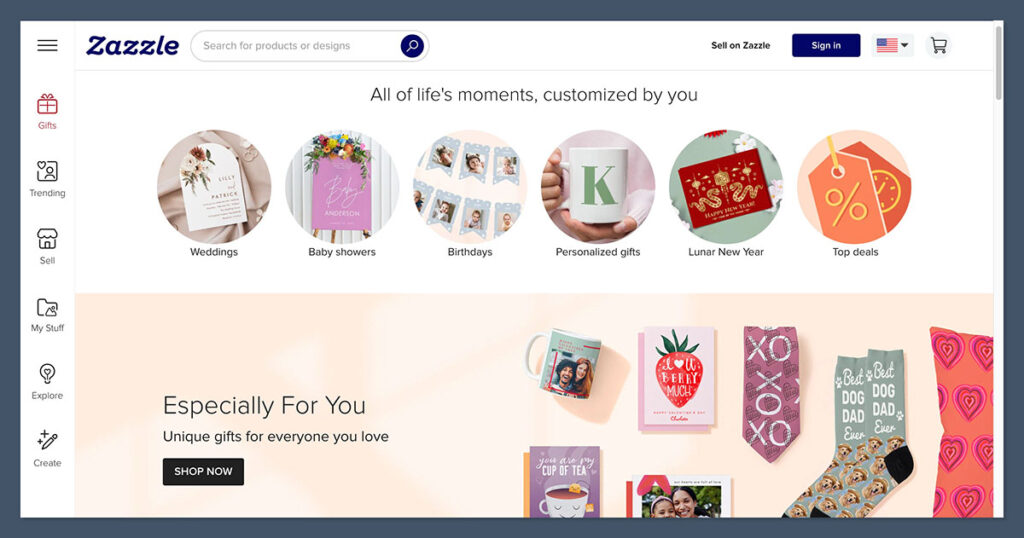
Zazzle is one of the oldest print-on-demand marketplaces out there — and while it doesn’t always come up in the same breath as Printful or Merch by Amazon, it still pulls serious traffic and gives you something most POD platforms don’t: customisation for the customer.
I’ve used Zazzle on and off when I want to offer highly personalised products or experiment with design niches that lean into custom text and features.
It’s more complex to use than Redbubble or Teepublic, but it offers a huge product catalog and a dedicated customer base that’s used to paying more for personalised, made-to-order goods.
Who Zazzle Is Best For
- Designers who want to offer customisable products
- Sellers who target gifting markets — weddings, birthdays, events
- POD creators who want flexible royalties
- People who don’t want to build their own site but want access to a large marketplace
- Anyone with strong keyword strategy looking for evergreen, long-tail sales
If you’re focused purely on t-shirts or fashion, Zazzle probably isn’t your go-to. But if you want to sell notebooks, invites, home goods, or niche novelty items — it’s a playground.
Pros
- Massive product catalog — 1,000+ product types
- Customers can personalise designs — names, dates, colours, etc.
- Set your own royalty rate (from 5% to 99%)
- Great for evergreen niches (weddings, gifts, invites, events)
- Global fulfilment
- Zazzle Black — customers can subscribe for free shipping, which boosts conversions
Cons
- Clunky design/upload interface — it’s not user-friendly, especially for bulk uploads
- Marketplace is saturated — takes work to stand out
- You don’t control fulfilment — and product quality varies by category
- No real store customisation
- No email list or customer data access
- Slow earnings unless you have SEO-optimised listings or hot niches
Zazzle’s marketplace works, but it’s heavily algorithm-driven. You’ll need to optimise your titles, descriptions, and tags to rank — and you won’t always know why something sells (or doesn’t).
Key Features
- Over 1,000 products, including:
- Apparel (shirts, hoodies, baby clothes)
- Home goods (pillows, blankets, doormats)
- Office (calendars, planners, binders)
- Wedding items (invitations, signage, favours)
- Accessories (watches, phone cases, bags)
- Pet products, drinkware, art prints, tech gadgets
- Customisation tools — buyers can edit your design with text, photos, and colours
- Set your own royalty — from 5% to 99%, directly affects what you earn
- Built-in marketplace traffic — no ads or external setup needed
- Zazzle Designer Tool — lets you create editable design templates
Zazzle is especially strong for printable items and personalised gifts, which do really well during holidays, weddings, and graduation season.
Pricing & Margins
You don’t choose the base price — Zazzle sets that.
What you control is your royalty percentage.
Zazzle’s default is 5–10%, but you can crank it up to 99%. Just be careful — setting it too high increases the final product price, which can tank conversions.
Example:
| Product | Base Price (set by Zazzle) | Your Royalty (15%) | Final Price | Your Profit |
|---|---|---|---|---|
| Mug | ~$14.95 | 15% | $17.19 | ~$2.24 |
| T-Shirt | ~$20.95 | 20% | $25.14 | ~$4.19 |
| Wedding Invite Pack | ~$24.95 | 10% | $27.44 | ~$2.49 |
| Tote Bag | ~$19.95 | 15% | $22.94 | ~$2.99 |
Zazzle takes care of fulfilment, customer support, and delivery — so your job is just to design and optimise listings.
Integrations
None.
Zazzle is a closed marketplace, meaning you can’t integrate it with Shopify, Etsy, or WooCommerce. All your sales happen inside Zazzle’s system.
You can link to your Zazzle store or product pages from social media or blogs, but there’s no way to embed it into your existing ecommerce setup.
Real Experience Tip
Here’s how I’ve made Zazzle work:
- Focus on gifting and evergreen events — birthdays, weddings, new baby, teachers
- Create editable templates — these get prioritised in Zazzle search
- Use long-tail keywords in titles (e.g. “Personalised Rustic Wedding Invite”)
- Don’t try to win on price — win on design quality and usefulness
- Upload consistently and track what categories your designs stick in
Zazzle isn’t about viral hits. It’s about slow-burn, long-tail passive income.
One of my best-performing listings? A custom name tag sticker. It’s sold for years without me touching it.
Bottom line?
Zazzle is underrated for custom gifts and evergreen designs.
You won’t build a flashy brand on it, but it’s a solid way to earn recurring income — especially during key seasons.
If you’re a designer who knows how to play the SEO game and tap into gifting moments, Zazzle can quietly become a strong income stream.
7. Society6
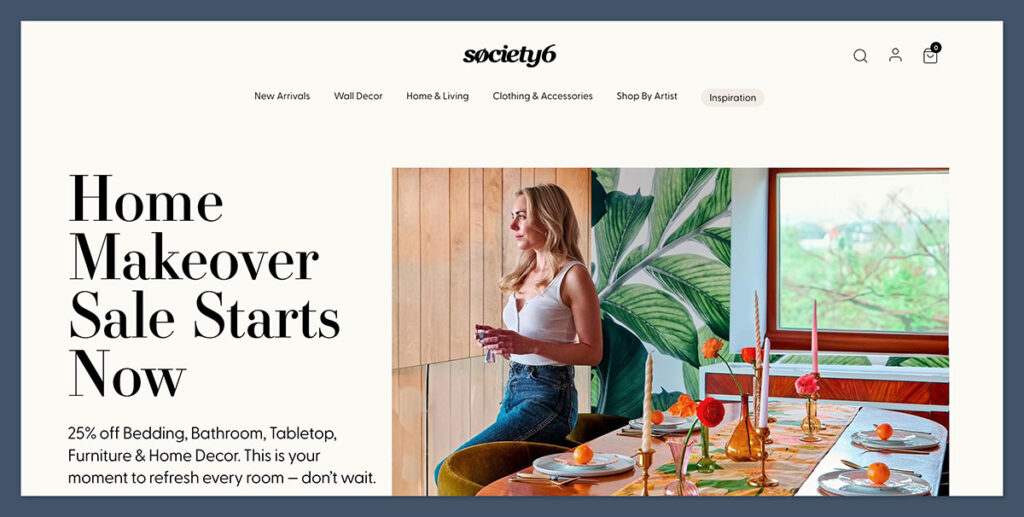
Society6 is the kind of platform I turn to when I want to elevate my artwork beyond t-shirts and focus on home decor, wall art, and premium lifestyle products.
It’s not a brand-building platform and doesn’t offer much control — but it’s got a very specific, design-conscious audience.
Think of it as the Etsy of art-forward print-on-demand.
If you’re a graphic designer, fine artist, or illustrator and you create beautiful standalone designs, Society6 is one of the best places to monetize them.
But it’s definitely not for everyone — especially if you’re after high-margin apparel sales or hands-on branding.
Who Society6 Is Best For
- Artists and illustrators creating wall art, posters, or interior-themed designs
- Creators who want to target a design-conscious audience with premium products
- Sellers looking to diversify beyond t-shirts into home decor and lifestyle items
- People with a strong portfolio or cohesive art style
- Anyone who doesn’t want to handle fulfilment or customer service
If your designs are minimalist, decorative, or stylised — Society6 gives you a home for them.
It works best if your work fits into art-forward product categories like tapestries, canvas prints, and fine art prints.
Pros
- Premium audience — people come to Society6 to buy “art,” not just cheap merch
- High-quality product selection — everything feels more curated
- Strong art and home decor focus — not just another t-shirt shop
- Global fulfilment handled for you
- Free to use — no listing or monthly fees
- Artist Showcase Pages — builds credibility with a professional look
Cons
- Limited royalty control — you can only set pricing on a few products
- Low margins on most items unless your art is really popular
- No brand control — no custom packaging, emails, or data
- Upload system is time-consuming — you have to format every product variant manually
- Highly curated platform — generic designs won’t sell
This isn’t a volume platform.
It’s built for thoughtful work that looks good printed on furniture, bedding, and canvas — not trending memes or quick-win designs.
Key Features
- Product range includes:
- Wall art (framed prints, canvas, posters)
- Furniture (side tables, benches, stools)
- Bedding, tapestries, rugs
- Shower curtains, bath mats, towels
- Apparel (limited selection)
- Tech accessories (laptop sleeves, phone cases)
- Built-in marketplace — Society6 drives all the traffic
- Curated collections — your work might be featured if it fits an interior theme
- Artist profile pages — great for credibility if you’re building a portfolio
- Upload tool supports multiple product mockups per design
The site focuses heavily on design, so you’ll need high-res artwork that looks good on both small and oversized formats.
Pricing & Margins
Here’s the tricky part. You don’t control pricing on most products.
Society6 sets the price and gives you a fixed royalty for most categories. You only set your margin for art prints, framed prints, and canvas prints.
Examples:
| Product | Set Price | Artist Royalty (Fixed) |
|---|---|---|
| Standard T-Shirt | ~$22.00 | ~$2.20 |
| Canvas Print (medium) | ~$75.00 | You set your own margin |
| Shower Curtain | ~$70.00 | ~$7.00 |
| Throw Pillow | ~$30.00 | ~$3.00 |
| Framed Art Print | ~$60.00 | You set margin |
Margins are low unless you’re selling high-ticket wall art or large format prints. This is one of the biggest drawbacks for sellers who want scalable income.
Integrations
Society6 is a closed marketplace, so:
- No Shopify, Etsy, or WooCommerce integration
- No custom domain or store control
- No access to customer data or marketing tools
You sell on their platform, and they handle everything else. It’s more like an art gallery than an ecommerce backend.
Real Experience Tip
Here’s how I use Society6 in my portfolio:
- Upload premium, clean, high-res designs — patterns, abstract art, minimalist prints
- Focus on wall art first — it has the best margin potential
- Don’t upload trendy meme designs — they won’t sell here
- Think like an interior designer — what would look good on a throw pillow or shower curtain?
It’s not a volume game.
I’ve had individual designs sit for months and then suddenly blow up around holidays, especially if they’re seasonal (think autumn colours, holiday decor, etc.).
Society6 also does a good job with SEO and email marketing to their own buyers — so if your design gets featured or hits the homepage, it can move units fast.
Bottom line?
Society6 is for artists who want their work in real homes — not just on t-shirts.
You give up control over branding and margins, but in return you get access to a premium marketplace that attracts people willing to pay for original design.
If you’re an artist, illustrator, or designer — and you’ve got the portfolio to back it up — Society6 is worth having in your passive income mix.
8. Spreadshirt
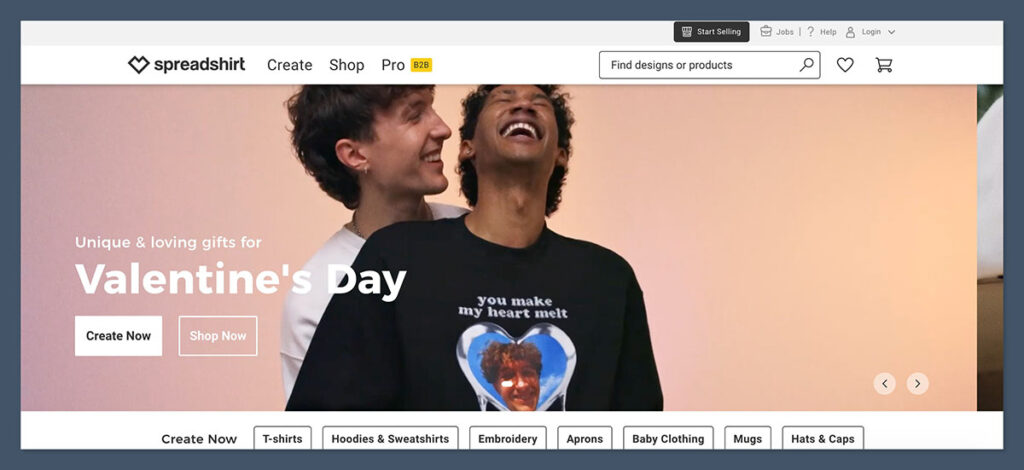
Spreadshirt is one of those platforms that’s flown under the radar in the POD world — but it’s actually been around longer than most.
It’s a hybrid: part marketplace, part storefront builder.
You can upload designs and let them live on Spreadshirt’s marketplace, or you can create your own Spreadshop (their storefront tool) and send traffic there.
I’ve used it for both, and while it’s not the slickest or highest margin platform, it does offer solid reach across Europe and good beginner tools.
If you’re targeting EU buyers or want a no-fuss print-on-demand shop with built-in traffic, Spreadshirt still holds its own.
Who Spreadshirt Is Best For
- Sellers targeting European markets (Germany, France, UK, etc.)
- Beginners who want some branding options without running a full Shopify store
- Designers looking for passive sales on a marketplace
- Anyone who wants to set up a simple store without paying for ecommerce tools
If you’re a serious brand builder or want deep integration/customisation, it’s limited. But for casual sellers or side hustlers, it’s a simple and stable platform.
Pros
- Marketplace and storefront in one — more ways to sell
- Great European reach — especially in Germany and France
- No upfront cost — free to use
- Product quality is solid
- You can customise your Spreadshop with branding and colours
- Fair royalty structure on marketplace sales
- Easy-to-use designer tools
Cons
- Storefront design is limited — not as flexible as Shopify or WooCommerce
- Royalties vary depending on the channel
- You don’t control fulfilment or packaging
- Marketplace competition is tough and visibility takes work
- Not strong for US-based sellers — US fulfilment exists, but EU is the real strength
You also can’t offer deep custom branding like inside labels or inserts — it’s white-label, but not custom-brand level.
Key Features
- Product range:
- T-shirts, hoodies, tank tops
- Aprons, hats, baby clothes
- Mugs, water bottles, phone cases
- Tote bags, bandanas, stickers
- Two sales options:
- Marketplace (passive income via their traffic)
- Spreadshop (your own hosted storefront with basic branding tools)
- Storefront customisation:
- Custom logo
- Header, colours, layout options
- Global shipping with fulfilment centres in the US and EU
- Design tools + mockup generator
Spreadshirt’s platform is beginner-friendly. You can upload once and sell on both their marketplace and your own shop automatically.
Pricing & Margins
Spreadshirt uses a two-part royalty model:
- Marketplace Sales:
- They set the retail price
- You earn a fixed royalty per product, usually between $2–$5 per shirt
- Bonus royalties possible if you hit volume thresholds
- Spreadshop Sales:
- You can set your own retail prices
- Profit = retail price – base product cost
- Base shirt: ~$10.50
- Sell at $25 = ~$14.50 profit
- You keep control of pricing and discounts
Shipping is calculated at checkout and varies by country, but Spreadshirt handles all the fulfilment and logistics.
Integrations
- No Shopify, Etsy, or WooCommerce integrations
- It’s a standalone platform, but your Spreadshop can act like a lightweight ecommerce store
- You can link directly to product pages or your Spreadshop from your blog, socials, or ads
If you want to run a basic storefront without the cost of Shopify or Printful — Spreadshop is an easy option.
Real Experience Tip
Here’s how I use Spreadshirt in my POD ecosystem:
- Use the marketplace to test evergreen designs (especially in German or French)
- Launch a Spreadshop for niche collections (sports teams, locations, events)
- Target EU-based buyers to tap into less competitive markets
- Focus on language-localised keywords to rank in EU search
What I’ve learned: Spreadshirt is very strong for evergreen niches like birthdays, family roles (dad, mom, grandpa), and hobbies — especially in European languages.
You won’t get massive margins, but if you’re uploading in bulk or building a multilingual catalogue, it adds up.
Bottom line?
Spreadshirt is perfect for EU-targeted POD and simple storefronts.
It’s not fancy, and it won’t let you build an empire, but it works — especially if you’re looking to sell t-shirts in Europe without the hassle of full-scale ecommerce.
You get decent quality, multiple ways to sell, and free storefronts. As part of a broader POD strategy, it’s a great way to earn more from your designs without extra work.
9. Bonfire
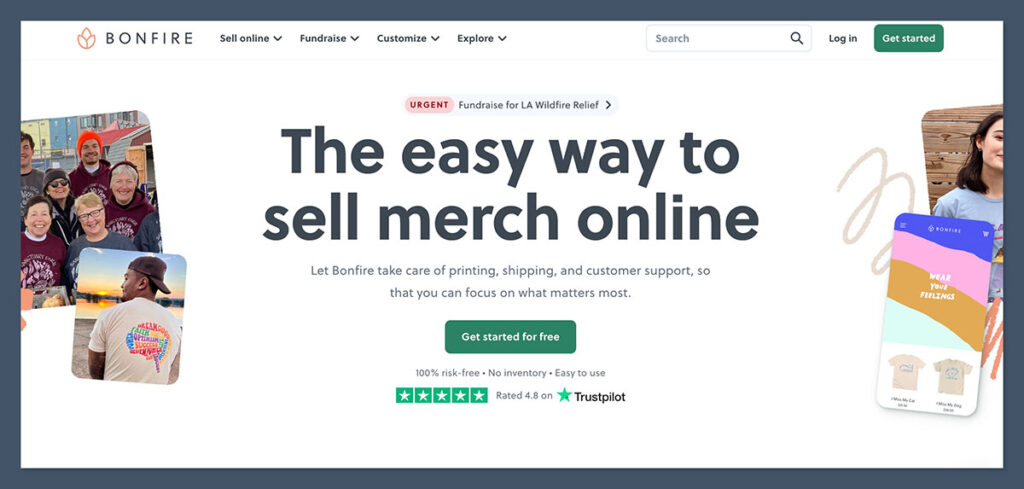
Bonfire is one of the best platforms for fundraising, campaigns, and community-driven merch.
If you’ve got a cause, a loyal following, or a group you’re supporting — Bonfire makes it ridiculously easy to launch and sell custom apparel.
I’ve used it for charity campaigns, limited-run merch, and even testing designs with smaller audiences.
What sets Bonfire apart is the way it’s designed around temporary campaigns — with the option to open a full store once you’ve got traction.
It’s not the place to build a brand long-term, and margins can be tight if you’re only doing one-off runs.
But if you’re supporting a cause or building community merch, Bonfire is hands-down one of the easiest tools out there.
Who Bonfire Is Best For
- Nonprofits, schools, or anyone running fundraisers or awareness campaigns
- Small creators with a niche audience (churches, clubs, local teams)
- People who want no upfront costs or inventory
- Designers testing limited runs or gauging demand
- Sellers who want to focus on apparel only
If you’re planning to build a full ecommerce store or sell a huge catalogue of products, Bonfire isn’t built for that. But for small drops or community campaigns, it’s a total winner.
Pros
- Free to use — no setup fees, no inventory costs
- Perfect for fundraisers — donations and team campaigns built-in
- Beautiful campaign pages — easy to customise, no tech skills needed
- Bonfire handles everything — printing, shipping, customer service
- You can accept donations alongside purchases
- Global shipping available
Cons
- Limited product range — mostly apparel (t-shirts, hoodies, tanks, etc.)
- Shipping times can vary — not the fastest POD out there
- You can’t offer deep branding options — no custom packaging or labels
- Storefronts are basic — not great for long-term brand building
- No direct integrations with Shopify or Etsy
It’s also not ideal if you want evergreen product listings.
Bonfire is built for campaigns that start and stop — though you can switch to an “always available” model later if you want.
Key Features
- Apparel-focused catalogue:
- T-shirts, long sleeves, hoodies, tank tops
- Kids apparel, hats, mugs (limited)
- Multiple colours and sizes
- Campaign-based selling:
- Set a launch date and duration (7–21 days typical)
- Orders are printed and fulfilled after the campaign ends
- Option to run continuous listings later
- Donation tools:
- Buyers can add a donation on top of the product cost
- Great for nonprofits or causes
- Storefronts:
- You can create a Bonfire store with multiple campaigns listed
- Not a fully custom ecommerce experience, but works for merch drops
Bonfire focuses more on the mission and messaging than ecommerce bells and whistles. And that’s its strength.
Pricing & Margins
Bonfire charges a base price per product, and you set your retail price on top.
Your profit = selling price – base cost.
Examples:
| Product | Base Cost (USD) | Suggested Retail | Profit Margin |
|---|---|---|---|
| Basic Tee | ~$10.00 | $24.99 | ~$14.99 |
| Hoodie | ~$21.00 | $44.99 | ~$23.99 |
| Tank Top | ~$11.00 | $24.99 | ~$13.99 |
There are no monthly fees or subscriptions.
Bonfire also takes reduced fees for verified nonprofits, which boosts your fundraising power.
Shipping:
- US shipping: ~$4.99–$6.99
- International: ~$9.99–$15.00 depending on region
Buyers cover shipping unless you choose to absorb the cost in pricing.
Integrations
- No ecommerce integrations — no Shopify, WooCommerce, or Etsy plugins
- Works as a standalone platform
- You can link directly to your Bonfire campaigns or storefront from social channels, emails, or QR codes
Bonfire’s strength is in simplicity. You’re not building an ecommerce machine — you’re running focused, campaign-based launches.
Real Experience Tip
Bonfire works best when you create a story behind the merch. It’s not just about the shirt — it’s about what it supports.
Here’s how I use it:
- Run short-term campaigns (10–14 days) tied to events or awareness weeks
- Use emotional messaging and storytelling in product descriptions
- Push campaigns via email, Instagram, and community groups
- Encourage sharing — Bonfire has built-in social share tools
One of the most successful Bonfire campaigns I ran was a 2-week mental health awareness shirt drop. No ads, just emails and Facebook — and it did over 200 shirts with zero upfront cost.
Bottom line?
Bonfire is the best POD platform for mission-driven merch and fundraising.
You won’t get massive scale or branding tools, but if you’ve got a cause and a story — Bonfire handles the rest.
For creators, nonprofits, and communities — it’s a frictionless way to raise money, spread awareness, or drop limited-run shirts.
10. Design by Humans
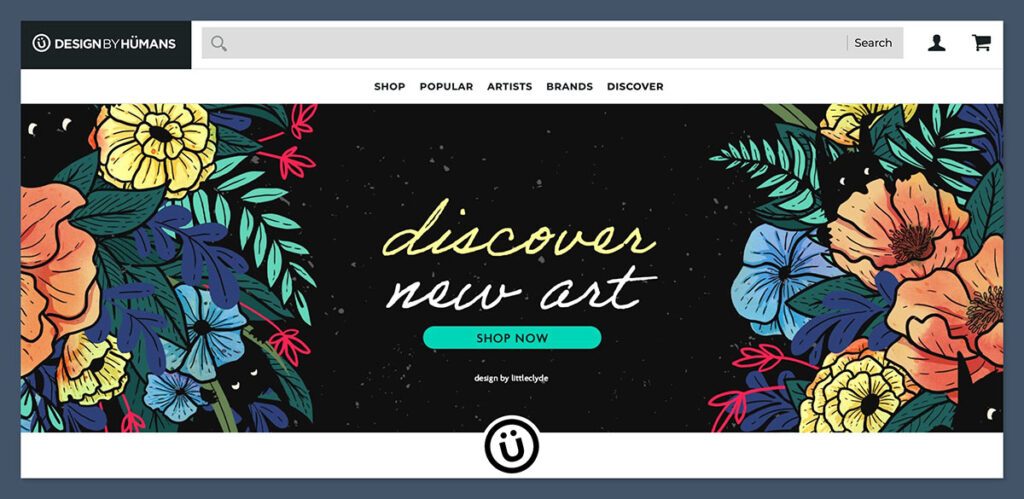
Design by Humans (DBH) has a very specific lane — and it’s a lane that works well if you’re a pop culture artist, gamer, or illustrator.
I’ve used DBH when I had designs tied to specific fandoms, gaming culture, or art that leaned more “geek-chic.”
It’s not like Redbubble or Teepublic where anyone can upload anything — DBH curates the platform, and you have to apply to get approved.
But once you’re in, it can be a really solid niche marketplace for the right kind of work.
This platform is all about style and subculture — and it attracts a loyal customer base that actively supports indie artists.
Who Design by Humans Is Best For
- Artists creating gaming, pop culture, or comic-style designs
- Illustrators with a unique visual voice or theme
- Creators who want to be part of a curated community of artists
- Sellers looking for passive income from marketplace traffic
- Anyone collaborating with streamers, esports, or fandom-based audiences
If you’re just uploading generic quote shirts or trendy designs, you probably won’t get approved — or make sales. But if you’ve got a strong, distinctive art style, DBH could be a great passive channel.
Pros
- Curated artist community — less saturated than open POD marketplaces
- Built-in traffic from DBH’s niche customer base
- High-quality printing — their DTG and screen printing is some of the best I’ve seen
- Great for fan art and gaming content (legally licensed or partnered)
- You keep your rights — DBH doesn’t claim ownership of your work
- Occasional licensing partnerships with gaming and entertainment brands
Cons
- Application-only — you need to be approved before uploading
- Limited product range — mostly focused on apparel
- No store customisation — all artist shops look the same
- Fixed royalties — you don’t set prices or profit margins
- Payouts can be slower than other platforms (net-30 after month end)
You also don’t get any branding tools — everything ships with DBH branding, and you don’t see buyer info.
Key Features
- Product range:
- T-shirts (standard, fitted, tank tops)
- Hoodies, sweatshirts, long sleeves
- Face masks, stickers
- Limited phone case and wall art options
- Curated storefronts — artists get their own profile pages with bios, featured collections, and social links
- Marketplace tagging system to help with discoverability
- Artist dashboard — shows sales, traffic, commissions
DBH also does collabs with streamers, YouTubers, and brands — if your art is a fit, you can get featured in campaigns or licensed collections.
Pricing & Margins
You don’t control pricing or margins — DBH sets retail prices and pays you a flat royalty per item sold.
Examples:
| Product | Retail Price | Artist Royalty |
|---|---|---|
| T-shirt | ~$25.00 | ~$3.00 |
| Hoodie | ~$50.00 | ~$4.00–$5.00 |
| Tank Top | ~$24.00 | ~$2.50 |
| Face Mask | ~$15.00 | ~$1.50 |
Royalties are flat and paid monthly via PayPal once you hit the minimum threshold ($30).
Not the highest margins in the game, but remember — you’re getting free exposure and no overhead.
Integrations
- No integrations at all — DBH is a standalone marketplace
- No Shopify, no Etsy, no WooCommerce
- No email list, retargeting, or customer control
It’s pure marketplace traffic — upload your work, tag it, and let DBH do the rest.
Real Experience Tip
Here’s how I approach DBH:
- Only upload premium, styled illustrations — not text-only or meme shirts
- Lean into fandoms, gaming, or niche subcultures (skating, anime, esports, etc.)
- Use strong, searchable tags — but avoid spam
- Promote your DBH storefront on social media and artist pages
The real benefit of DBH is being part of a tight-knit artist ecosystem. It feels more like a creative community than a mass marketplace — and buyers treat it that way too.
One of my best-performing shirts was a niche comic-style piece that flopped on Redbubble, but found a real audience here.
Bottom line?
Design by Humans is a curated POD platform for illustrators and subculture artists. If you’re not in that niche, skip it.
But if you are — it’s a low-effort, high-quality way to make passive sales and connect with a buyer base that appreciates unique design.
You won’t make Printful-level margins, but the tradeoff is zero hassle and free exposure inside a niche that values good art.
Best Teepublic Alternatives: Comparison Table
| Platform | Marketplace | Branding Control | Product Range | Avg. Shirt Margin | Best For |
|---|---|---|---|---|---|
| Printful | ❌ | ✅ | Wide | $10–$15 | Brand builders, scaling stores |
| Printify | ❌ | ✅ | Very wide | $12–$20+ | Margin-focused sellers |
| Redbubble | ✅ | ❌ | Moderate | $3–$5 | Passive side income |
| Merch by Amazon | ✅ | ❌ | Apparel only | ~$5.23 | Amazon SEO leverage |
| Spring (TeeSpring) | ✅ | ✅ | Apparel-heavy | $10–$15 | Creators, influencers |
| Zazzle | ✅ | ❌ | Huge | Varies | Customisable gift products |
| Society6 | ✅ | ❌ | Home decor | Low | Artists, illustrators |
| Spreadshirt | ✅ | Some | Apparel | ~$4–$6 | EU-based sellers |
| Bonfire | ✅ | ✅ | Apparel | $10–$20 | Fundraisers, limited campaigns |
| Design by Humans | ✅ | ❌ | Apparel-focus | ~$3–$5 | Artists in pop/gaming niches |
Final Verdict: Which Teepublic Alternative Should You Choose?
Let me level with you — there’s no one-size-fits-all here.
I’ve personally used all of these platforms at different points in my business depending on what I needed at the time. Here’s how I’d break it down if you’re trying to figure out where to go next.
If you want full control and brand power → Printful
This is still my go-to platform for scaling a serious POD store. I can control pricing, packaging, product quality, and branding. Perfect for Shopify, Etsy, and WooCommerce. It’s not the cheapest, but it feels like a real business.
If you’re focused on maximum margins → Printify
Printify gives you lower base costs and a wide choice of suppliers. It’s killer if you’re running campaigns or doing high volume, especially with Printify Premium. Great for experienced sellers chasing profit over presentation.
If you want passive income with no marketing → Redbubble or Merch by Amazon
You won’t get high margins, but you also don’t need to do anything once it’s uploaded. These are hands-off platforms. Just focus on keywords, design uploads, and niche targeting. Amazon wins on traffic, Redbubble wins on variety.
If you’re a content creator → Spring
Spring is built for YouTubers, streamers, and TikTokers. If you have an audience and want to get merch up fast with zero tech hassle, this is the platform for you. Easy campaign tools, solid products, and direct integration with social platforms.
If you want to sell custom gifts → Zazzle
Zazzle works really well for occasions and events — weddings, birthdays, seasonal designs. You don’t control everything, but customers can personalise your designs, which means higher perceived value.
If you’re an artist or illustrator → Society6 or Design by Humans
These platforms aren’t built for t-shirt hustlers — they’re for real artists. Society6 is better for home decor and wall art. DBH is better if you’re in the gaming, comic, or pop niche. Both require strong visuals and consistent style.
If you’re targeting Europe → Spreadshirt
Spreadshirt is underrated in the EU. If you’re uploading multilingual designs or selling in Germany, France, or the UK, it’s one of the best tools for passive income without needing your own store.
If you’re running a fundraiser or campaign → Bonfire
Bonfire is the go-to for mission-driven drops. Perfect for nonprofits, schools, causes, or community merch. It’s not built for ecommerce scaling, but for limited campaigns, it’s hard to beat.
What I Do Personally
Right now, I run multiple stores using Printful + Shopify for my main brand. But I still list on Redbubble, Merch by Amazon, and Bonfire depending on the niche or audience.
- Want to test a design? → I start with Redbubble or Printify
- Want to scale a proven product? → I go with Printful
- Want to raise money or drop limited merch? → Bonfire
- Want to focus on art? → I use Society6 or DBH
Use each platform for what it’s best at. Stack them. Spread your designs out. That’s how you build a reliable, multi-platform income stream.
Frequently Asked Questions
Q: Which Teepublic alternative is best for beginners?
If you’re just starting out and don’t want to deal with websites, stores, or fulfilment — go with Redbubble or Merch by Amazon. They have built-in traffic, so all you need to focus on is uploading good designs and using the right keywords. No tech skills needed.
Q: What’s the best platform if I already have an audience?
Spring (formerly TeeSpring) or Bonfire. Both are made for creators and fundraisers. If you’ve got a YouTube channel, TikTok audience, or community that trusts you — these platforms make it dead simple to launch merch fast.
Q: Which platform pays the highest profit per shirt?
Printify (with the Premium plan) and Printful offer the best profit margins. You’re looking at $10–$20 per shirt depending on how you price your products. But you’ll need to drive your own traffic through a store or ads.
Q: Can I use the same designs across multiple platforms?
Yes — and you should. As long as you’re not tied into an exclusive agreement (like with some licensing deals), you can upload the same design on Printful, Redbubble, Amazon, Bonfire, and everywhere else. That’s how you diversify income.
Q: Do I need to run ads with these platforms?
Only if you’re using platforms like Printful or Printify, where you control the storefront (Shopify, Etsy, etc.). Marketplace-based platforms like Teepublic, Redbubble, Zazzle, and Merch by Amazon already have traffic — but competition is high, so you’ll still want to optimise your listings for search.
Q: Can I build a real brand with these platforms?
Only on platforms that give you branding control — like Printful, Printify, and Bonfire. You’ll want custom packaging, domains, and customer data if you’re serious about building a long-term ecommerce brand. The rest are great for passive income or side income, but not brand-building.
Q: Which platforms let me customise products for buyers?
Zazzle and Bonfire stand out here. Zazzle allows customers to tweak designs directly (names, colours, etc.). Bonfire doesn’t have design editing but is ideal for community-focused drops and donation-based selling.
Q: Can I sell POD products internationally?
Yes. Most platforms — including Printful, Printify, Redbubble, Spreadshirt, and Bonfire — offer global shipping. Just double-check shipping rates and fulfilment locations. Spreadshirt is especially strong in Europe.
Q: Is it worth uploading to Society6 or Design by Humans?
Only if you’re an actual artist or illustrator. These platforms cater to a niche — art prints, wall decor, and detailed illustrations. They won’t work well for memes or simple slogans. But if you’ve got strong visuals, they can generate long-tail income.
Q: How long does it take to get approved for Merch by Amazon or DBH?
Merch by Amazon requires an application. It can take anywhere from a few days to several months depending on your background and region. Design by Humans is also application-based and curated — they’re looking for quality and uniqueness, not mass uploads.
Q: Should I use Shopify or just stick to marketplaces?
If you want to scale, you’ll eventually need a real store. Shopify + Printful or Printify gives you full control over pricing, branding, customer experience, and SEO. Marketplaces are great for passive income, but you don’t own anything. I use both — passive listings on marketplaces + owned stores for brand building.
Q: Can I switch fulfilment platforms later?
Yes. If you’re on Printify and want better branding, you can move your bestsellers to Printful. Or if you’re testing on Redbubble, you can later run those same designs on Etsy + Printify for more control. Nothing’s locked in.
Q: What’s the best strategy for making money with POD in 2024 and beyond?
- Start with marketplaces (Redbubble, Amazon) to test what sells
- Use that data to build a real store with Printful or Printify
- Launch new collections or causes with Bonfire
- Layer on seasonal drops and content-driven merch with Spring
- Use platforms like Zazzle and Society6 for art and gifting niches
- Upload everywhere — but only double down on what’s working
Multi-platform = multiple income streams. That’s the game.