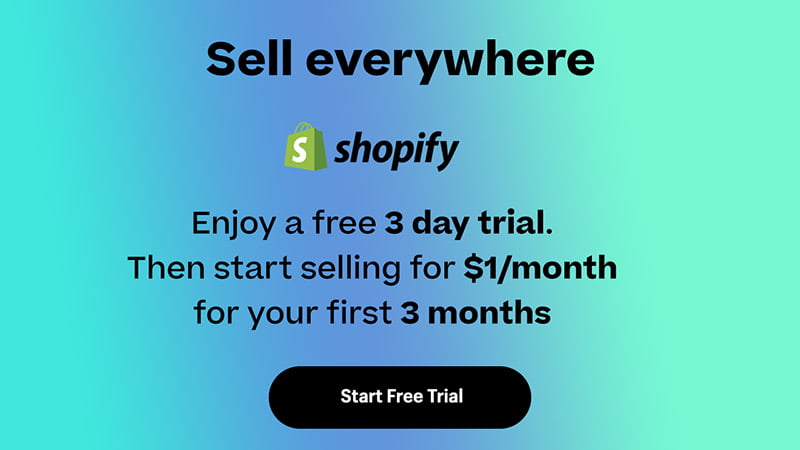Disclosure: We may earn a commission or fee from some of the links in our content. However, this does not affect our recommendations. Learn more.
Running a dropshipping or print-on-demand business is risky when you’re relying on just one supplier.
One supplier delays an order or runs out of stock during the holiday season, and suddenly you’re flooded with angry emails, refund requests, and chargebacks. It’s stressful and it’s expensive.
That’s why having a backup dropshipping supplier isn’t optional. It’s essential.
Whether you’re selling trending gadgets from China or designing custom print-on-demand apparel, your supply chain needs a plan B.
Here’s how I build redundancy into my dropshipping setup—and how you can, too.
What Is a Backup Dropshipping Supplier?
A backup dropshipping supplier is your second source of products in case your primary supplier can’t fulfill orders.
It’s not just an optional partner you might use someday—it’s a lifeline that can step in right now if things go sideways.
This could be:
- A second vendor offering the same product at a similar price
- A domestic supplier with slightly higher costs but faster shipping
- Another print-on-demand platform that can fulfill the same shirt or mug
- An alternative warehouse covering a different region (e.g., Europe vs USA)
You’re not building a second business. You’re protecting the one you already have.
Why You Need One:
- Stockouts: Your supplier runs out of inventory and doesn’t restock for weeks.
- Shipping Delays: Fulfillment times spike during peak seasons or logistics slowdowns.
- Suspensions: Your supplier bans or restricts your account (common with platforms like AliExpress).
- Quality Issues: Orders start arriving damaged or inconsistent in quality.
- Scaling Limitations: Your supplier can’t handle a sudden volume spike from a winning product.
I’ve personally had a 7-day delivery window stretch to 21 days because of customs issues. That experience alone made me rethink my supplier setup.
How I Choose My Backup Suppliers
Not all suppliers are worth trusting as a backup. A poor backup can be just as damaging as having no supplier at all.
Here’s my criteria when picking a secondary supplier:
1. Product Match
I need them to carry the same product or close enough that customers won’t notice the difference. For POD items, the print quality, sizes, and materials should be consistent.
2. Integration Compatibility
If they can’t plug into Shopify or WooCommerce easily, I’m not interested. Manual order routing kills time and increases errors.
3. Shipping Speed
The backup supplier must have fulfillment and delivery speeds that are equal to—or faster than—my main supplier.
4. Pricing
The cost should be within 10-15% of my main supplier. I’m okay with a slightly lower margin in emergencies, but not something that wipes out profit entirely.
5. Support Reliability
If I can’t get answers from them within 24 hours, they’re off the list.
Table: Comparison of Top Dropshipping Backup Suppliers
| Supplier | Primary Region | Integration Options | Avg. Shipping Time | Key Strength |
|---|---|---|---|---|
| Zendrop | US / Global | Shopify, WooCommerce | 5-10 days | US fulfillment, automated tracking |
| CJ Dropshipping | China / US | Shopify, WooCommerce | 7-15 days | Huge catalog, faster than AliExpress |
| Spocket | US / EU | Shopify, Wix, BigCommerce | 2-7 days | Focus on US & EU suppliers |
| Wiio | China | Shopify | 6-12 days | Private label packaging |
| AutoDS | Global | Shopify, eBay, Wix | Varies | Auto-routing, product research tool |
For print-on-demand, here’s what I use:
| POD Supplier | Product Variety | Avg. Fulfillment Time | Print Quality | Best Use Case |
|---|---|---|---|---|
| Printify | 850+ products | 3-7 days | Varies by provider | Variety and cost flexibility |
| Printful | 400+ products | 2-5 days | Consistent | Quality and brand control |
| Gelato | 90+ products | 2-6 days | High | Global printing locations |
| Gooten | 100+ products | 4-8 days | Good | Bulk orders, product automation |
| Apliiq | Apparel focused | 5-7 days | Premium | Premium branded apparel |
When to Actually Use a Backup Supplier
I don’t wait until something breaks before testing my backup.
I run test orders every 2-3 months with my backup suppliers. This helps me compare:
- Delivery times
- Unboxing experience
- Tracking reliability
- Print consistency (for POD)
Here’s when I trigger a switch:
Red Flags That Tell Me It’s Time to Switch
- My main supplier’s delivery times exceed 14 days
- Customer complaints start increasing
- Tracking numbers don’t update for 48+ hours
- Supplier changes pricing without notice
- A factory or printer runs out of raw materials
Even if these issues are temporary, I reroute 20-30% of my orders through my backup just to reduce risk.
How I Set Up Automated Backup Fulfillment
If you’re on Shopify, it’s easier than you think to automate fallback logic.
I use apps like AutoDS and Order Automator to set priority rules. Here’s how I set them:
Example Setup (Shopify)
- Primary Supplier: Printful (for US orders)
- Backup Supplier: Gelato (for international orders)
- Automation Rule:
- If order shipping country ≠ USA → route to Gelato
- If Printful product goes out of stock → route to Gelato or Gooten
I don’t want to be in a situation where I’m manually transferring order data between platforms while dealing with customer complaints.
If you’re dropshipping from China, tools like DSers, AutoDS, or CJ Dropshipping let you link a product to multiple sources. You can even set fallback suppliers per SKU.
Print-on-Demand: Why Redundancy Is a Must
In POD, your entire business runs on the assumption that your partner can print, pack, and ship your design fast.
When that chain breaks, your brand reputation takes a hit.
A few scenarios I’ve run into:
- Printify printer in the UK had a three-week backlog in December
- Printful’s mugs went out of stock in the US warehouse
- Gelato’s EU-wide printer shut down for a week due to maintenance
Each of these issues could’ve wrecked my delivery timelines. But since I had backups ready, I just rerouted with a few clicks.
What I Do for POD Redundancy
- Always run the same product on at least two POD platforms
- Test print samples from both every quarter
- Use different regions for different suppliers (Printful = USA, Gelato = Europe)
- Use plain white-label packaging so customers never know which provider it came from
How Much Does It Cost to Have a Backup?
Let’s be real. This isn’t free.
Upfront Costs
- Sample orders: $20–$60 per supplier to test quality and speed
- Integrations: Most suppliers offer free Shopify apps, but a few have premium features
Margins
- Backup suppliers may be 5–15% more expensive
- You might lose a bit of margin temporarily, but it’s worth the stability
Risk vs Reward
| Scenario | Without Backup | With Backup |
|---|---|---|
| Q4 supplier delay | Lost sales & refunds | Orders rerouted |
| Product stockout | Manual customer refunds | Automatic fallback |
| Print quality issues | 1-star reviews | Test and switch suppliers |
| Platform bans your account | Zero income | Backup continues sales |
It’s like paying for insurance. You might not use it every day, but when you do, it pays for itself many times over.
What To Look Out for in Poor Backup Suppliers
Some suppliers look good on paper but cause more problems than they solve.
Here are a few red flags I’ve learned to avoid:
- Fake tracking numbers or delayed updates
- No customer support on weekends
- Unbranded or non-English packaging that confuses customers
- Lack of product consistency, especially in POD (sizes/colors vary)
- Account suspensions without clear cause or appeal process
If your supplier can’t show up when things go wrong, they shouldn’t be in your backup plan.
Questions to Ask Your Backup Supplier
Before you trust any supplier with live orders, ask these:
- What’s your average fulfillment time?
- Where are your warehouses located?
- Do you offer white-label shipping?
- Do you integrate with my platform (Shopify, WooCommerce, etc.)?
- What’s your return and refund policy?
- Can I talk to someone if there’s an issue?
If they can’t answer these quickly or clearly, move on.
My Top Backup Dropshipping Supplier Picks (By Use Case)
| Use Case | Main Supplier | Backup Supplier |
|---|---|---|
| Fast US shipping | Spocket | Zendrop |
| Low-cost products from China | AliExpress/DSers | CJ Dropshipping |
| Apparel POD | Printful | Apliiq / Gooten |
| Global POD | Gelato | Printify |
| Bulk product testing | Wiio | Dropified |
Final Thoughts: Why You Shouldn’t Wait to Set This Up
I don’t set up backup suppliers because I expect things to go wrong.
I set them up because things do go wrong. Every supplier, no matter how good, has delays, outages, and issues.
If you’re dropshipping or running a POD store and don’t have a backup yet, now’s the time to fix that.
Your customers don’t care why their order is late—they just want it delivered on time.
And that’s exactly what a solid backup dropshipping supplier helps you do.