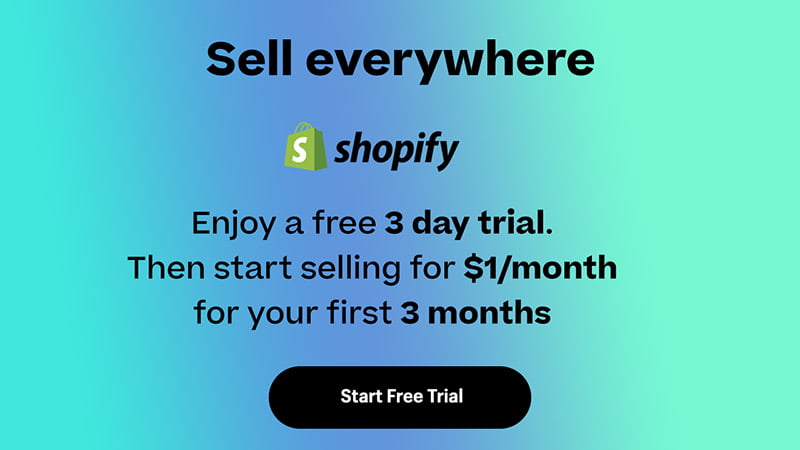Disclosure: We may earn a commission or fee from some of the links in our content. However, this does not affect our recommendations. Learn more.
Shopify and Redbubble are two popular print-on-demand (POD) platforms — but they serve entirely different needs.
I’ve spent more than a decade helping founders, artists, and ecommerce businesses launch and grow stores, and this question still comes up constantly: Should I use Shopify or Redbubble to sell my products?
If you’re building a brand and want to control your entire storefront, Shopify is the better choice.
But if you’re just getting started, testing ideas, or want a no-cost way to list your designs online, Redbubble makes things simple.
In this guide, I’ll walk you through both platforms in detail.
From pricing to customization, branding to scalability — this is everything you need to know to choose the right option for your business.
Shopify vs Redbubble: Quick Verdict
Shopify – Best overall for building a brand and owning your customer experience
Redbubble – Best for artists looking to upload designs quickly and earn passively
Quick Comparison: Shopify vs Redbubble
| Feature | Shopify | Redbubble |
|---|---|---|
| Platform Type | Ecommerce website builder | Print-on-demand marketplace |
| Cost to Start | $29/month (Basic plan) | Free |
| Custom Branding | Full branding & packaging | Redbubble controls branding |
| Profit Margins | High (you set pricing) | Low (10–20% royalties) |
| Traffic | You drive it | Comes from marketplace |
| Product Range | Depends on POD partner | Fixed catalog (70+ products) |
| Customer Ownership | Full (email, upsells, data) | None |
| Ease of Use | Moderate learning curve | Very easy to use |
| Best For | Business builders | Passive income & artists |
Best for Getting Started: Redbubble
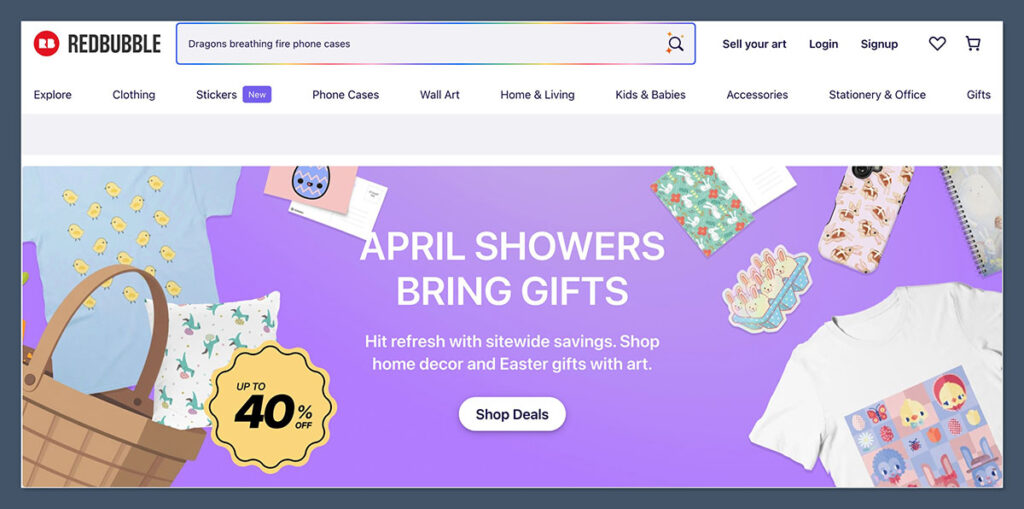
If you’re brand new to print-on-demand and want a no-risk way to test your designs, Redbubble is the easiest place to begin.
There’s no setup required.
You simply sign up, upload a design, and Redbubble automatically displays it on a range of products — from t-shirts to posters to mugs.
You choose which products to activate, but everything else is handled by Redbubble: production, shipping, customer service, and returns.
Why Redbubble Is Beginner-Friendly
- Zero cost to start – No subscription fees, domains, or hosting
- No technical skills required – Just upload your artwork and tag it
- Passive sales model – Once uploaded, your designs stay live
- Marketplace traffic – You don’t need to market (though it helps)
For people just exploring ecommerce or dipping their toes into passive income, Redbubble’s simplicity is hard to beat.
You can go from idea to published product in under 30 minutes, and see results without worrying about web design, fulfillment, or payment processing.
Redbubble Downsides
- Limited control – No access to customer emails or branding
- Lower profits – Royalties are much smaller than what you can earn on your own site
- Design theft – Designs can be copied or reposted without permission
- Algorithm roulette – You’re at the mercy of Redbubble’s internal search and ranking
That said, if you’re serious about scaling a product line or building a brand, Redbubble will eventually feel restrictive.
You don’t get to build an email list, test pricing strategies, or run targeted promotions — all of which are key ingredients for a sustainable business.
Best for Building a Business: Shopify
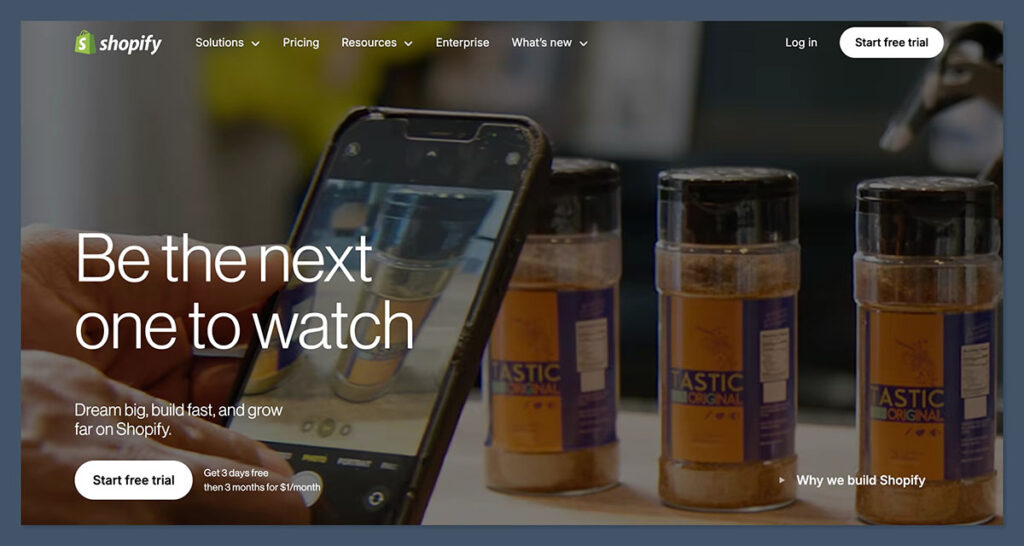
If you’re ready to build a real business and want to own your customer journey, Shopify is the way to go.
Shopify isn’t a marketplace — it’s a full ecommerce platform that lets you create your own branded store.
You’ll connect it to a POD provider like Printful, Printify, Gelato, or Gooten, and they’ll handle the printing and shipping for you.
The main difference: you own the brand, set the prices, and collect the customer data.
What Makes Shopify a Strong POD Platform
- Full customization – From homepage to checkout
- Brand ownership – Add logos, domain, custom packaging
- Higher margins – You choose your pricing, not the platform
- Email marketing tools – Build loyalty, upsell, and retarget
- Thousands of apps – From reviews to subscriptions to automation
This level of flexibility lets you treat your POD store like a real ecommerce business, not just a creative outlet.
Many successful Shopify sellers start with simple apparel or mugs, and later expand into accessories, home decor, or private-label products — all without leaving the Shopify platform.
Shopify Downsides
- Monthly fees – Starts at $29/month plus app costs
- Requires marketing – You have to drive your own traffic (SEO, ads, social)
- Setup time – You’ll need to configure your store, products, and automation tools
That extra effort upfront is what gives Shopify stores staying power.
With the right tools and strategy, you can create a flywheel that brings in repeat customers, scales revenue, and even increases the value of your business.
Pricing Comparison
Let’s take a look at what it actually costs to sell on both platforms.
Shopify Pricing (Monthly)
| Plan | Price | Best For |
|---|---|---|
| Basic | $29/month | New stores |
| Shopify | $79/month | Growing businesses |
| Advanced | $299/month | High-volume sellers |
Additional Costs to Consider:
- Apps: Email, upsells, bundles, etc. ($10–$50/month on average)
- Domain name: ~$14/year
- Transaction fees: 2.9% + 30¢ (unless using Shopify Payments)
Redbubble Pricing
- Free to use – No monthly fees
- You earn royalties – Typically 10–20% of the retail price
- Redbubble sets the base price – You control the markup
Even though Redbubble is technically free, it’s important to calculate earnings over time.
On Shopify, a few good sales can more than cover the monthly subscription.
But on Redbubble, even large volumes may not result in meaningful profit unless you consistently rank in top search positions.
Product Control & Branding
Branding plays a huge role in long-term customer retention and repeat purchases.
Shopify
- You choose which POD supplier to work with
- Control over product quality, pricing, and photos
- Add your own logo, packaging inserts, and custom messages
- Full store customization (colors, fonts, layout)
Redbubble
- You can only sell on their fixed catalog (70+ products)
- No access to packaging, branding, or customer interaction
- You’re limited to Redbubble’s design templates and mockups
On Shopify, you can build a brand story, create loyalty through packaging, and use personalized email flows.
Redbubble strips all that away — every order is sent in Redbubble-branded packaging, with no mention of your name.
Profit Margins Breakdown
Let’s look at a typical t-shirt to see the earnings difference.
| Detail | Shopify (via Printful) | Redbubble |
|---|---|---|
| Base Cost | $12.95 | $14.50 |
| Retail Price | $29.99 | $18.00 |
| Platform Fee | $0 (plus Shopify fees) | $0 |
| Profit | ~$17 per sale | ~$3.50 per sale |
These numbers speak for themselves. If you’re running paid ads, working with influencers, or doing SEO — you need profit margin to afford growth.
Shopify’s margin structure gives you far more room to experiment, scale, and reinvest.
Ease of Use
Redbubble
- Extremely beginner-friendly
- No tech setup required
- Simple dashboard, drag-and-drop design uploader
- No need to set up payments, taxes, or apps
Shopify
- Slight learning curve
- Setup includes domain, theme, apps, taxes, and fulfillment settings
- Requires learning some ecommerce basics (marketing, analytics)
While Shopify takes more initial setup, it also forces you to think like a business owner.
You learn how to structure offers, understand buyer intent, and optimize pages — skills that carry over into any ecommerce model you pursue later.
Marketing & Traffic
This is where Shopify pulls ahead — by a lot.
Shopify Marketing Tools
- Built-in email marketing
- SEO controls (title tags, meta descriptions, alt text)
- Abandoned cart recovery
- Social media integrations (TikTok, Instagram, Facebook)
- Google Shopping and Marketplace integrations
- Apps for loyalty, retargeting, and customer reviews
Redbubble Marketing Tools
- None. You rely entirely on Redbubble’s internal traffic
- You can link to your Redbubble page, but you don’t own the funnel
Redbubble has no way to track or retarget abandoned shoppers, segment buyers, or test messaging.
On Shopify, you can treat traffic like an asset — whether it comes from Instagram, Pinterest, Google, or paid ads — and turn it into a repeatable growth engine.
Best for Long-Term Growth: Shopify
Redbubble is great for passive side income. But for long-term growth, Shopify wins in almost every category:
- More revenue per sale
- Full customer ownership
- Better branding
- Marketing flexibility
- Ability to upsell, cross-sell, and retain customers
The difference comes down to ownership. Redbubble lets you participate in their platform.
Shopify lets you build your own. That distinction matters more and more the bigger your business becomes.
How We Tested Shopify and Redbubble
At Sourcelow, we focus on reviewing dropshipping tools and ecommerce platforms that actually matter to real sellers. Our goal is to cut through the noise and help you choose the right platform for your business model — whether you’re just starting out or scaling to thousands of orders a month.
To compare Shopify and Redbubble, we used a hands-on testing framework built around what ecommerce sellers care about most. Our analysis looked at seven core areas:
- Sales features
- Website functionality
- Ease of use
- Design and customization
- Customer support
- Value for money
- Business growth potential
We also factored in specific needs for print-on-demand sellers, including product control, branding options, profit margins, and marketplace visibility.
Since many of our readers rely on POD as part of a dropshipping strategy, we tested both platforms from that angle — including how they integrate with major POD services like Printful and Printify, and how much control you really have over your margins and brand experience.
Everything in this comparison comes from real-world use, not just surface-level research.
Final Verdict: Should You Use Shopify or Redbubble?
| Scenario | Best Platform |
|---|---|
| Just starting out, no budget | Redbubble |
| Passive uploads, no marketing | Redbubble |
| Want to build a brand | Shopify |
| Focused on long-term growth | Shopify |
| Plan to run paid traffic | Shopify |
| Want to control customer data | Shopify |
Use Redbubble if you’re testing ideas, creating fan art, or just want to experiment with designs.
Use Shopify if you’re building a real ecommerce business and want full control over the experience.
Both platforms have their place — but they’re built for different goals.
If you’re starting with Redbubble and see traction, the natural next step is to bring those top-performing designs over to a Shopify store and start building your brand from there.